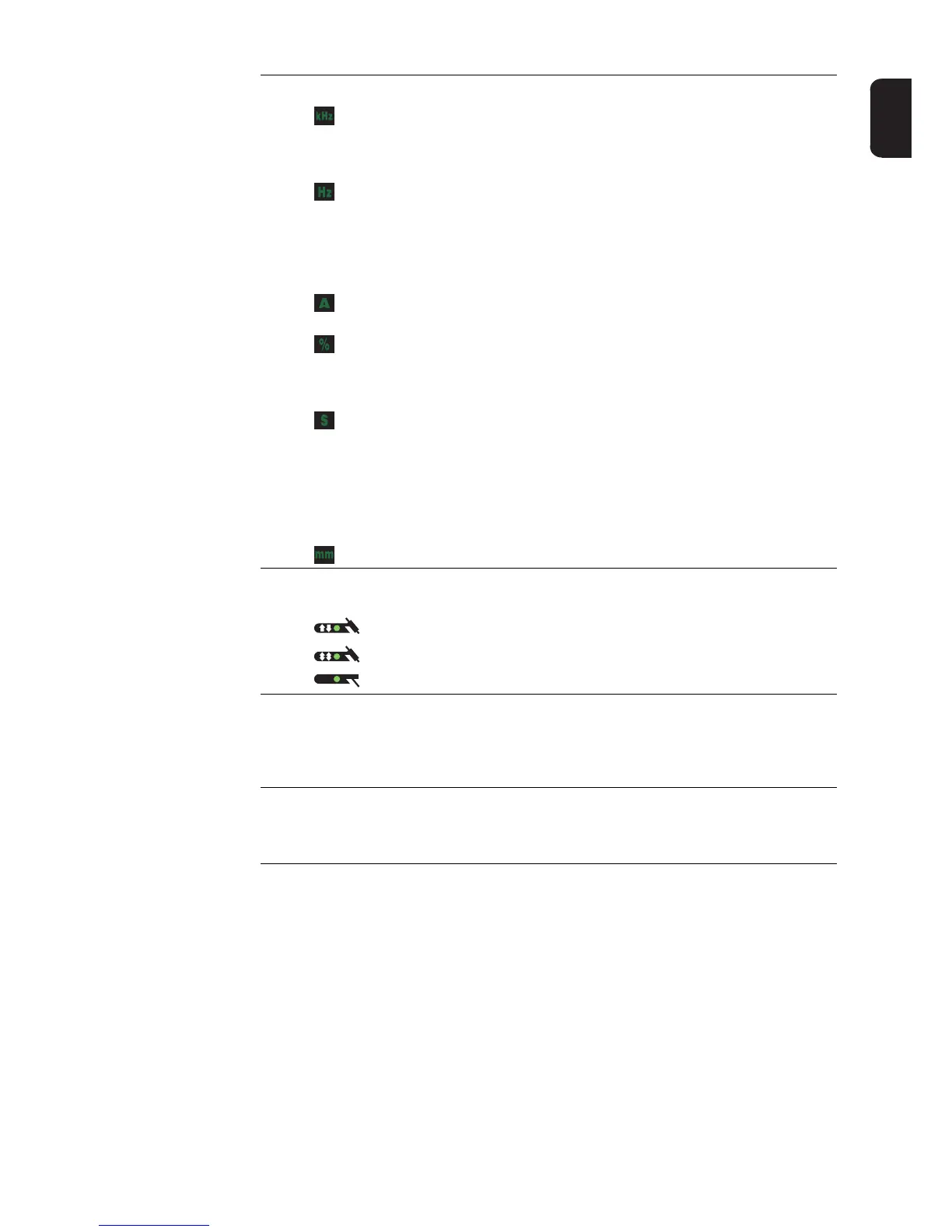29
EN
kHz indicator
lights up when the F-P setup parameter is selected if the value entered
for the pulse frequency >= 1000 Hz
Hz indicator
lights up when:
- the F-P setup parameter is selected if the value entered for the pulse
frequency < 1000 Hz
- the ACF setup parameter has been selected
A indicator
% indicator
lights up when the I
S
, I
2
and I
E
welding parameters and the dcY, I-G and
HCU setup parameters have been selected
s indicator
lights up when the tup and tdown welding parameters plus the following
setup parameters have been selected:
GPr
G-L
G-H
SPt
tAC
t-S
t-E
Hti
HFt
Ito
Arc
mm indicator
(8) Mode button
for selecting the mode:
2-step mode
4-step mode
MMA welding
(9) Right Parameter Selection button
for selecting welding parameters within the welding parameters overview (11)
When a welding parameter is selected, the LED on the relevant parameter sym-
bol lights up.
(10) Gas Test button
for setting the required shielding gas flow rate on the pressure regulator
When the Gas Test button is pressed, shielding gas will flow for 30 s. Press the
button again to stop the gas flow prematurely.
Item Designation
