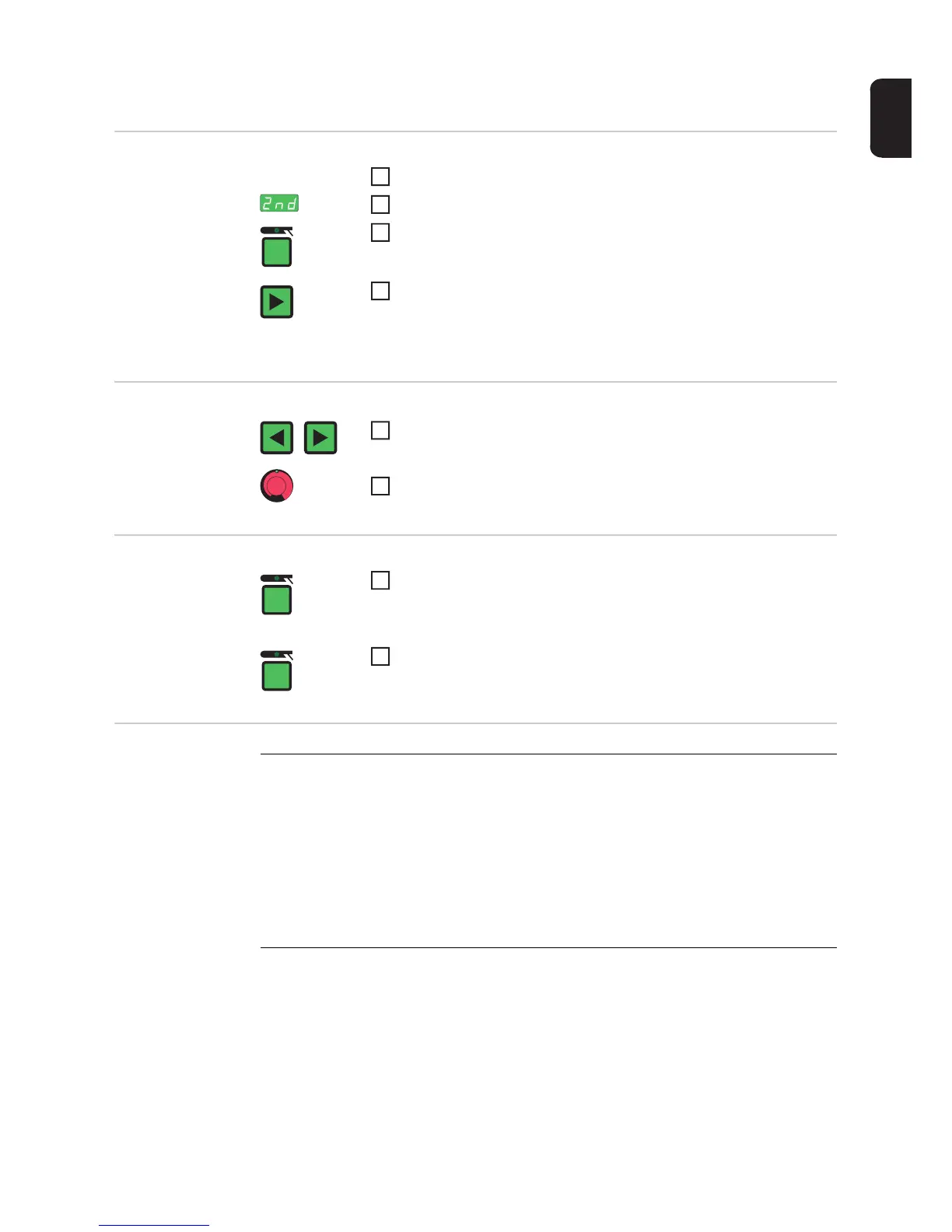69
EN
TIG setup menu: level 2
Accessing the
TIG setup menu:
level 2
Changing weld-
ing parameters
Exiting the TIG
setup menu: level
2
Welding parame-
ters in the TIG set-
up menu: level 2
Accessing the TIG setup menu
Select "2nd" welding parameter
Press and hold the Mode button
Press the Parameter Selection button (right)
The power source is now in TIG set-up menu - level 2. The last welding
parameter selected is displayed.
2
3
4
Use the left or right Parameter Selection button to select the param-
eter that you want to change
Use the adjusting dial to change the parameter value
1
2
Press the Mode button
The power source is now in the TIG setup menu.
To exit the TIG setup menu, press the Mode button again
1
2
SFS
Special 4-step mode
Unit -
Setting range OFF/1
Factory settings OFF
HFt
High frequency time: time interval between the HF pulses
Unit s
Setting range 0.01 - 0.4 / OFF
Factory settings 0.01
