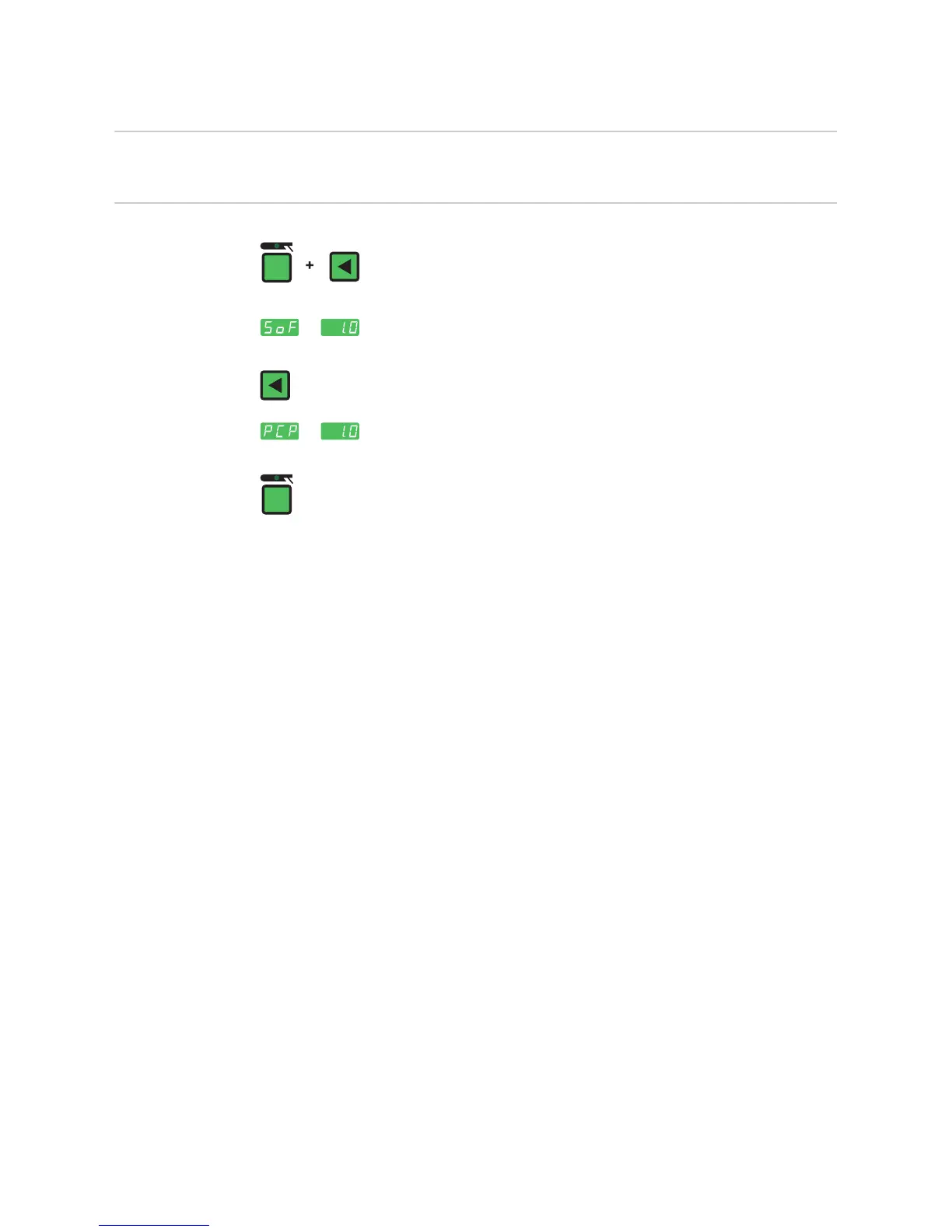32
Key combinations - special functions
General The following functions can be executed by pressing buttons simultaneously or repeatedly.
Displaying the
software version
and operating
time
Display software version:
while pressing and holding the Mode button, press the left Parameter
Selection button.
The software version is now shown on the digital displays.
Display PC board version:
press the left Parameter Selection button again
The PC board version is now shown on the digital displays.
To exit, press the Mode button.
