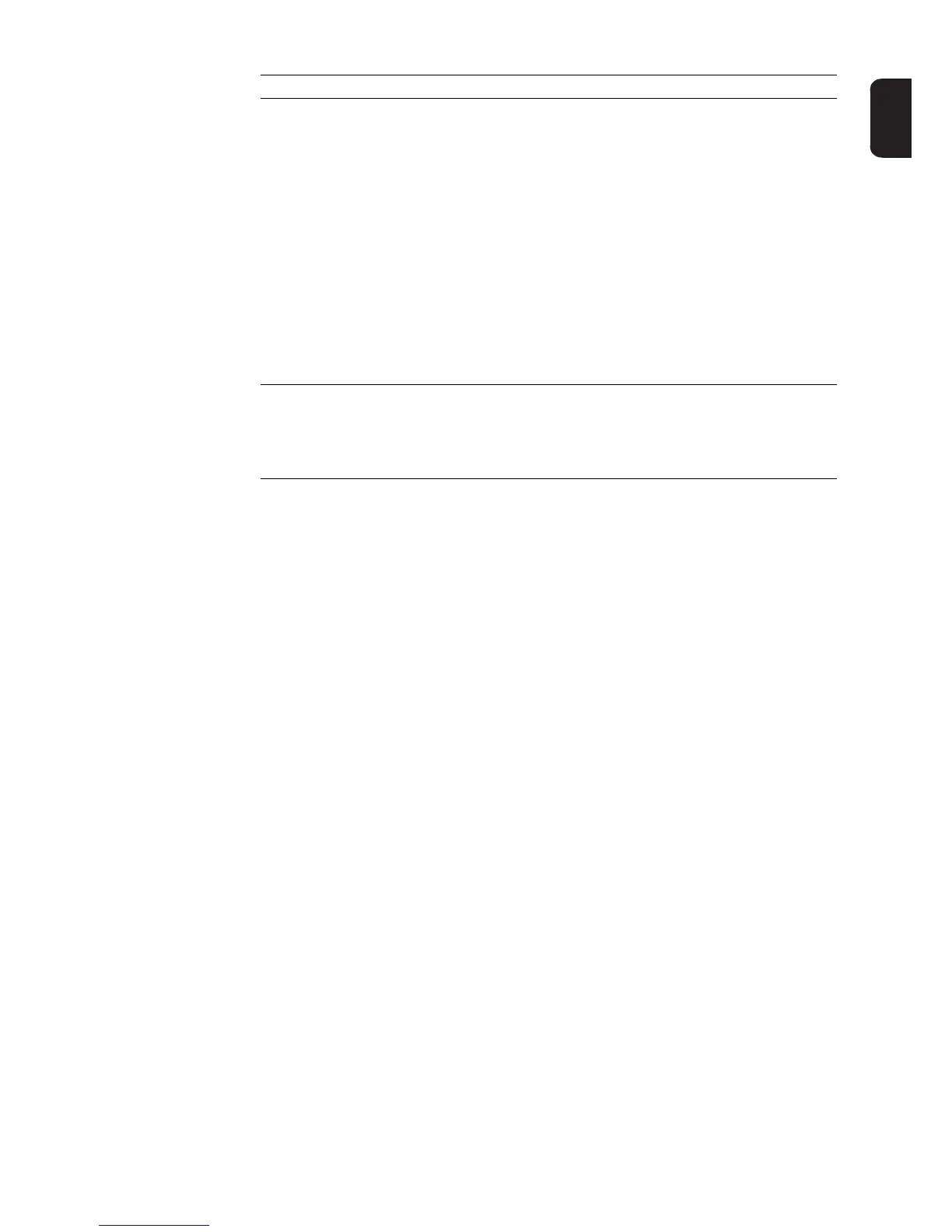31
EN
(13) Welding current indicator
to indicate the welding current for the parameters
- Starting current I
S
- Welding current I
1
- Reduced current I
2
- End current I
E
Before welding commences, the left-hand digital display shows the set value. For
I
S
, I
2
and I
E
, the right-hand digital display also shows the respective percentage
of the welding current I
1
.
After the start of welding, the welding parameter I
1
is automatically selected. The
left-hand digital display shows the actual welding current value.
In the welding parameters overview (11), LEDs for the various parameters (I
S
, t
up
,
etc.) light up to show the current position in the welding process.
(14) Left Parameter Selection button
for selecting welding parameters within the welding parameters overview (11)
When a welding parameter is selected, the LED on the relevant parameter sym-
bol lights up.
Item Designation
