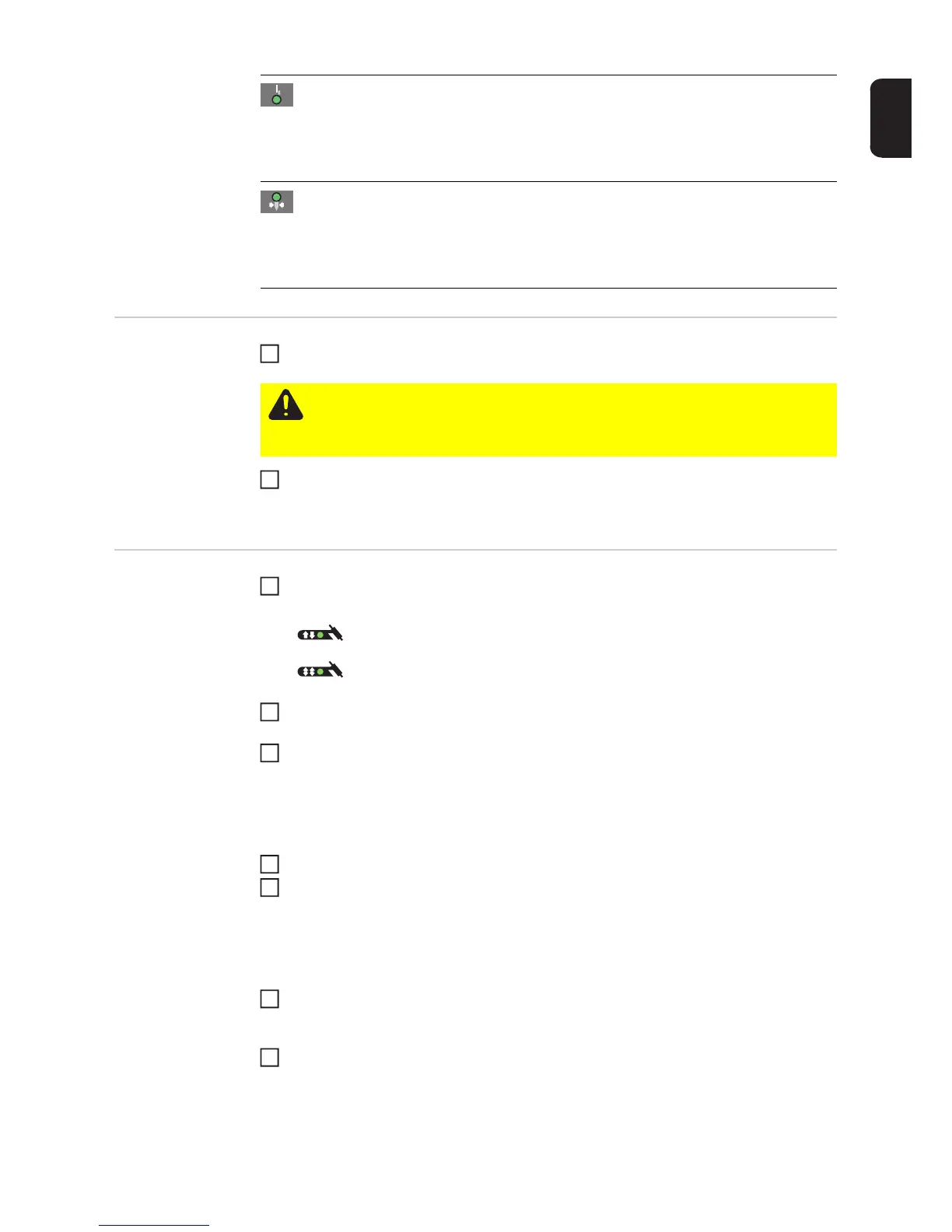51
EN
Preparations Plug in the mains plug
Turn the mains switch to the "I" position
All the indicators on the control panel light up briefly.
TIG welding Press the Mode button to select the required TIG mode:
Use the left or right Parameter Selection button to select the relevant parameters in
the welding parameters overview
Use the adjusting dial to set the selected welding parameters to the desired value
All parameter set values that were set using the adjusting dial will remain stored until
they are changed. This applies even if the power source is switched off and on again
in the meantime.
Open the gas cylinder valve
Set the shielding gas flow rate:
- Press the Gas test button
The test gas flow lasts for a maximum of 30 seconds. Press the button again to
stop the gas flow prematurely.
- Turn the adjusting screw on the underside of the pressure regulator until the pres-
sure gauge shows the desired gas flow rate.
For longer hosepacks and if condensation forms when the device is left unused in a
cold environment:
purge shielding gas and set the GPU setup parameter to a time value
Start welding (ignite the arc)
End current I
E
Unit % (of main current I
1
)
Setting range 0 - 100
Factory settings 30
Electrode diameter
Unit mm
Setting range OFF / 0.1 - 3.2
Factory settings 2.4
CAUTION! Risk of injury and damage from electric shock. As soon as the mains
switch is in the "I" position, the tungsten electrode of the welding torch is LIVE.
Make sure that the tungsten electrode does not touch any persons or electrically
conductive or earthed parts (e.g. housing, etc.).
