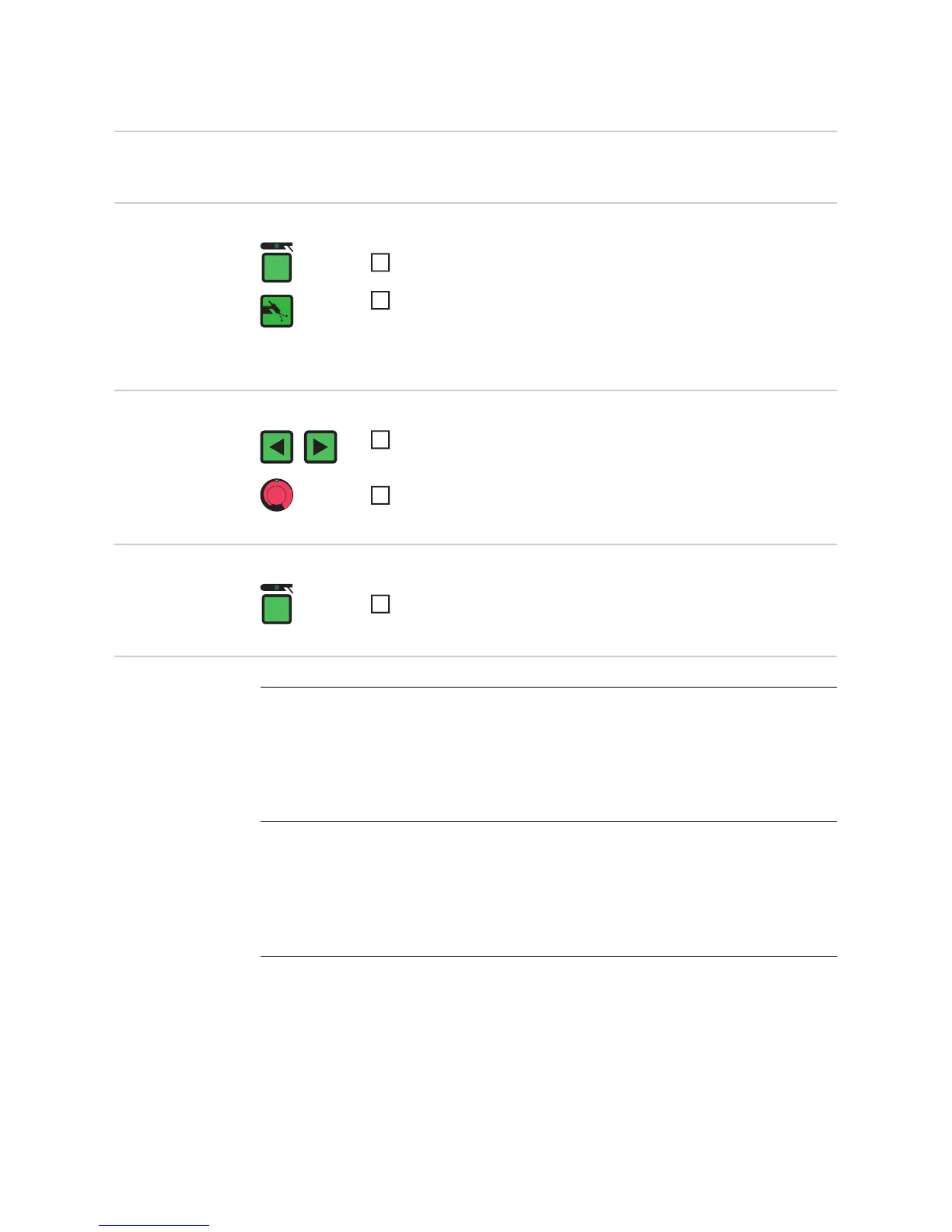64
Shielding gas setup menu
General The Shielding gas setup menu provides easy access to the shielding gas settings.
Accessing the
Shielding gas set-
up menu
Changing weld-
ing parameters
Exiting the
Shielding gas set-
up menu
Welding parame-
ters in the Shield-
ing gas setup
menu
Press and hold the Mode button
Press the Gas test button
The power source is now in the Shielding gas setup menu. The last
welding parameter selected is displayed.
2
Use the left or right Parameter Selection button to select the param-
eter that you want to change
Use the adjusting dial to change the parameter value
1
2
Press the Mode button
GPr
Gas pre-flow time
Unit s
Setting range 0.0 - 9.9
Factory settings 0.4
G-L
Gas low - gas post-flow time at minimum welding current (minimum gas post-flow time)
Unit s
Setting range 0.0 - 25.0
Factory settings 5
G-H
Gas high - increase in the gas post-flow time at maximum welding current
Unit s
Setting range 0.0 - 40.0 / Aut
Factory settings Aut
