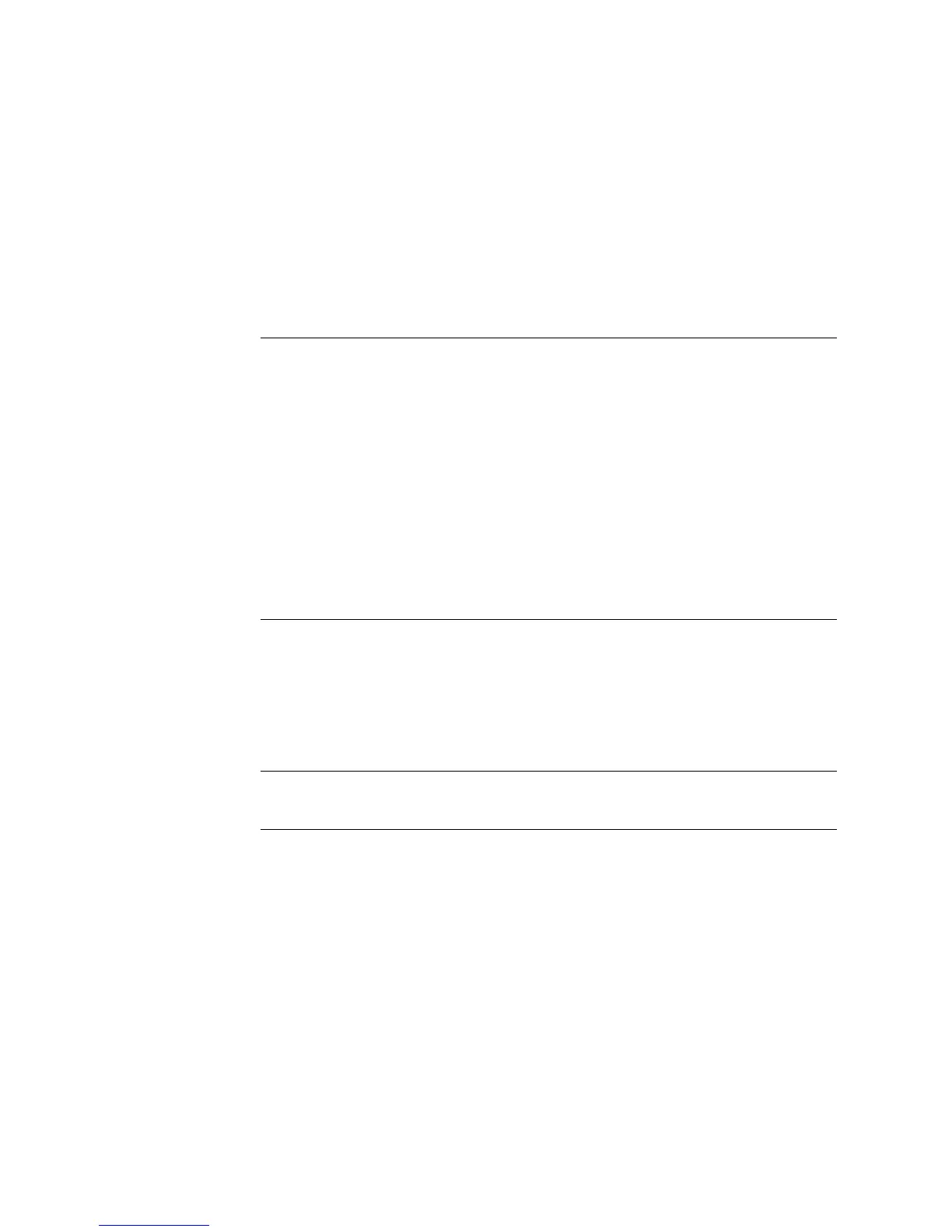68
t-S
Time starting - starting current time
Unit s
Setting range OFF/0.01 - 9.9
Factory settings OFF
The starting current time t-S specifies the duration of the starting current phase Is.
IMPORTANT! The t-S setup parameter only applies to 2-step mode. In 4-step mode, the
duration of the starting current phase Is is controlled using the torch trigger.
t-E
Time end - end current time
Unit s
Setting range OFF/0.01 - 9.9
Factory settings OFF
The end current time t-E specifies the duration of the end current phase IE.
IMPORTANT! The setup parameter t-E only applies to 2-step mode. In 4-step mode, the
duration of the end current phase IE is controlled using the torch trigger (see "TIG oper-
ating modes").
FAC
Factory - for resetting the welding system
Press and hold the Mode button for 2 s to reset the system to the factory settings. When
the digital display shows "PrG", the welding system has been reset.
IMPORTANT! When the welding system is reset, all the personal settings in the Setup
menu are lost. Welding parameter settings in Setup menu: level 2 are not deleted.
2nd
Setup menu: level 2: second level of the setup menu
