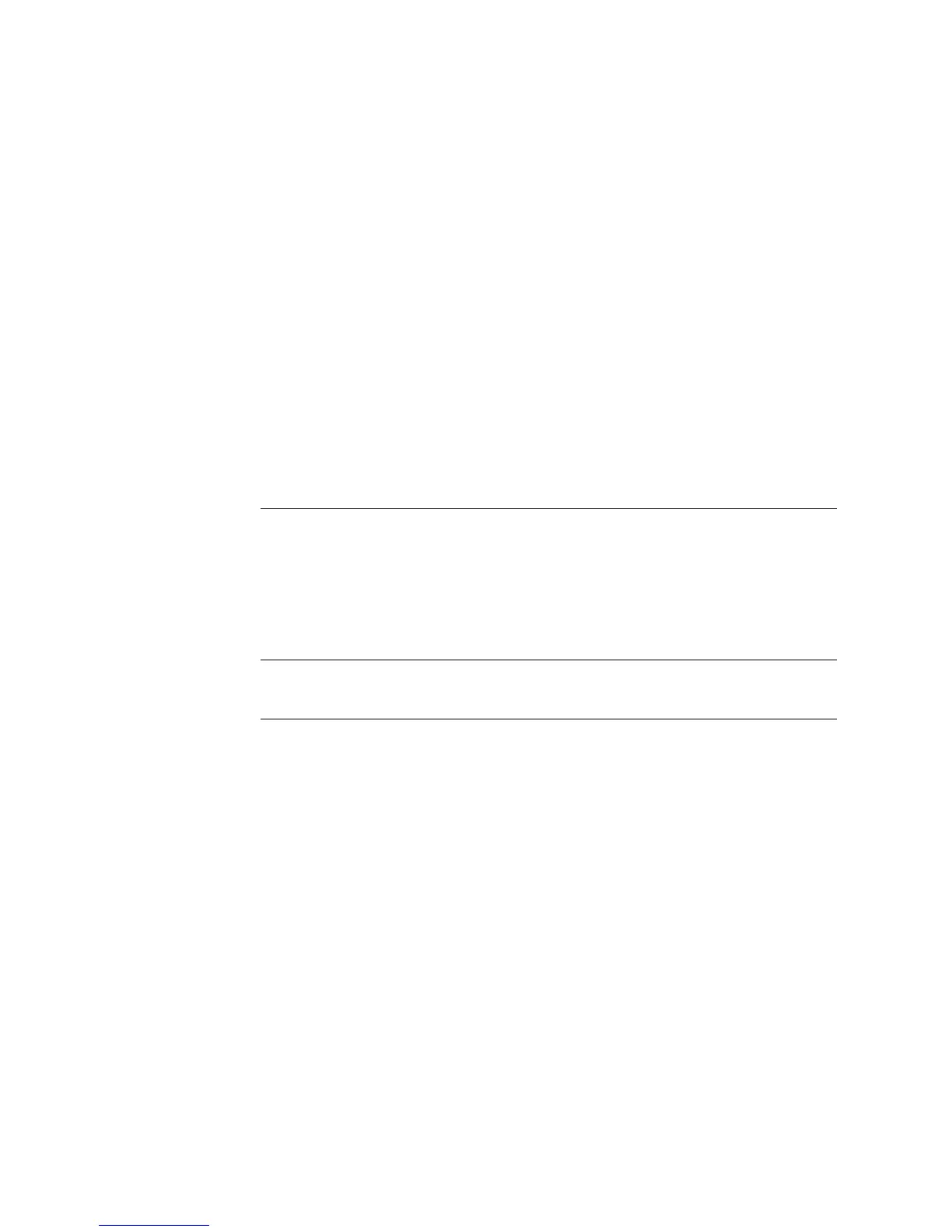72
dyn
dYn - dynamic correction
Unit -
Setting range 0 - 100
Factory settings 20
0 soft, low-spatter arc
100 harder, more stable arc
To obtain optimum welding results, it will sometimes be necessary to adjust the arc-force
dynamic.
Functional principle:
at the instant of droplet transfer or when a short circuit occurs, there is a momentary rise
in amperage. In order to obtain a stable arc, the welding current is temporarily increased.
If the rod electrode threatens to sink into the weld pool, this measure prevents the weld
pool solidifying, as well as preventing more prolonged short circuiting of the arc. This
largely prevents the rod electrode from sticking.
FAC
Factory - for resetting the welding system
Press and hold the Mode button for 2 s to reset the system to the factory settings. When
the digital display shows "PrG", the welding system has been reset.
IMPORTANT! When the welding system is reset, all the personal settings in the Setup
menu are lost. Welding parameter settings in Setup menu: level 2 are not deleted.
2nd
Setup menu: level 2: second level of the setup menu
