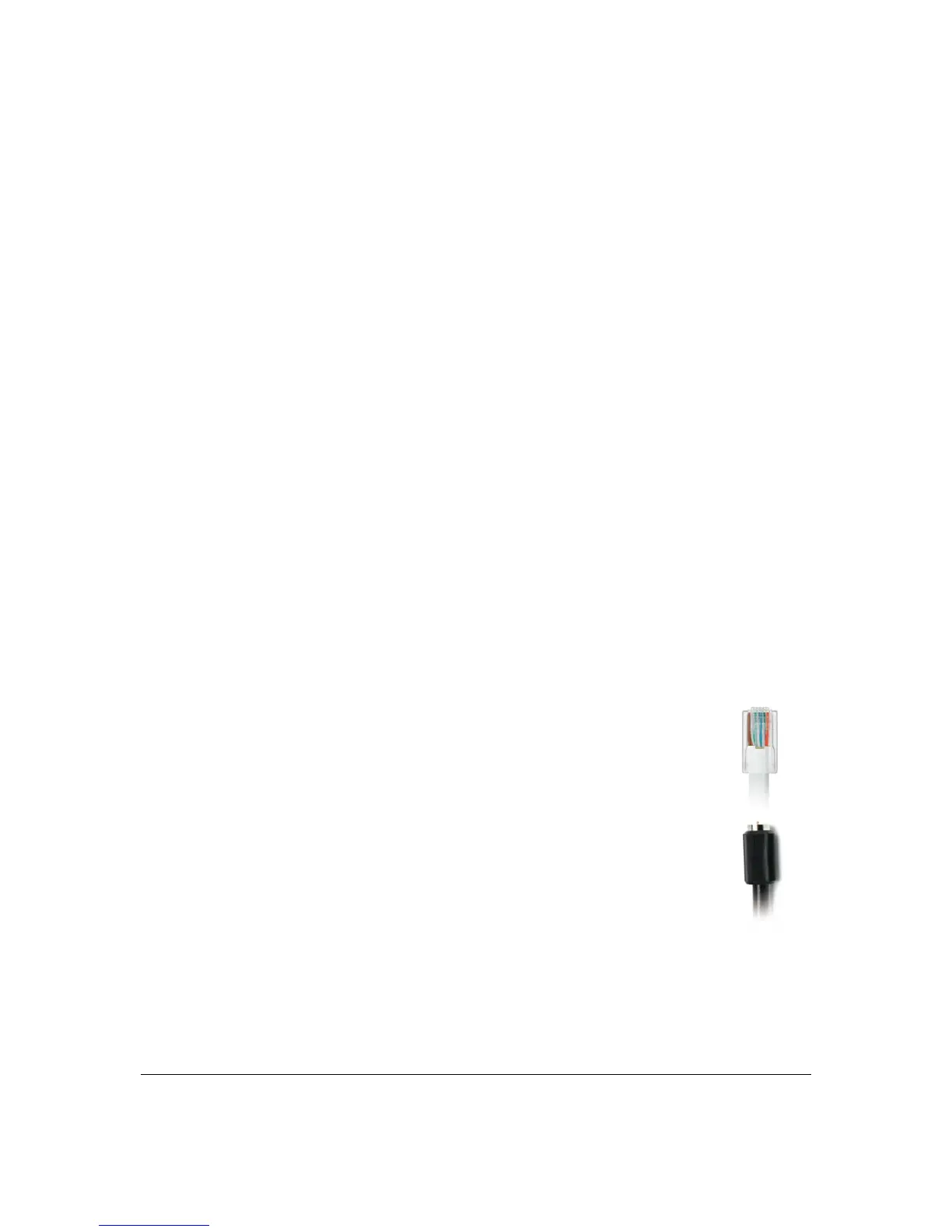Page7
Chapter2 ConnectingyourGateway
ConnectingyourGatewayand accessing itsweb‐basedGraphicalUserInterface(GUI)are
bothsimpleprocedures.AccessingtheGUImayvaryslightly,dependingonyourdevice’s
operatingsystemandwebbrowser.
SettingUpyourGateway
There are threebasic ste pstosettingupyourGateway:
Step1:Conn ectyourGatewaytotheIn ternet
Step2:ConnectyournetworkdevicetoyourGateway
Step3:Configureyour Gate way
Beforeyoubegin,ifyou arereplacinganexistingGateway,disconnectit.Removeallold
Gatewaycompon e n t s ,including
thepowe rsupply.Theywillnot workwithyournew
Gateway.
Step1:Connect yourGateway
1. RemoveyourGateway,Et hernetcables,and poweradapterfromthebox.
2. Locateyourhigh‐speedIn ternet(WA N)outlet. Thiswouldbethewalljack
installedpreviouslybyVerizon.NotethetypeofjackmaybeeitherEthernet or
coaxial.
3. ConnectyourGatewaytotheInternet(WAN).
a. If
connectingtheWA NusingEt he rne t,usethesuppliedwhite
Ethern et cableand plug oneendintothewhiteEth ernetWA N
porton thebackofyou rGateway.Plugtheotherendofthe
cableintothehigh‐speedEthernetwalljack.
b. IfconnectingtheWANusingcoax i a l cable,lo cate
aco a x i al cab le
and connectoneendtotheco axportonthebackofyour
Gateway.Co nnecttheotherendofthecoaxi alcabletoacoax
walljack.
Tight en thecoaxialcablesbyhanduntilsnug.Thecablesshould
notrequire awrench.
4. Plugthepowercordinto
thepowerportonthebackofyourGatewayand th en
intoapoweroutlet.Th e Gatewayautomaticallyturnson as soonas poweris
pluggedin .
