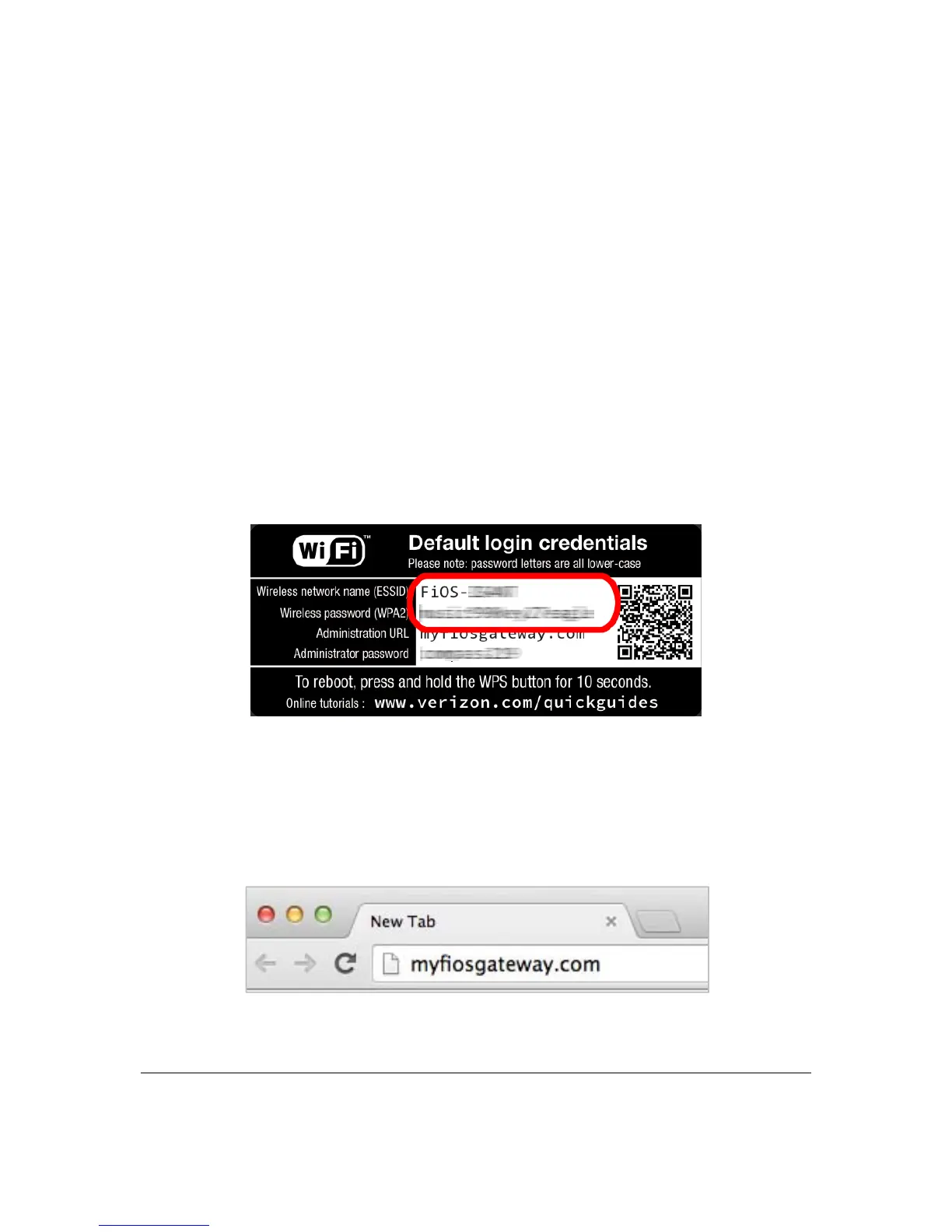Page8
IMPORTANT:WaituntilthePower/InternetlightonthefrontoftheGa t ew a y
stopsflashingandissolidwhite.Ifafterseveralminutesitisst il lnotsolidlylit,
checkthetroubleshootingstepsintheTroublesho otingsectionoftheuserguide.
Step2:Connect YourDevicetoyourGateway
Ifconnectingadevice usingwiredEth ern et(preferredforinitialsetup):
• Plugone endof thesuppliedyellow Ethe rne tcableintooneofthefouryellow
EthernetportsinthebackofyourGate way.
• Plugtheotherendoftheyellow Et h e rn e t cableinto theEtherne tportof yo u r
networkdevice.
Ifconnectingawi relessdeviceusingthewirelessnetwork:
• Accessthe Wi‐Fisettingon yourwirelessdevice,thenselectyou rnewGateway
usingthewirelessnetworkname(ESSID)shownonthesticker locatedontheside of
yourGateway.
• Enterthewirele sspassword(WPA2key)
alsoshown onthesticker.
Step3:ConfigureyourGateway
1. Open awebbrowseronthede viceconnectedtoyo u rGatewaynetwork.
2. Inthebrowseraddressfield(URL),enter:myfiosgateway.com,thenpre ssthe
Ente rkey onyou rkeyb oard .
Alternately,youcanenter:h ttp://192.168.1.1
