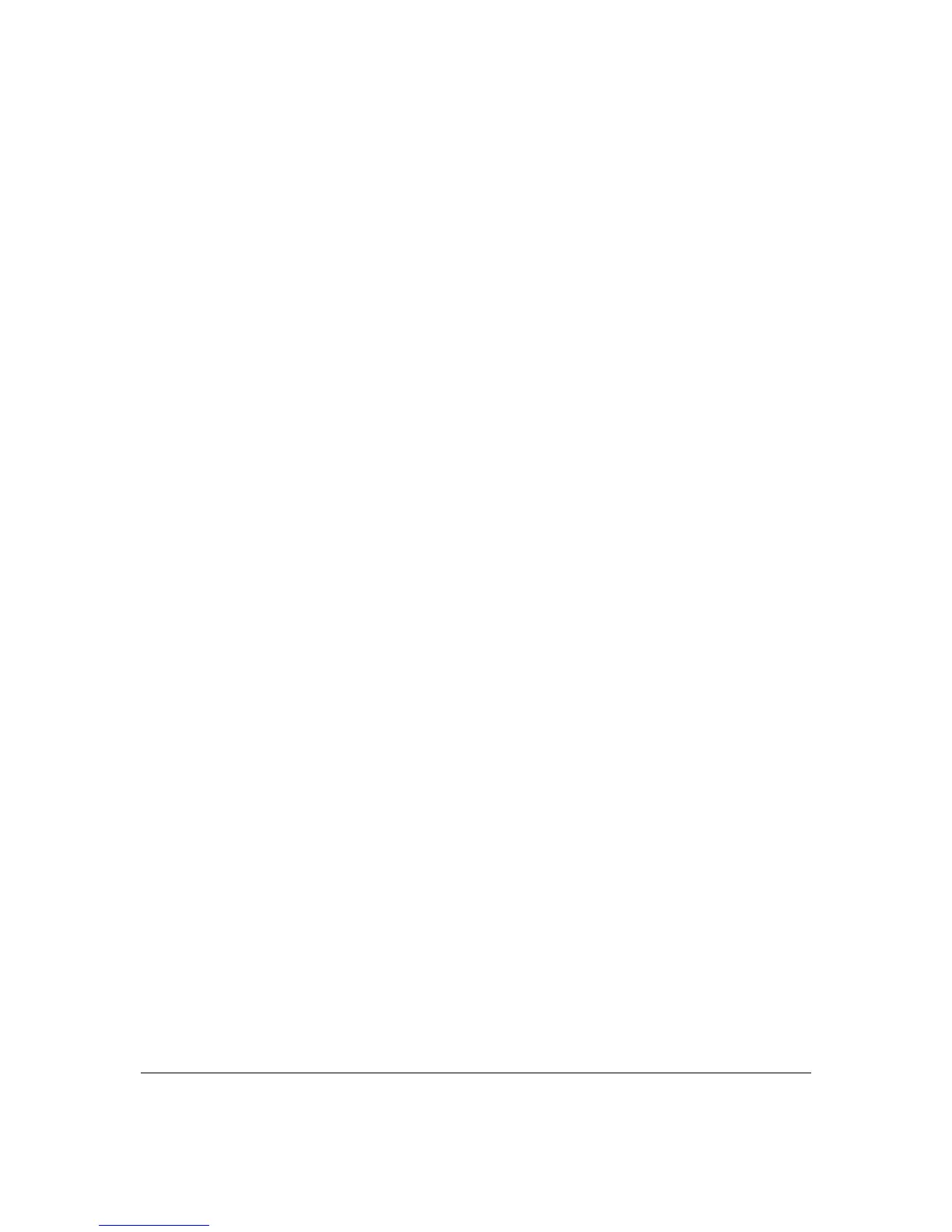Page5
• USB–provides upto500mAat 5VDCforattacheddevices.For example,youcould
charge ace l l phone.Inthefuture,withafirmw areupgrade,theUSBhost
functionalitymaybeavailableforotherdevices,suchasexternalstorageand
cameras.
• Resetbutton–allowsyou
toresetyourGatewaytothefactorydefaultsettings.To
resetthe Gatew ay,pressan dholdthe Resetbuttonforatle ast threeseconds.
• EthernetLAN –connectsdevicestoyourGatewayusingEthernetcablestoj ointhe
localare anetwork(LAN).The fourEthernetLANportsare10/100/1000
Mbpsaut o ‐
sensingan d canbeusedwitheitherstraight‐throughorcrossoverEthernetcables.
• EthernetWA N–conn e ctsyourGatewaytotheInternetusinganEthe rne tcable.
• MoCA(COAX) WA NandLAN–connectsyou rGatewaytotheInternetand/orto
otherMoC Adevicesusin gaco a xial cable.
Warning!The WANCoaxPortisintendedforconn ectionto VerizonFiOSonly.It
mustnotbeconn ectedtoanyexteriororinteriorcoaxialwiresnotdesignatedfor
VerizonFiOS.
• Power–conne ctsyourGate wayto anelectricalwalloutletusingthesuppliedpower
adapter.
MountGatewaytoWallOption
Foroptimumperformance,theFiOSQuantumGatewayisdesignedtostandina vert ical
uprightposition.Verizon doesnotrecommendwallmountingtheFiOSQuan tu mGateway.
However, ifyouwishtomoun tyourGateway,youcanpurchaseawallmountbracketfrom
theVerizon FiOS AccessoriesStore at verizon.co m/fios accesso ries.
Ifyou
arereplacin ganexistingVe rizonwallmountedrouter,you donotneedtoremo vethe
mountingscrewsfro mthewall.Th emountingscrewswill fittheexistingbracket.
Tomountyo u rGatewaytoawall:
1. RemovethefootbyturningtheGatewayupsidedownandremo vingthesingle
screw
thatholdsthefoottoth eGateway.
2. Slidethefoottowardth efrontoftheGatewayandpullthefootfromtheholes.
Youmayneedtowigglethefootslightly.
3. Youmayusethewallmountbracketas a templateforpositioningtheGatew ay.
4. Markthemounting
holes,thenremove thewallmountbracketfromthewall.
5. Drillholesforthe screwanchors.
6. Insertthescrewsinthe sc rewanch or s , theninsert the scre wanc h o rs in the
holes.Leave screwsextendedabout0.2in ches fromthewall.
7. Verifythescrewsarepositionedcorrectlyby
placingthewallbracketonthe
screws.Re movethewallbracketfro mthewall.
