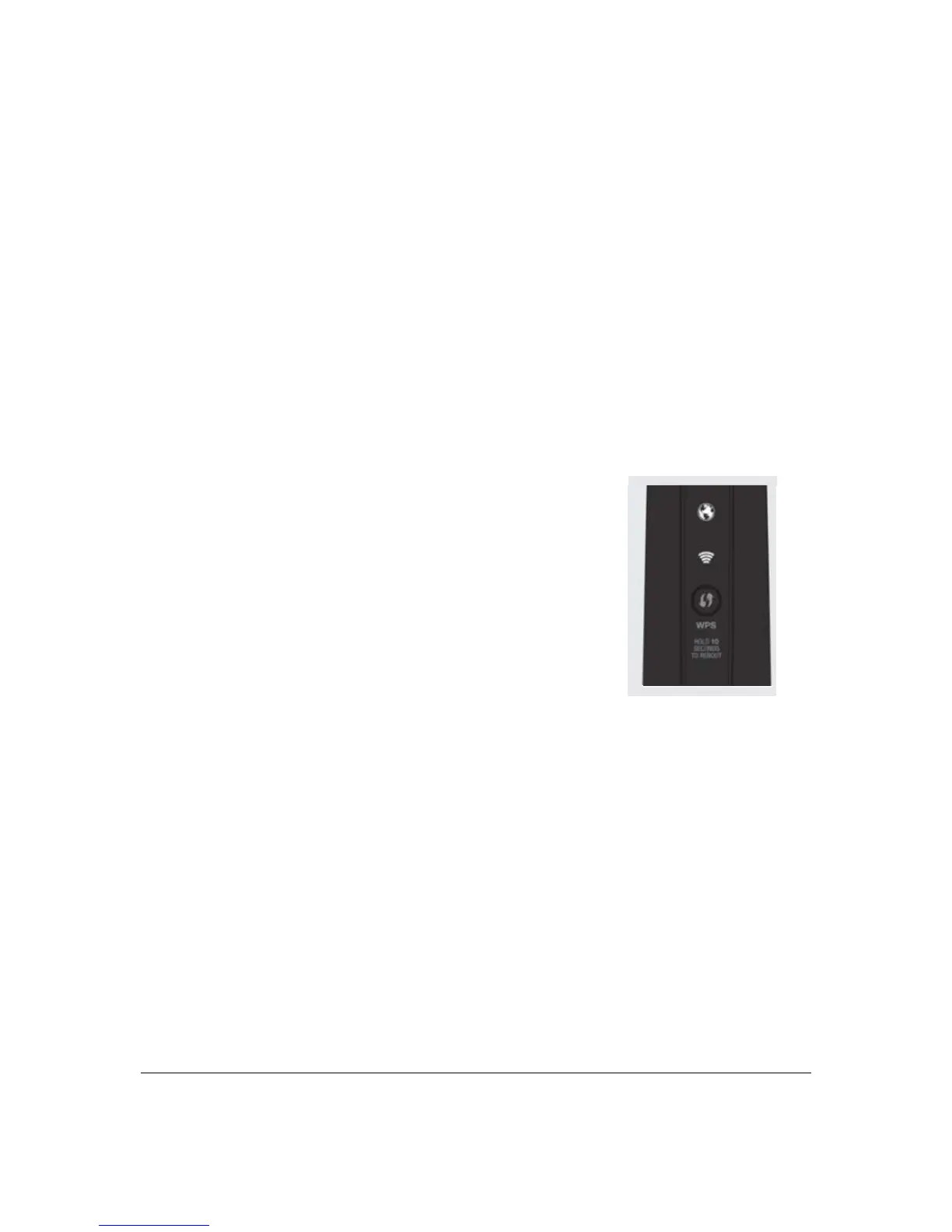Page3
VPN(VPNpassthroughonly)
Portforwardingrules
IGMPproxy
Securityloggingofmultipleeventtypes
Daylightsavingstimesupport
Gettingto KnowyourGateway
FrontPanel
Thefrontpanelhastwolightedindicatorsan d aWP S(Wi‐FiProtectedSetup)button.
ThePower/Internetlightwillbeon an dsolidwhenyourGatewayisturne don,conne ctedto
theInternet ,andfunctio ningnormally.
TheWir elesslightwi llbeonwhenyourGatewayWi‐Fiis
turned
on.
Foradditionalinformationonthefrontlightsanderror
indications,refertheTroub leshootingsection in thisGu id e .
TheWP Sbuttonis usedtoinitiateWi‐FiProtectedSetu p.This
isaneasywaytoaddWPS capabledevicestoyourwireless
network.
WhenWPS is initiatedfrom you rGateway,
thewir elesslight
slowlyfl ash eswhiteforuptotwo minutes,allowingtimeto
completetheWPS pairingprocessonyo ur wirelessclie nt
device.
Whenadevicebegins con n e ct ingtoyourGatewayusingWPS, thewirelesslightrapidly
flasheswhitefo rafe wseconds,thenturnsso lidwhiteasth econnection
complete s.
Ifth ereisanerrordu ringtheWPS pairingprocess,th ewirelesslight flashesredrapidly for
twominute saft ertheerroro ccurs.
TheWP Sbuttoncan alsobeusedtorebootthe router.Toperformasoftreboot,pressand
holdtheWP Sb uttonfor atleas t 10
seconds.
