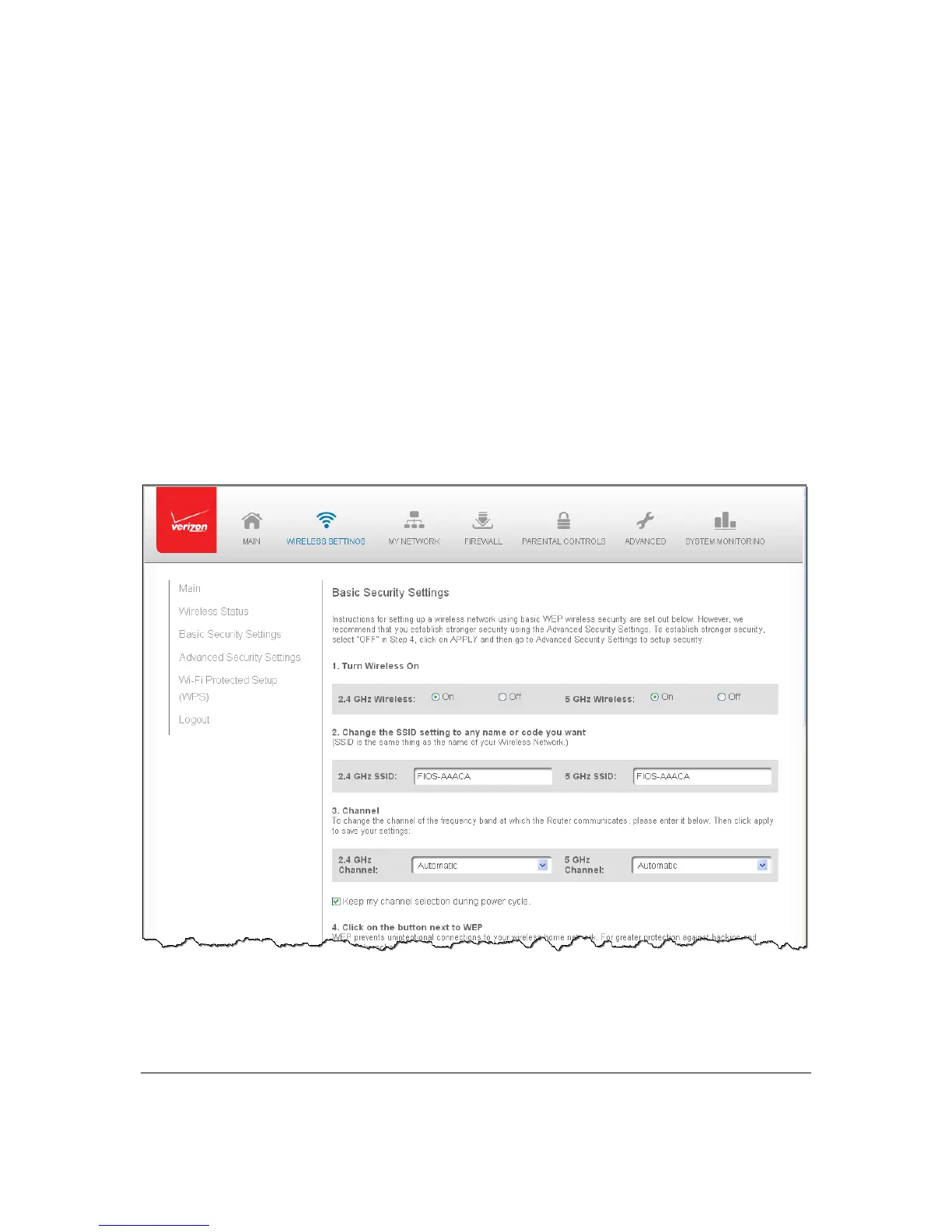Page21
WMM–displayswhetherWMMisenabledonyourGateway.
PacketsReceived/Sent–displaysthenumberofpacketsreceivedandsent
sincethewirelesscapabilitywasactivated.
BasicSecuritySettings
YoucanconfigurethebasicsecuritysettingsforyourGateway’swirelessnetwork.
Note:Your Gateway’srecom mendedwirelesssecurityencryption is setto WP A2.This isthe
factorydefault.
Thisse ctionexplainshowtoactivateWEP (WiredEquivalentPrivacy)wirelesssecurity. WEP
isasignificantlyle ssrobustsecuritycomparedtoWP Aor
WPA2andisnotrecommended.
TosetupWPA2wirelesssecurity,refertothe WPA2 section.
¾
ToconfigurebasicsecuritytoWEP:
1. Onth eWirelessSettingspage,sele ctBasicSecurit ySet tin gs.
