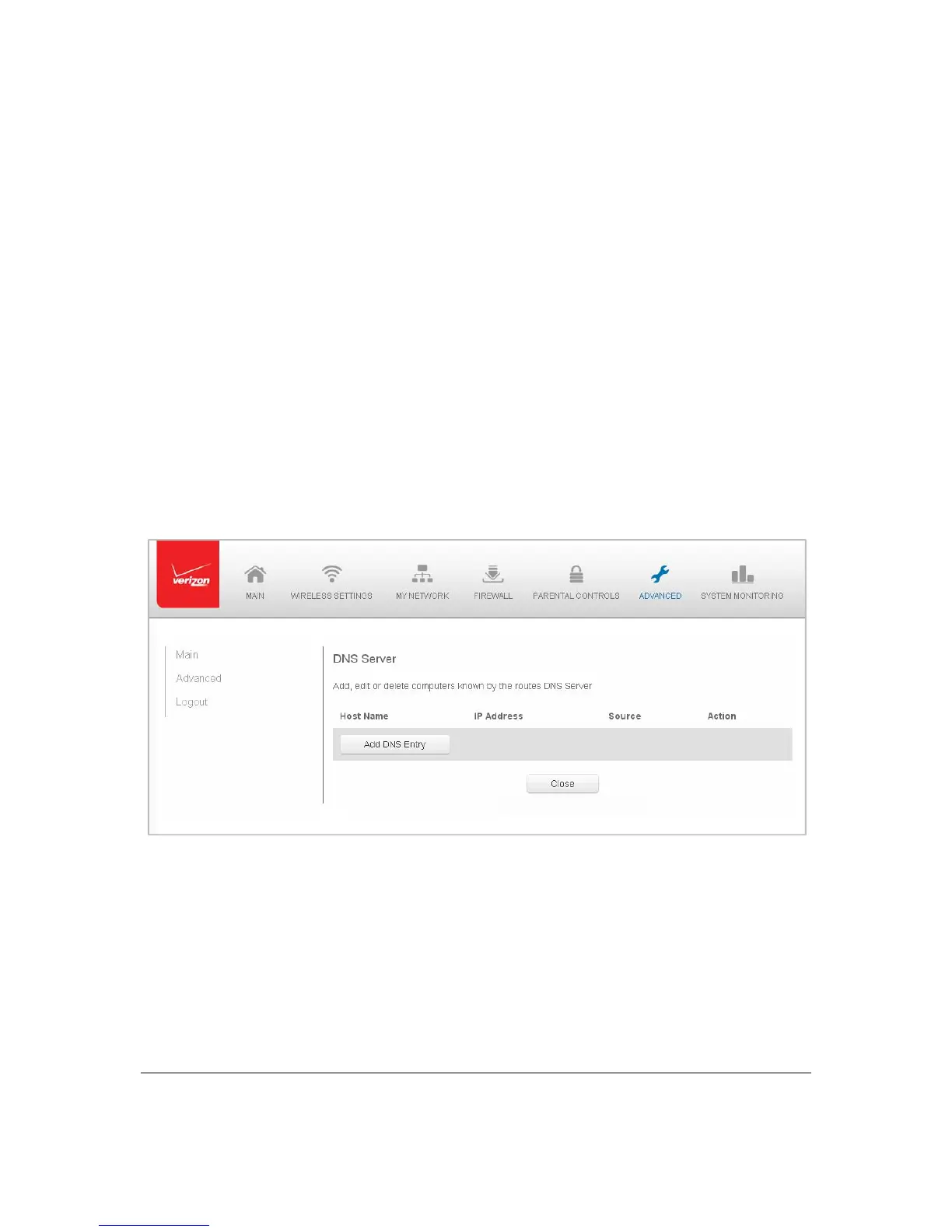Page86
RemoteAdministra tion
TheRemote Ad ministrationparametersare detailedinChapter4Co nfigur ingYou rNet work
Settings.
DNSSettings
YoucanviewandmanagetheDNS se rverhostnameand IP add r es s aswellasaddanew
computer.TheDNSserverdoesnotrequireconfiguration.
DNSServer
Youcaneditthehostnamean d / o r IPaddress,ifthehostwasmanuallyad dedtoth eDNS
table.Ifnot,youcanonlymodifythehostname.
¾
Toac cesstheDNSse rver:
1. Select DNSServerin the Advancedpage.
2. Toviewand ad d computersstore dintheDNStable,clickAddDNSEntr y.The
AddDNSEnt r ypagedisplays.
3. IntheHostNamefield,enterthename ofthecomp uter ,th enen terthe
IP
add re s s an d clickApplytosavechanges.The DNSServer pagedisplays.
4. ToeditthehostnameorIP address,clickthe Editiconin theActionco lumn . The
DNSEntrypagedisplays.Editthehostnameand/orIPaddress,thenclickApply
tosavechange s.
5. Toremove
ahostfromtheDNStable,cli cktheDel eteicon intheActionco lu mn.
