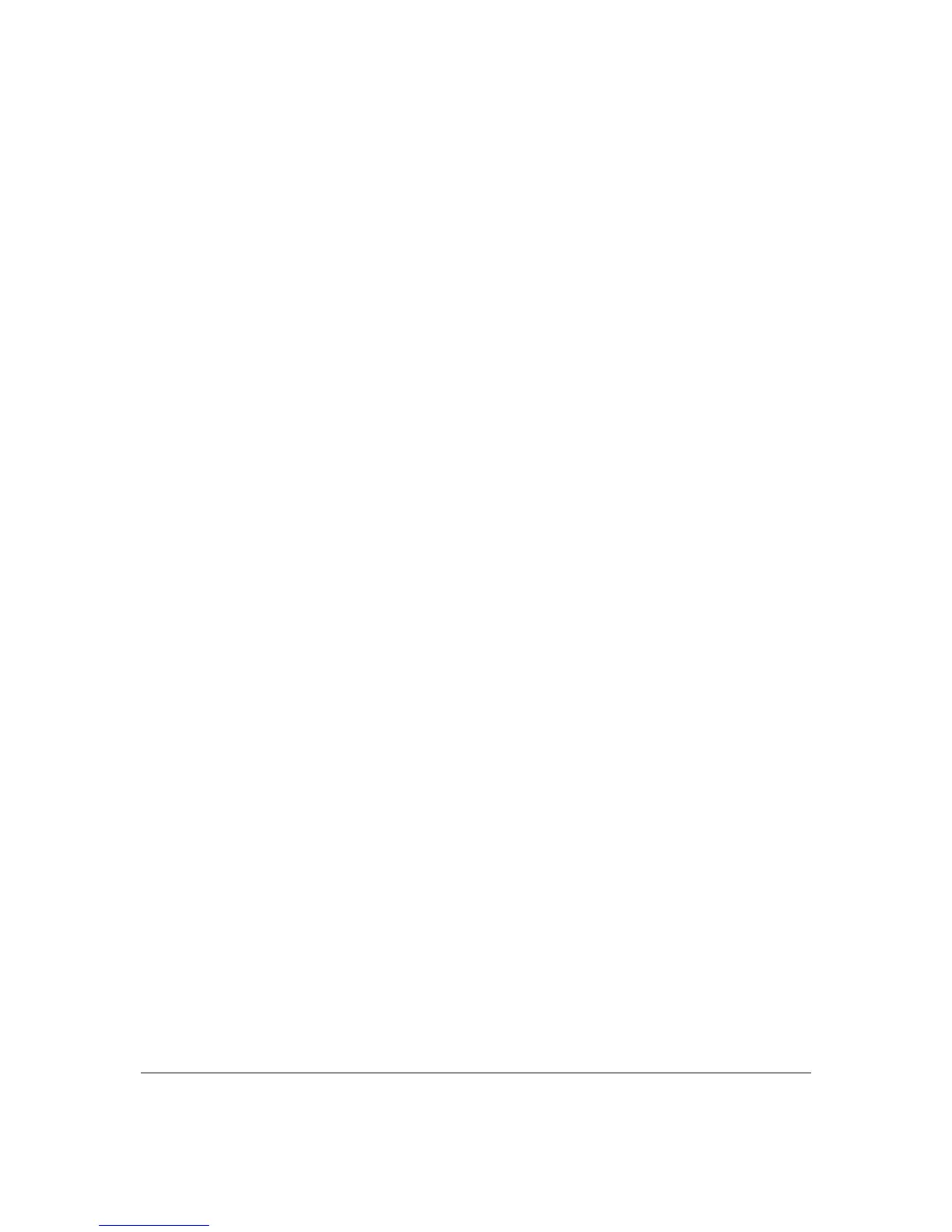Page12
ComputerNetworkConfiguration
EachnetworkinterfaceonyourcomputershouldeitherautomaticallyobtainanIPad d r e s s
fromtheupstreamNetworkDHCPse rver(default configuration)orbemanu allyconfigured
withastaticallydefinedIPaddressandDNSaddress.Were commend leavin gthis settingas
is.
ConfiguringDynamicIPAddressing
¾ Toconfigure aco mput e r tousedynamicIPaddressing:
Windows7
1. IntheControlPanel,locat e NetworkandInte r n et,th ense lectView Net work
Stat u san d Tasks.
2. IntheViewyouractivenetworks–Conn ectordisconnectse ction,clickLocal
AreaConne ctioninth eConnectionsfield.TheLo calArea
Conne ctionStat us
windowdisplays.
3. ClickProperties.The LocalAreaConnectionPropertieswindowdisplays.
4. Select Int e r net ProtocolVersion4(TCP/IPv4),thenclickProperties.The
Intern et ProtocolVers ion4(TCP/IPv4)Prop ertieswindowdisplays.
5. Clickthe Obt ain anIPaddressautomaticallyradiobutton.
6. Clickthe Obt ain DNSserver
ad d re ss automaticallyradiobu tton,thenclickOK.
7. IntheLocalAreaConn ectionPrope rtieswindow,clickOK tosavethesettings.
8. ToconfigureIntern etPro tocolVersion6(TCP/IPv6)tousedynamicIPaddressing,
repeatstep1to 7.Howeverforst ep3,select InternetProtocolVersion 6
(TCP/IPv6)in
thePro pertiesoption.
MacintoshOSX
1. Clickthe Appleiconinthetopleftcor n e r ofthedesktop.Ame n u displays.
2. Select SystemPreferences.TheSystemPreferenceswind owdisplays.
3. ClickNetw o r k .
4. VerifythatEthernet,loca te din thelistontheleft,is highlightedand displays
Connected.
5. ClickAssistMe.
6. Follo w theinstructionsin theNetworkDiagnosticsAssist ant.
