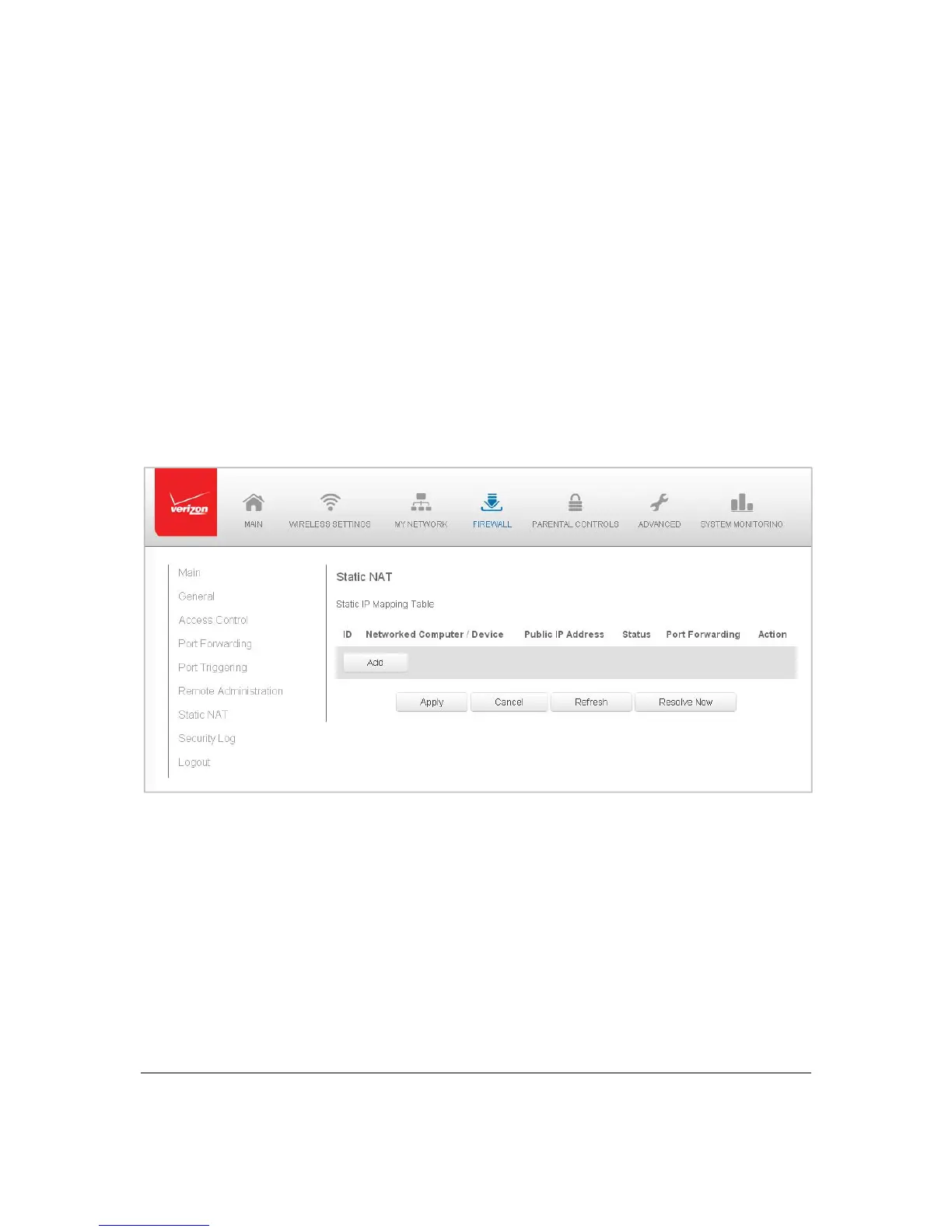Page67
2. Toenableaccess ,sele ctthecheckbox.
3. ClickApplytosavechang es.
4. Toremoveaccess,cle artheche ckbo x.
5. ClickApplyagaintosavech an g e s .
StaticNAT
Static NATallowsdeviceslocatedbehindafirew allthatisconfiguredwithprivateIP
addressestoappeartohavepublicIPaddressestotheInternet.This allowsaninternalhost,
suchas awe bserver,tohaveanunregistered(private)IPad dre s san d stillbeaccessible
overtheInternet.
¾ Toconfigure staticNAT:
1. Select Stati cNA T.
2. Tocreatea staticNAT,clickAdd.TheAddNAT/NAPTRulepagedisplays.
