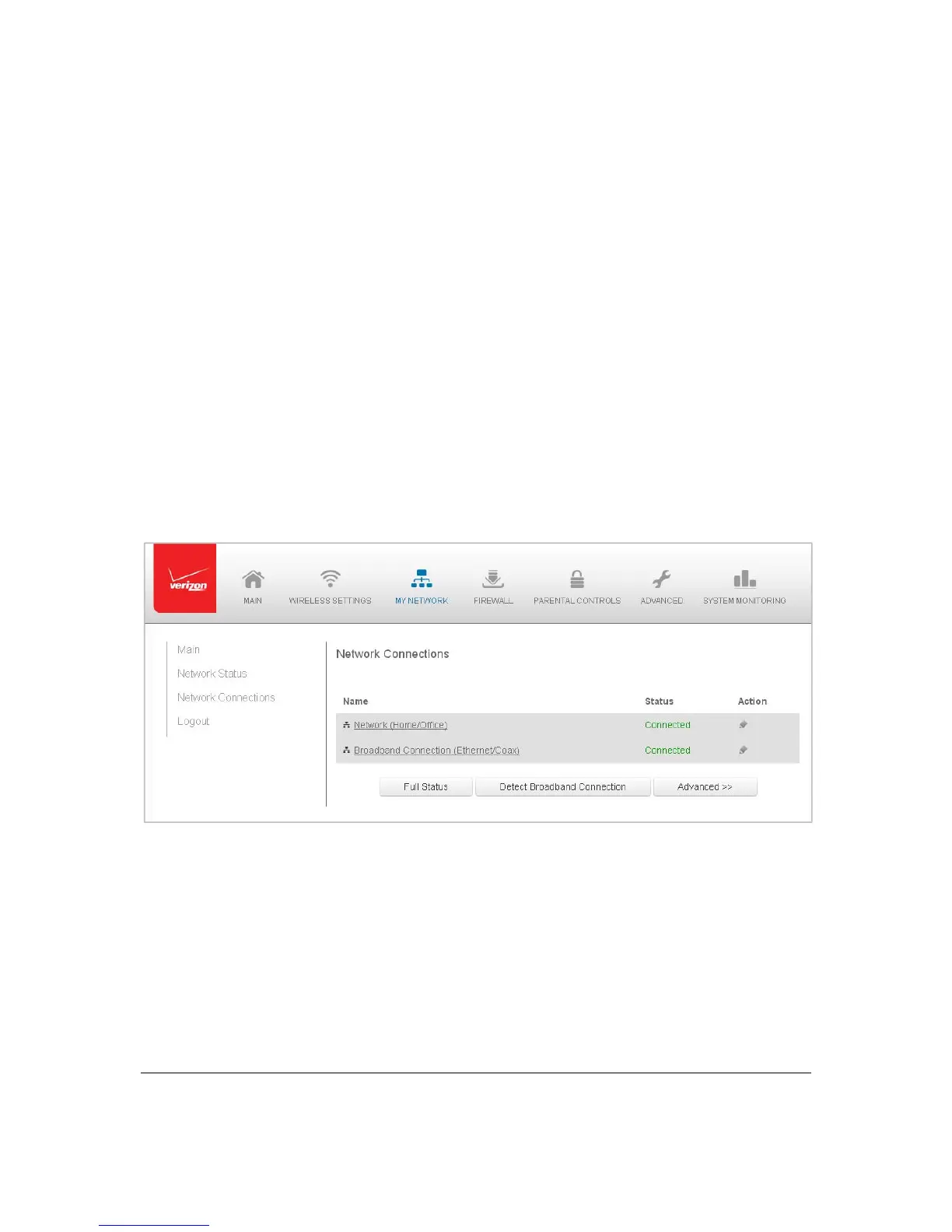Page37
Chapter5 UsingNetworkConnections
YourGatewaysupportsvariouslo calare anetwork(LAN)and wideareanetwork(WAN),or
Intern et connectionsusingEthernetorco a x i alcables.Youcanconfigureaspects ofthe
networkan d Internetconne ctio n s aswell ascreatenewconnections.
Caution!The settingsdescribedin thischaptershouldon lybeconfiguredbyexperienced
network
technicians.Changescou ld adve rselyaffecttheoperationofyou rGatewayand
yourlocal network.
AccessingNetworkConnections
Youcanacce ssyournetworkconnectionsan dviewtheconnectionsbycon nectiontype.
¾ Toac cessthenetworkconnections:
1. Select MyNetwork,the nselect NetworkConnections.
