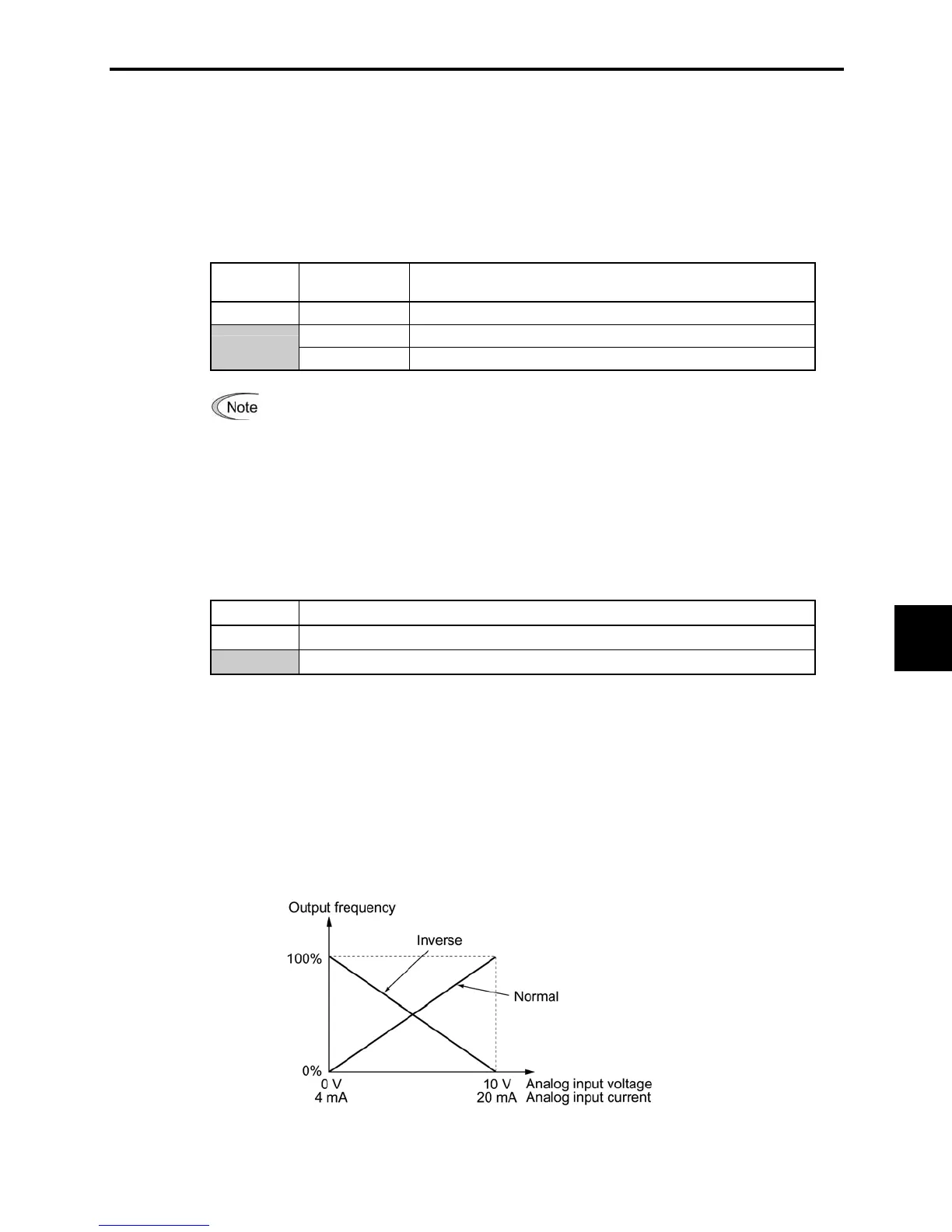9.2 Details of Function Codes
9-37
Chap. 9 FUNCTION CODES
Enable write from keypad--(WE-KP)
(Function code data = 19)㩷
Turning OFF the (WE-KP) command prohibits changing of function code data from the
keypad.
Only when the (WE-KP) command is turned ON, you may access function code data from the
keypad according to the setting of function code F00 as listed below.
If the (WE-KP) command is not assigned to any terminal, the inverter will interpret (WE-KP)
as being always ON.
If (WE-KP)
is set to:
F00 Function
OFF Disabled. Inhibit editing of function code data
0 Permit editing of function code data
ON
1 Inhibit editing of function code data except F00 and H03
If you mistakenly assign the (WE-KP) command to any terminal, function code
data will be no longer edited. To cancel such an undesired assignment, turn the
(WE-KP) command ON once (by short-circuiting between the (WE-KP)-assigned
terminal and terminal [CM]) and then reassign a correct command to the terminal.
Cancel PID control--(Hz/PID)
(Function code data = 20)㩷
Turning the (Hz/PID) command ON/OFF enables or disables the PID control.
If the PID control is disabled with the (Hz/PID) being OFF, the inverter runs the motor with the
frequency manually set by any of the multistep, keypad, or analog input.
(Hz/PID) Selected function
OFF Enable PID control
ON Disable PID control / Enable manual settings
Refer to Chapter 4, Section 4.8 "PID Frequency Command Generator" for details.
Switch normal/inverse operation--(IVS)
(Function code data = 21)㩷
Turning the (IVS) command ON/OFF switches the output frequency control between normal
(proportional to the set frequency components) and inverse operation for the PID process or
manually set frequencies. To select the inverse operation, switch the (IVS) command to ON.
When the PID control is enabled, turning the (IVS) command ON inverts the PID process
control selected by function code J01. For example, if the PID process control is normal,
turning it ON switches it to inverse, or vice versa.
