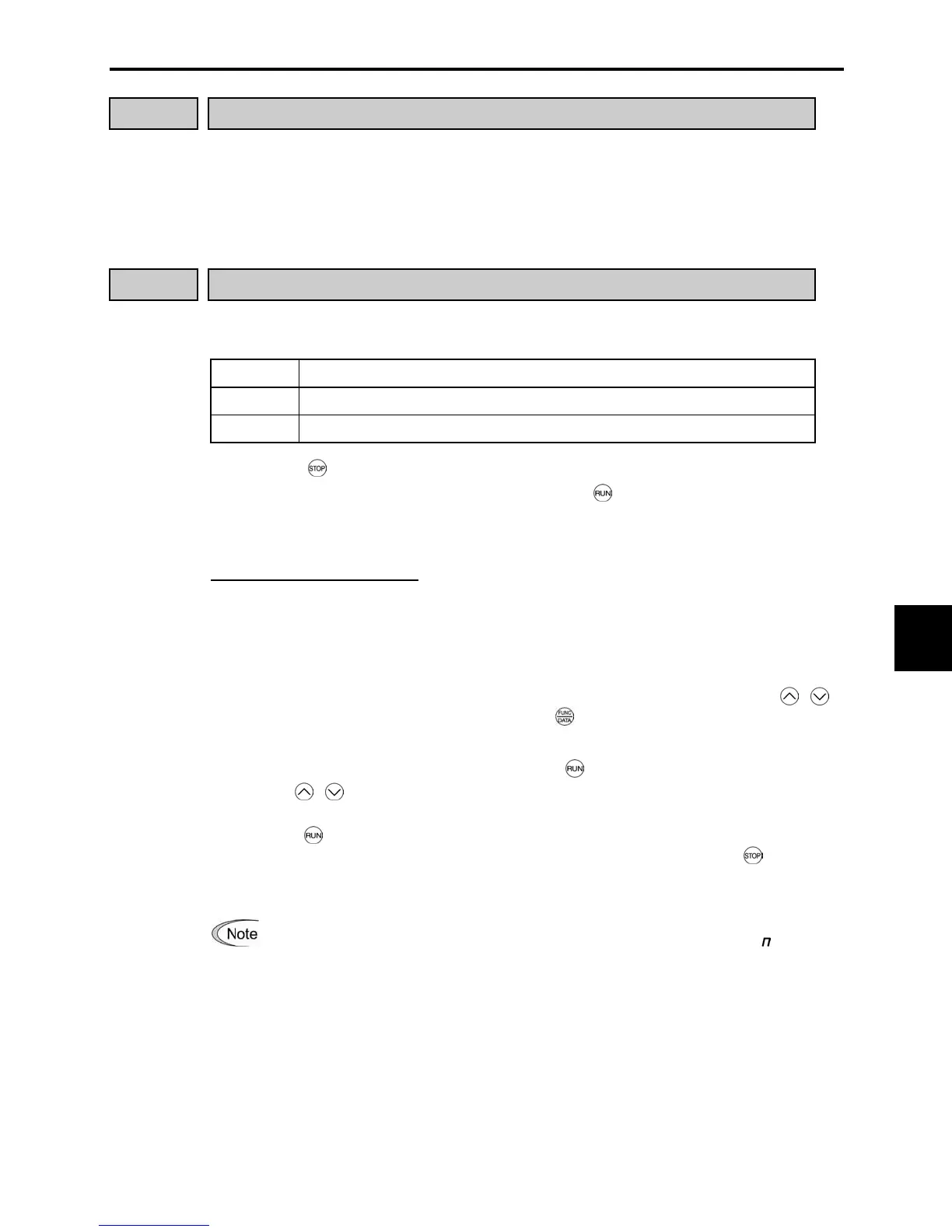9.2 Details of Function Codes
9-47
Chap. 9 FUNCTION CODES
C20 Jogging Frequency
Sets the frequency for jogging operations.
- Data setting range: 0.00 to 400.00 (Hz)
For details on jogging operations, refer to the descriptions for function codes E01 to E03
"Command Assignment to Terminals [X1] to [X3]."
C21 Timer Operation
Enables or disables timer operation. If it is enabled, entering a run command will run the
inverter to drive the motor for the period preset to the timer.
Data for C21 The timer operation is:
0 Disabled
1 Enabled
- Pressing the
key during the timer countdown cancels the timer operation.
- If the timer has counted down to zero (0), pressing the
key will not start the inverter to
drive the motor even with C21 being set to 1.
- Timer operation can be started by turning ON the terminal command (FWD) or (REV).
An example of timer operation
Setting up the timer conditions beforehand
- Set C21 to 1 to enable timer operation.
- To display the timer count on the LED monitor, set function code E43 (LED monitor) to 13
(Timer count).
- Set up the frequency for the timer operation using the built-in potentiometer or the
/
key. If the LED displays the timer count, press the
key to switch to the speed monitor and
then set the frequency for the timer operation.
Timer operation (by giving a run command with the
key)
(1) Use the / key to set the timer count (in seconds) while monitoring the current count
displayed on the LED monitor. Note that the timer count is expressed as integers.
(2) Press the
key to run the motor, and the timer will start the countdown. The moment the
timer finishes the countdown, the inverter stops running the motor even if the
key is not
pressed. (Timer operation is possible even when the timer count is not displayed on the
LED monitor.)
If timer operation started by the terminal command (FWD) is finished and the
inverter decelerates the motor to a stop, then the LED monitor displays "
E d" and
the monitor indication ("0" if the timer count is selected) alternately. Turning
(FWD) OFF will switch the LED back to the monitor indication.
