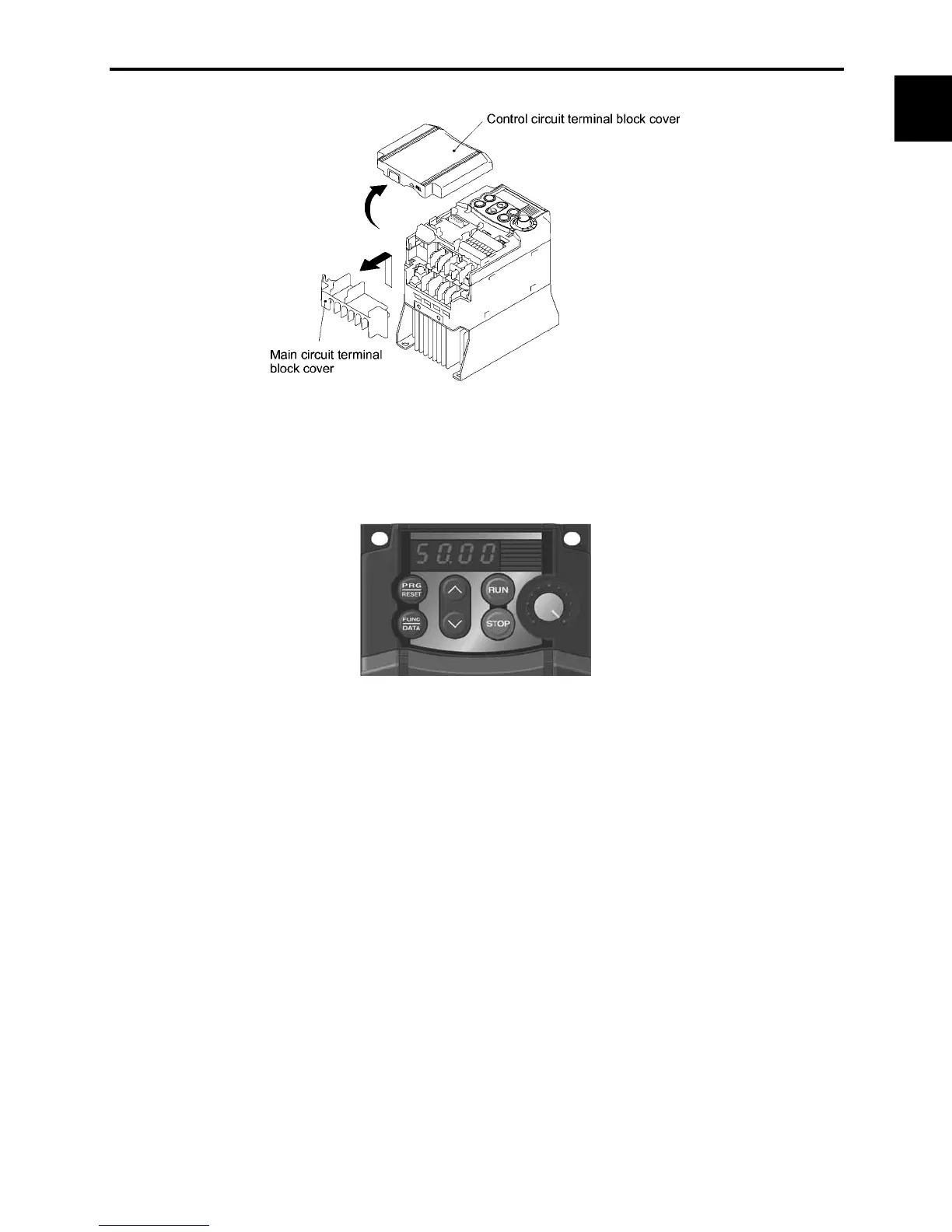1.1 Features
1-5
Chap. 1 INTRODUCTION TO FRENIC-Mini
• Easy-to-remove/replace terminal block covers (for control circuit and main circuit)
• LED monitor on the keypad displaying all types of data
You can access and monitor all types of inverter's data and information including output frequency, set
frequency, load shaft speed, output current, output voltage, alarm history, input power etc. using built-in
keypad with LED.
Refer to Chapter 3, "OPERATION USING THE KEYPAD."
• Menu mode accessible from the keypad
You can easily access the menu mode including "Data setting," "Data checking," "Drive monitoring," "I/O
checking," "Maintenance information," and "Alarm information."
Refer to Chapter 3, "OPERATION USING THE KEYPAD."
