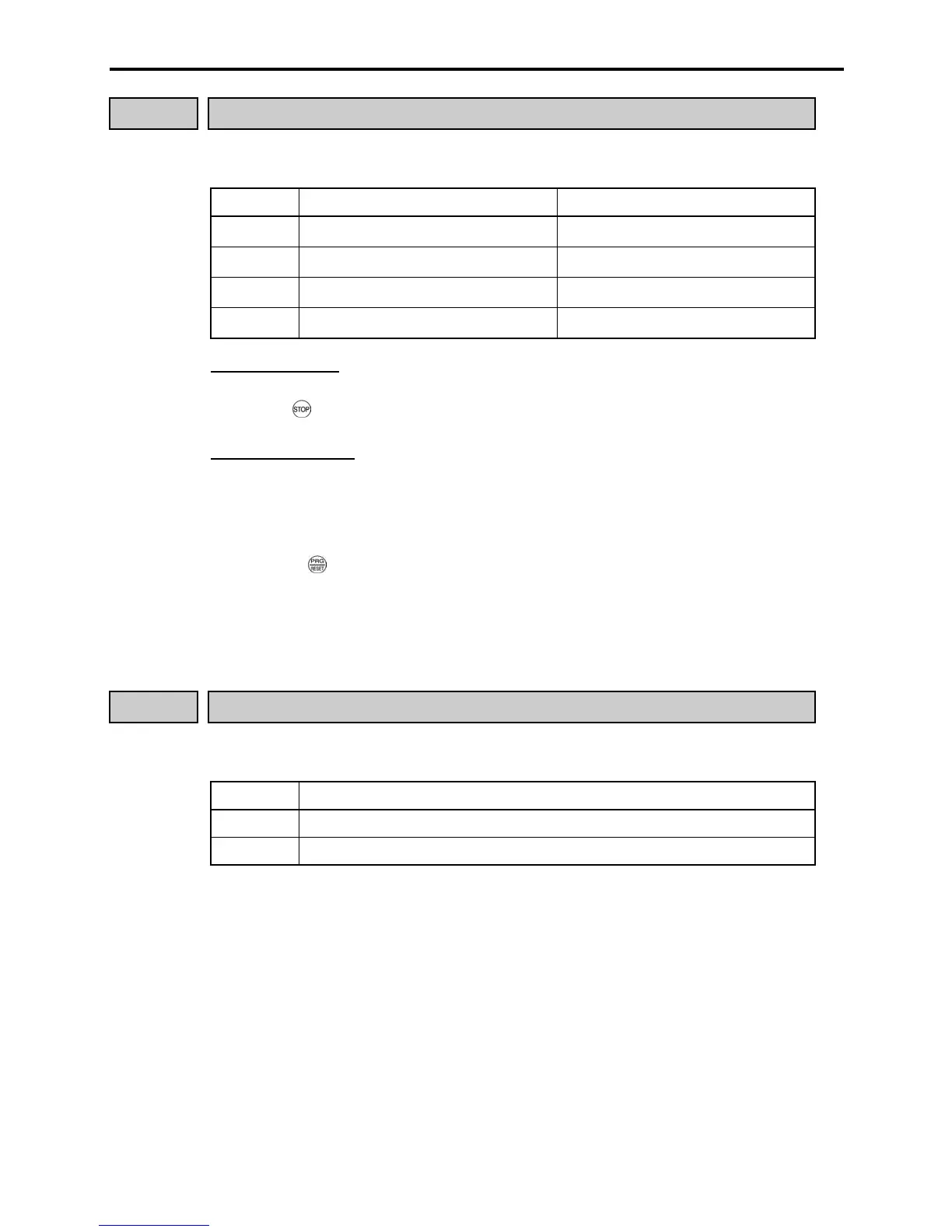9-62
H96 STOP Key Priority/Start Check Function
The inverter can be operated using a functional combination of "STOP key priority" and "Start
check function."
Data for H96 STOP key priority Start check function
0 Disable Disable
1
Enable Disable
2
Disable Enable
3
Enable Enable
STOP key priority
When the drive commands are received from the terminals and via RS-485 communication,
pressing the
key forces the inverter to decelerate and stop the motor. "
GT
" is displayed on
the LED after stopping.
Start check function
For safety, this function checks whether any run command has been switched on or not. If a run
command has been switched on, "
GT
" is displayed on the LED without the inverter being
started up. This occurs in the following situations:
(1) When any run command is switched on when the power to the inverter switched on.
(2) When the
key is pressed to release the alarm status caused by the protective function, or
the reset alarm command (RST) is switched on while any run command is input.
(3) When the run command source has been switched by the link command (LE), which
selects whether to enable or disable communications, when a run command is being input
at the source that being switched to.
H97 Clear Alarm Data
Clears all alarm information (e.g. historical records and information at time the alarm occurred)
to return the inverter to default status (factory settings).
Data for H97 Function
0 Disable
1 Clear (data automatically reset to 0)
