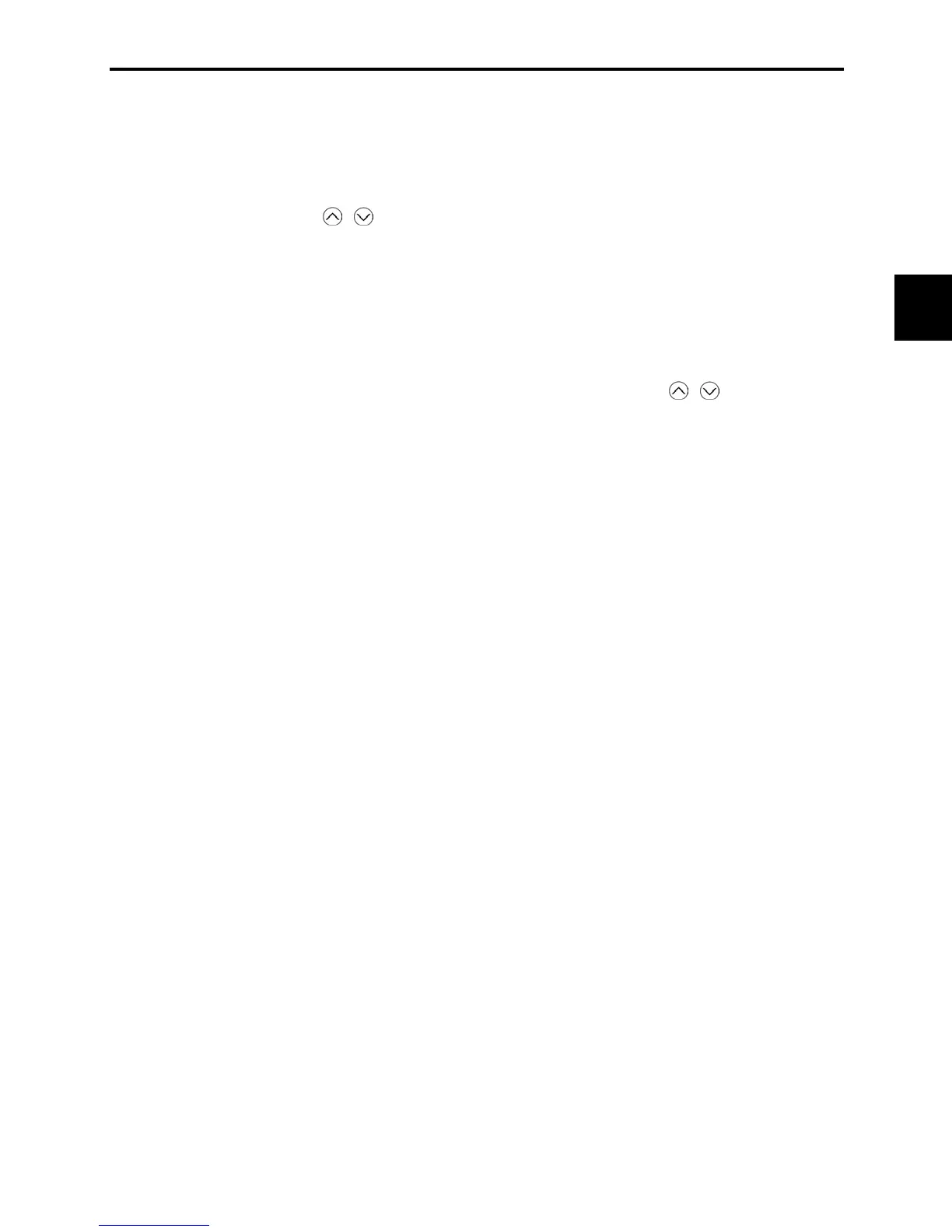4.2 Drive Frequency Command Generator
4-3
Chap. 4 BLOCK DIAGRAMS FOR CONTROL LOGIC
Figure 4.1 shows the processes that generate the final drive frequency command from the frequency settings
given by various means and those switched/modified by function codes. If PID process control takes effect
(J01=1 or 2), the drive frequency generation will differ from that shown in this diagram. (Refer to Section 4.8
"PID Frequency Command Generator.")
Additional and supplemental information is given below.
- Frequency settings using the
/ key on the keypad may take a different format by means of the data
setting for function code E48. Refer to function code E48 in Chapter 9 "FUNCTION CODES" for details.
- [C1] input as a frequency settings signal will always be interpreted as "0" when the current input signal
terminal [C1] is specified for the thermistor (H26 = 1).
- Settings for both gain and bias will take effect concurrently only for frequency setting 1 (F01). For frequency
setting 2 (C30) and auxiliary frequency settings 1 and 2 (E60 to E62), only the gain will take effect.
- Gain for the built-in potentiometer cannot be changed by any function code or other means.
- Switching between normal and inverse operation is only effective for frequency setting from the analog input
signal (terminal [12], [C1] or built-in potentiometer). Frequency settings from the
/
key are only valid
for normal operation.
- The command formats for frequency settings by S01 and S05 for the communications link facility take a
different form, as follows:
- S01: the setting range is –32768 to +32767, where the maximum output frequency is obtained at
r20000.
- S05: the setting range is 0.00 to 655.35 Hz in 0.01 Hz step, or 0.1 Hz step for over 600 Hz.
- Priority level for setting for S01 is higher than that for S05. If a value other than 0 is set for S01, then
the data set to S01 will take effect. If S01 = 0, then the setting for S05 will take effect.
- Refer to the RS-485 Communication User's Manual for details.
