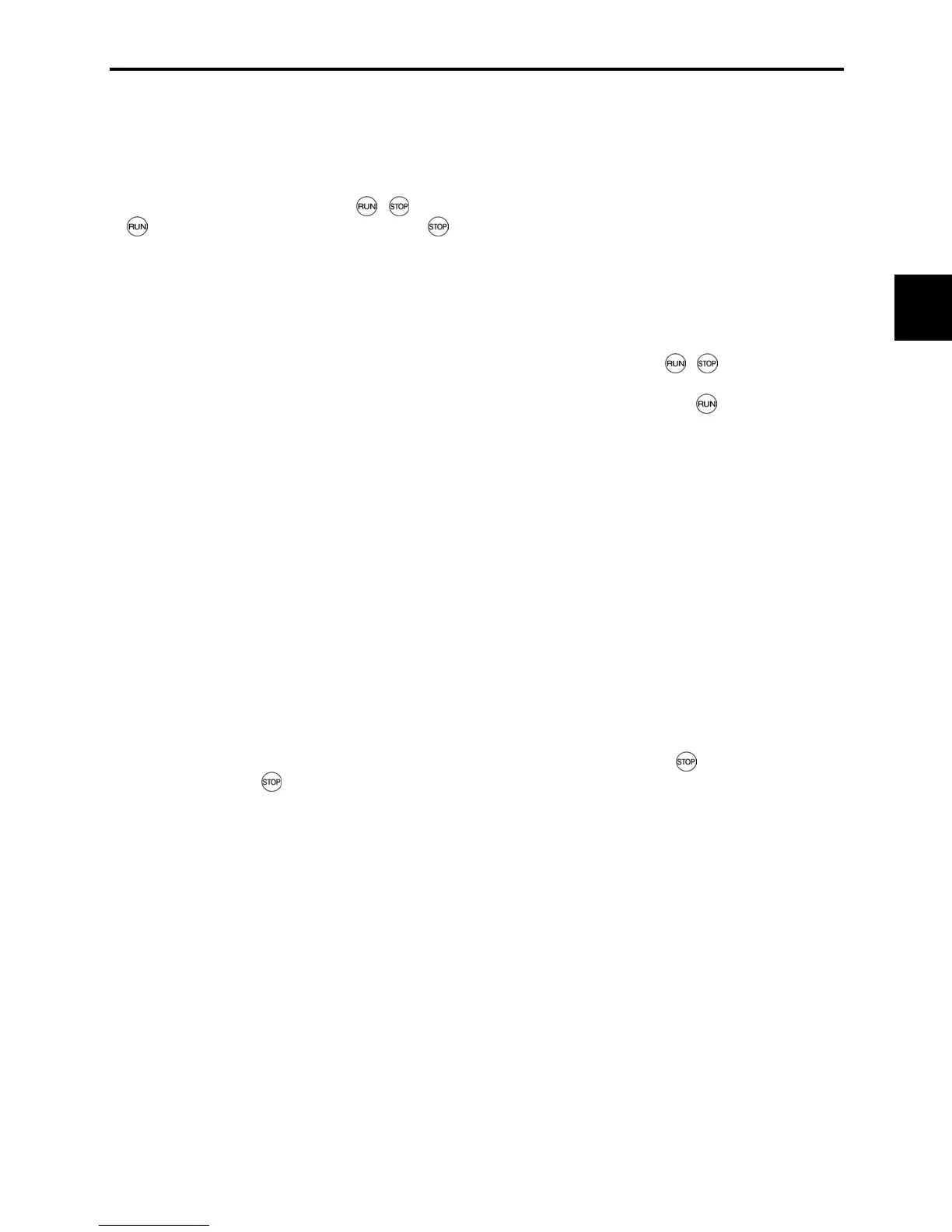4.3 Drive Command Generator
4-5
Chap. 4 BLOCK DIAGRAMS FOR CONTROL LOGIC
The drive command generator shown in Figure 4.2 produces final drive commands (FWD: Drive the motor in the
forward direction) and (REV: Drive the motor in reverse direction) from the run commands that are given by
various means and modified/switched by function codes.
Additional and supplemental information is given below.
- For the run command given by the /
key, the generator holds the command ON upon depression of the
key and releases it upon depression of the key except during jogging operation.
- The hold command (HLD) holds the run forward/reverse commands (FWD)/(REV) until it is turned OFF. This
allows you to run the inverter in "3-Wire Operation." Refer to the function code E01 in Chapter 9
"FUNCTION CODES" for details.
If you do not assign a hold command (HLD) to any digital input terminals, then the "2-Wire Operation" using
the (FWD) and (REV) command will be active.
- Setting 0 (zero) for function code F02 allows you to operate the inverter using the
/
key on the built-in
keypad for the run command, while the (FWD) and (REV) commands determine direction of motor rotation.
The logic shown in the block diagram shows you that if the run command from the
key and either the
(FWD) or (REV) command are given, then the internal run command <FWD> or <REV> decoded internally
by the logic turns ON.
- S06 (2-byte data for bit 15 through bit 0 can be manipulated), the operation command by the communications
link, includes:
- Bit 0: assigned to (FWD)
- Bit 1: assigned to (REV)
- Bits 13 and 14: programmable bits equivalent to the terminal inputs [FWD] and [REV]
- In the block diagram, all of these are noted as operation commands. The data setting for function code E98
to specify the terminal signal property for [FWD] and E99 for [REV] determine which bit value should be
selected as the run command. If bits 13 and 14 have the same setting to specify the property for (FWD) or
(REV), the output of bit 13-14 processor logic will follow the truth table listed in Figure 4.2.
- If either one of bits 13 and 14 is ON (1 as logic value), the OR logic will make the link command (LE) turn
ON.
- If both run commands (FWD) and (REV) come ON concurrently, the logic forces the internal run commands
<FWD> and <REV> to immediately turn OFF.
- If you set 1 or 3 to function code H96 (STOP key priority/Start Check) to make the
key priority effective,
then depressing the key forces the internal run commands <FWD> and <REV> to immediately turn OFF.
- If you have enabled operation via the timer, inputting any run command starts the timer. The internal run
command <FWD> or <REV> and hold command (HLD) triggered by keypad will be automatically turned
OFF after the time preset in the timer has elapsed.
- If the set frequency is lower than the start frequency (F23) or the stop frequency (F25), the internal run
commands will remain OFF.
