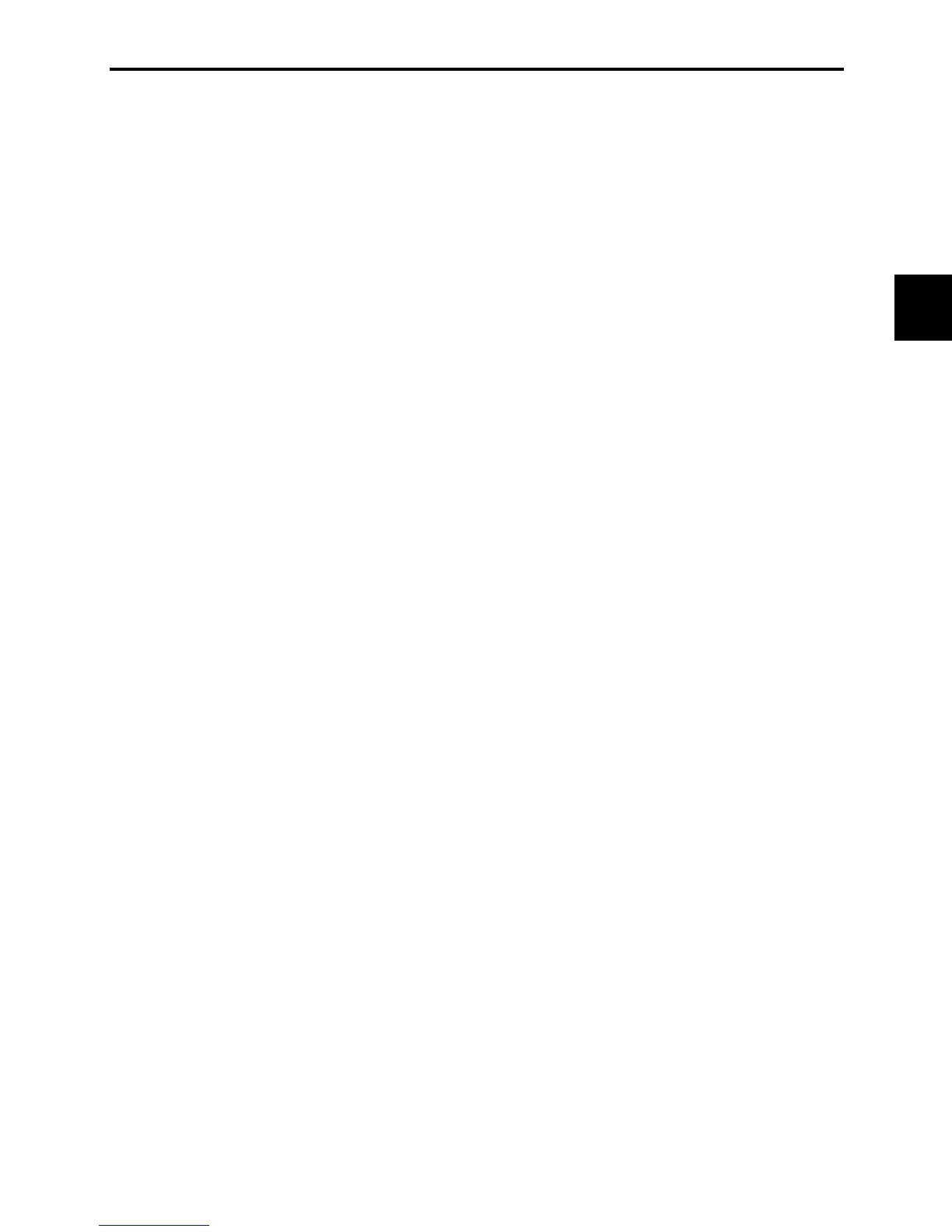4.8 PID Frequency Command Generator
4-17
Chap. 4 BLOCK DIAGRAMS FOR CONTROL LOGIC
The block diagram shown in Figure 4.7 shows the PID frequency command generator that becomes active when
the PID control is enabled (J01= 1 or 2). The logic shown generates the final frequency command according to
the PID process command given by various means of setting and feedback, or frequency settings as a speed
command given manually, and various means of switching.
Additional and supplemental information is given below.
- Switching of data settings for frequency 2 (C30), auxiliary frequencies 1 and 2 (E60 to E62) as manual speed
commands will be disabled.
- For multistep frequency settings, settings 1 to 3 are exclusively applicable to the manual PID speed command.
- For selecting analog input (terminal [12], [C1], or built-in POT) as the PID process command, you need to set
proper data for function codes E60 to E62 and J02.
- For the multistep frequency, setting data 4 (C08) is exclusively applicable to PID process command.
- To switch the operation between normal and inverse, the logic inverses polarity of deviation between the PID
command and its feedback (turning (INV) command ON/OFF, or setting J01 = 1 or 2).
- Refer to Section 4.2 " Drive Frequency Command Generator" for explanations of common items.
