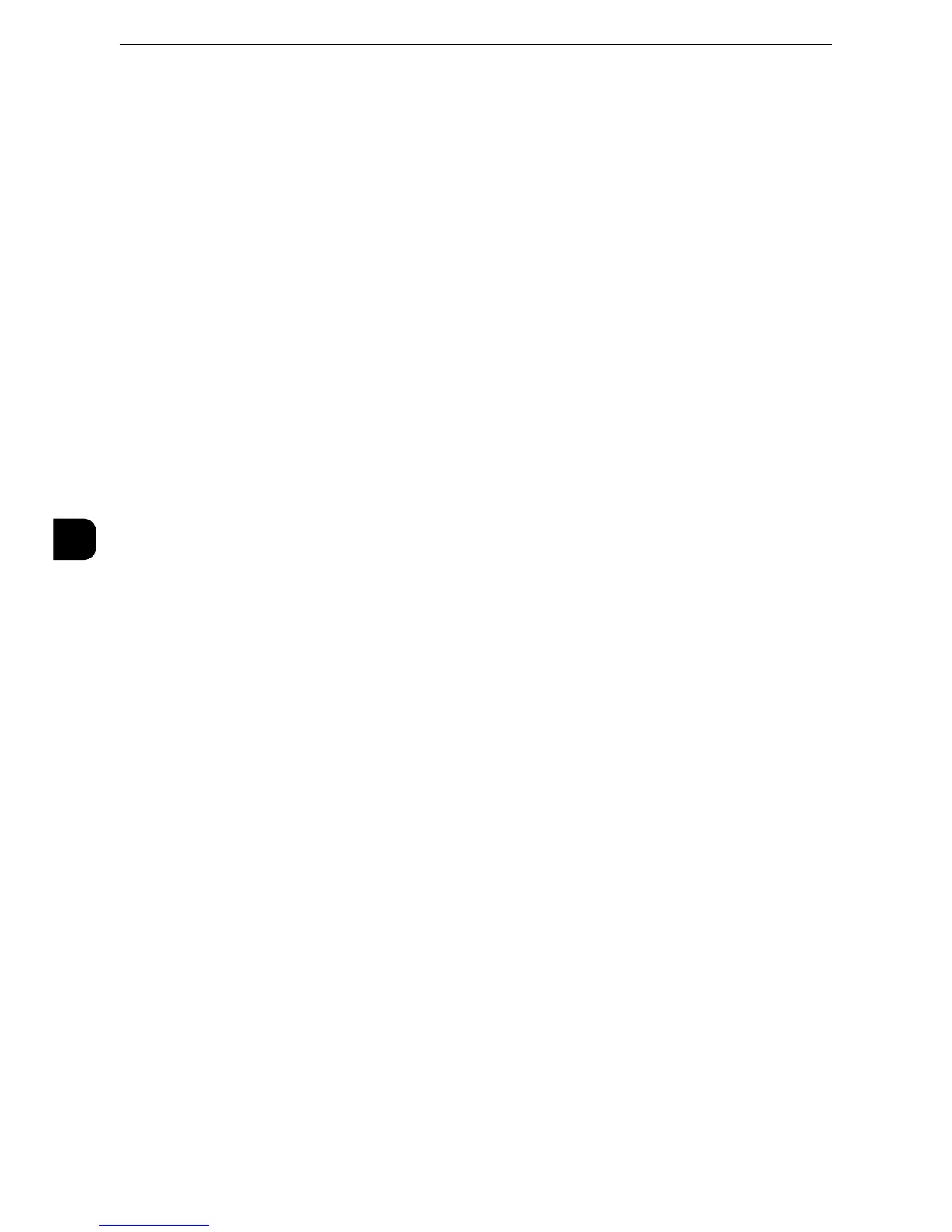Tools
174
Tools
5
Port 9100
Port Status
Select [Enabled] to use Port9100.
Select this option when the communication protocol is in the RAW format for Windows
Standard TCP/IP port monitor.
Port Number
Enter a port number for Port9100 from 1 to 65535.
The default value is 9100.
z
Do not use the numbers assigned to the other ports.
SNMP
Port Status
Select [Enabled] to use SNMP, when you use any web applications manufactured by Fuji
Xerox to control the machine on the network.
SIP
Port Status
Select [Enabled] to use SIP, when you use IP fax (SIP) transmission.
Port Number
Enter a port number to use IP fax (SIP).
The default value is 5060.
z
Do not use any numbers assigned to other ports.
z
IP fax (SIP) is not available for some models.
FTP Client
Port Status
Select [Enabled] when you use the Scan to PC service with FTP transmission.
z
Select a communication mode to send data scanned via FTP from [Passive Mode] and [Active Mode].
[Passive Mode] is selected by factory default. You can change the setting from CentreWare Internet Services.
Receive E-mail
Port Status
Select [Enabled] when you receive e-mails or Internet faxes.
