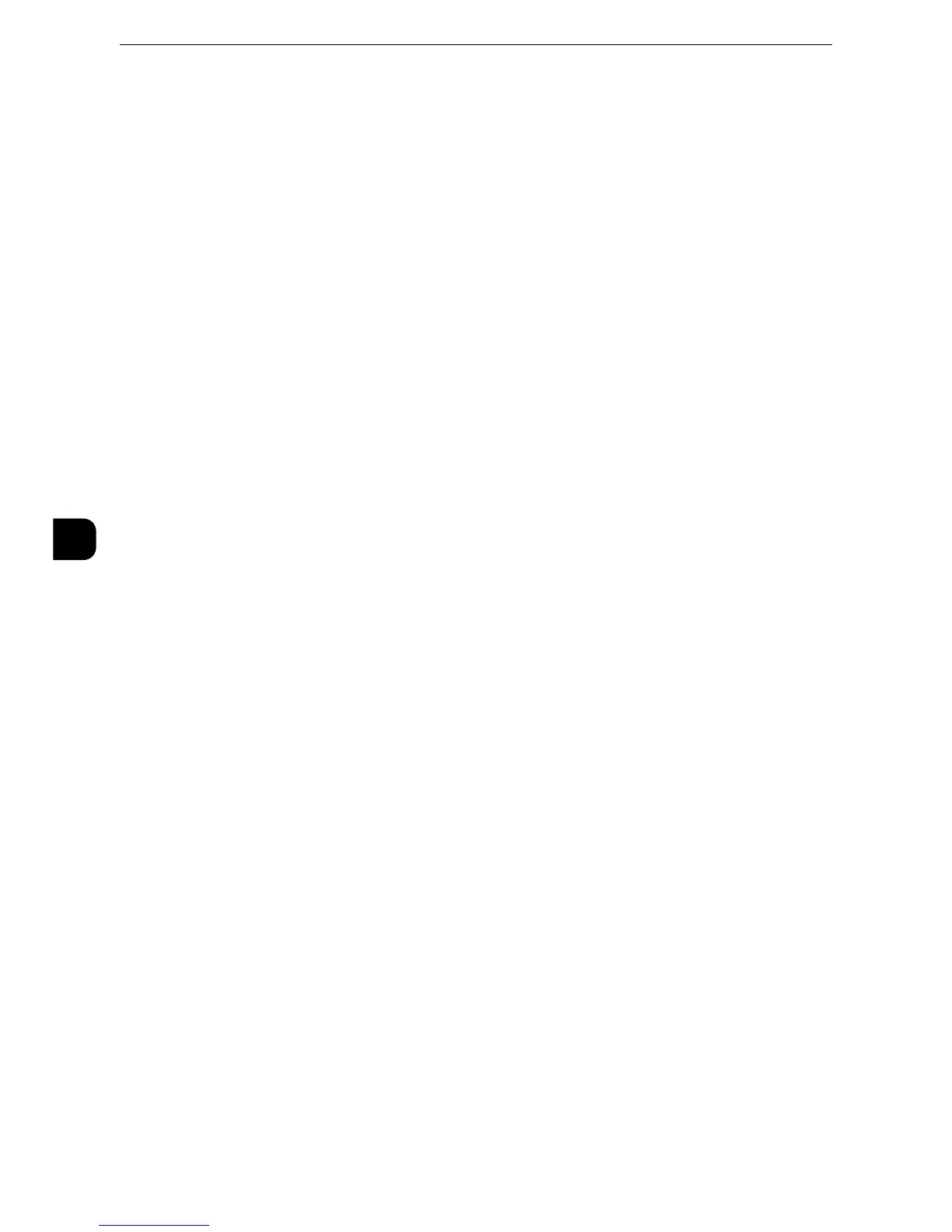Tools
176
Tools
5
Port Number
Enter a port number from 1 to 65535.
The default value is 80.
z
Do not use a number that is the same as a port number of another port. However, you can use the same port
number for a port that uses HTTP (IPP, Internet Services (HTTP), UPnP Discovery, SOAP, WebDAV, and Web
Services on Devices (WSD)).
Internet Services (HTTP)
Port Status
Select [Enabled] to use CentreWare Internet Services.
z
For more information about CentreWare Internet Services, refer to "CentreWare Internet Services Settings" (P.309).
Port Number
Enter a port number for the Internet Services from 1 to 65535.
The default value is 80.
z
Do not use a number that is the same as a port number of another port. However, you can use the same port
number for a port that uses HTTP (IPP, Internet Services (HTTP), UPnP Discovery, SOAP, WebDAV, and Web
Services on Devices (WSD)).
z
You cannot select [Port Number], if HTTP port is disabled. To configure [Port Number], enable port status and
reboot the machine, and then configure [Port Number].
SOAP
Port Status
Select [Enabled] when you use an application program such as Device Setup.
Port Number
The default value is 80.
Enter a port number for SOAP from 1 to 65535.
z
Do not use a number that is the same as a port number of another port. However, you can use the same port
number for a port that uses HTTP (IPP, Internet Services (HTTP), UPnP Discovery, SOAP, WebDAV, and Web
Services on Devices (WSD)).
