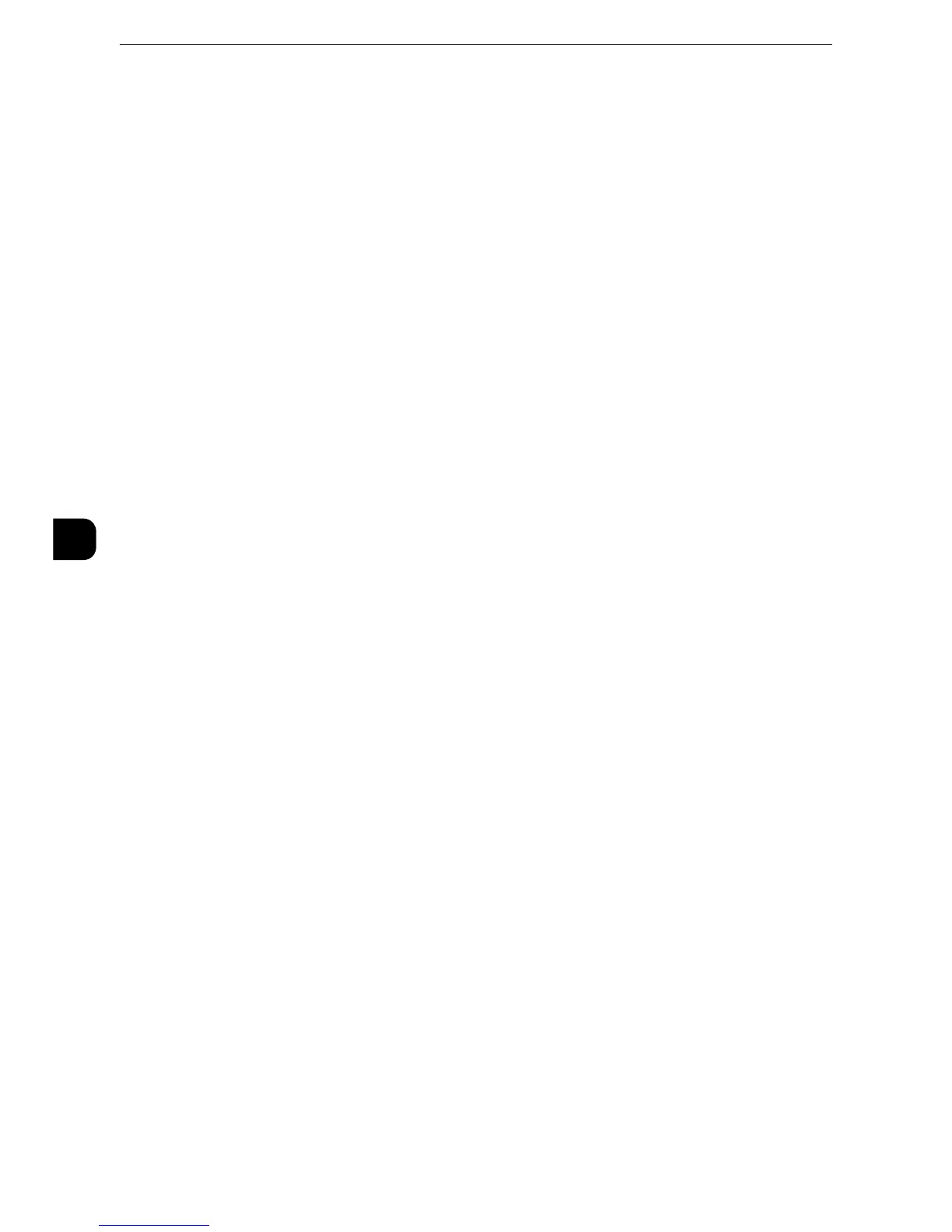Tools
200
Tools
5
Device Certificate
Select a certificate to use for the signature.
z
For more information on the certificate, refer to "Encryption and Digital Signature Settings" (P.389).
PDF Signature
Select the setting for PDF signature from [Do not add signature], [Always add visible
signature], [Always add invisible signature], or [Select during send].
PDF Signature Hash Algorithm
Select the setting for PDF Signature Hash Algorithm from [SHA-1] or [SHA-256].
DocuWorks Signature
Select the setting for DocuWorks signature from [Do not add signature], [Always add
signature], or [Select during send].
z
The DocuWorks documents with DocuWorks signature are available on the following versions of DocuWorks
software.
z
When [SHA-1] is selected: DocuWorks 5.0 or later
z
When [SHA-256] is selected: DocuWorks 8.0 or later
DocuWorks Signature Hash Algorithm
Select the setting for the hash algorithm when using DocuWorks signature from [SHA-1] or
[SHA-256].
XPS Signature
Select the setting for XPS Signature from [Do not add signature], [Always add invisible
signature], or [Select during send].
z
XPS stands for XML Paper Specification.
IPsec
z
This item is not displayed when Secondary Ethernet (optional) is installed on the machine.
IPsec Settings
Configure the IPsec settings to use encryption or signature option on the transmission of e-
mail or fax.
z
For [IKE Authentication Method], [Preshared Key], [DH Group], and [PFS Settings], consult your network
administrator.
z
IKE Authentication Method
Set the IKE authentication method. Select from [Authenticate by Preshared Key] or
[Authenticate by Digital Signature].
z
Preshared Key
Enter a preshared key.
This setting is valid when [IKE Authentication Method] is set to [Authenticate by
Preshared Key].
