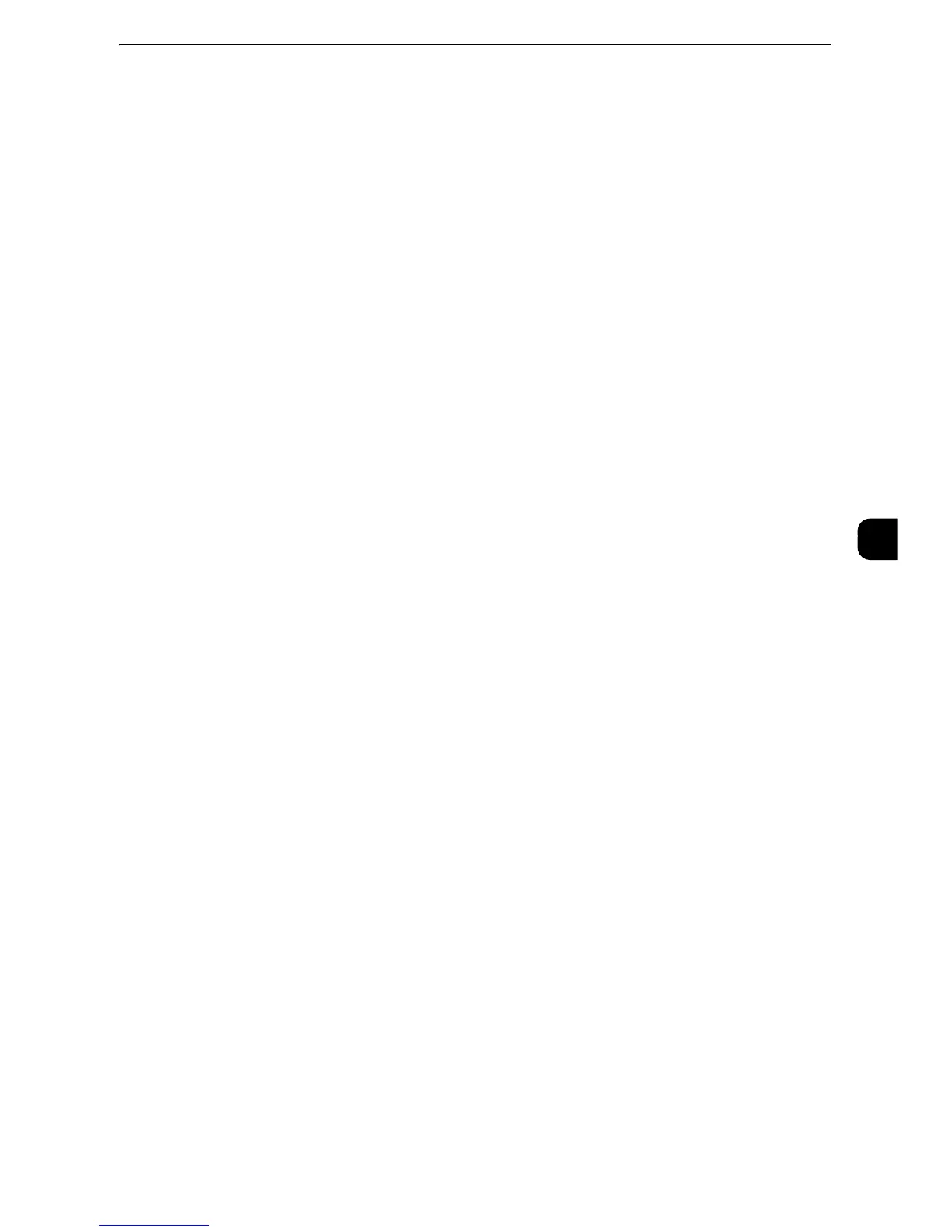Web Browser Setup
257
Tools
5
When SSL Certificate Verification Fails
Set whether or not to stop accessing the site or to display a confirmation screen for access if
SSL certificate verification fails.
Enable File Printing
Set whether or not to use the File Printing feature.The File Printing feature allows you to
directly print the printable files obtained from the remote Web server.
Functional Code
Set the functional code as necessary when you use a service which works in ApeosPort.
Specify the value between 0 and 65535.
