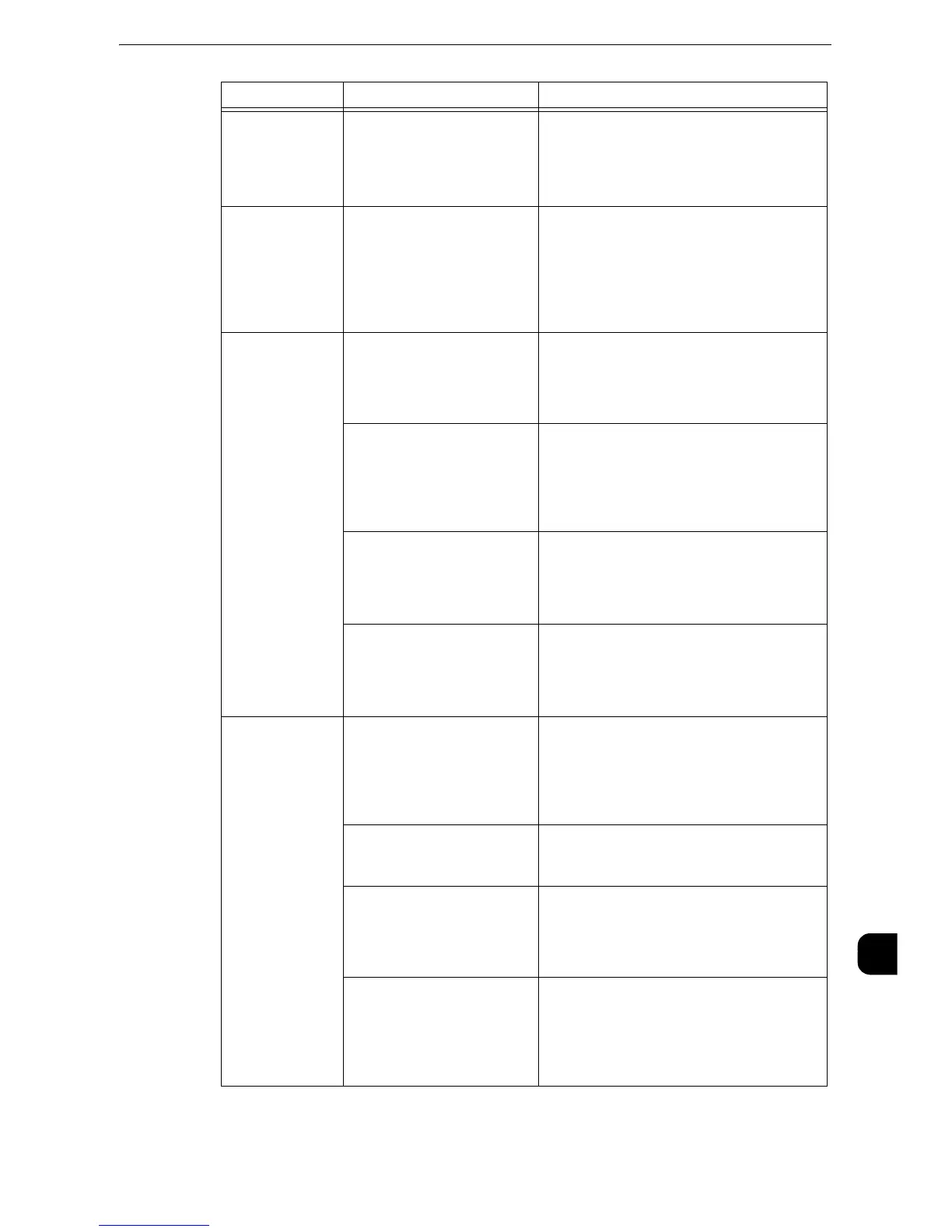Trouble during Copying
453
Problem Solving
15
Part of the image
is missing on the
copy.
The document is pasted or
folded.
The pasted or folded section may not be
laying flat on the document glass. Place a
stack of white sheets on top of the document
to flatten the document against the
document glass.
The copy has a
stripe pattern.
The document enlargement
ratio is too large.
Vertical stripes may be printed on the copies
depending on the ratio. Adjust the ratio to
eliminate the stripes.
z
Refer to "Copy" > "Copy" > "Reduce/Enlarge (Making
Enlarged/Reduced Copies)" in the User Guide
The copy is
misaligned or
skewed.
The document is not loaded
correctly.
Load the document correctly.
z
Refer to "Copy" > "Copying Procedure" in the User
Guide.
The document guides onthe
document feeder are not set
in the correct positions.
Load the document correctly, and align the
document guides to the document.
z
Refer to "Copy" > "Copying Procedure" in the User
Guide.
The paper tray is notinserted
correctly.
Firmly push in the tray until it stops to set it
properly.
z
Refer to "Loading Paper" (P.58).
The paper guides in Tray 5
are not set in the
correctpositions.
Load the paper correctly, and align the paper
guides to the paper edges.
z
Refer to "Loading Paper in Tray 5 (Bypass)" (P.60).
Unable to copy
with the specified
size.
The document glass or the
document cover is dirty.
Clean the document glass or the document
cover.
z
Refer to "Cleaning the Document Cover and Document
Glass" (P.84).
The document is a
transparent type such as a
transparency film.
Place a white sheet of paper on top of the
document when copying.
The document is misaligned. Load the document correctly.
z
Refer to "Copy" > "Copying Procedure" in the User
Guide.
The document guides on the
document feeder are not set
in the correct positions.
Load the document correctly, and align the
document guides to the document.
z
Refer to "Copy" > "Copying Procedure" in the User
Guide.
Symptom Cause Remedy
