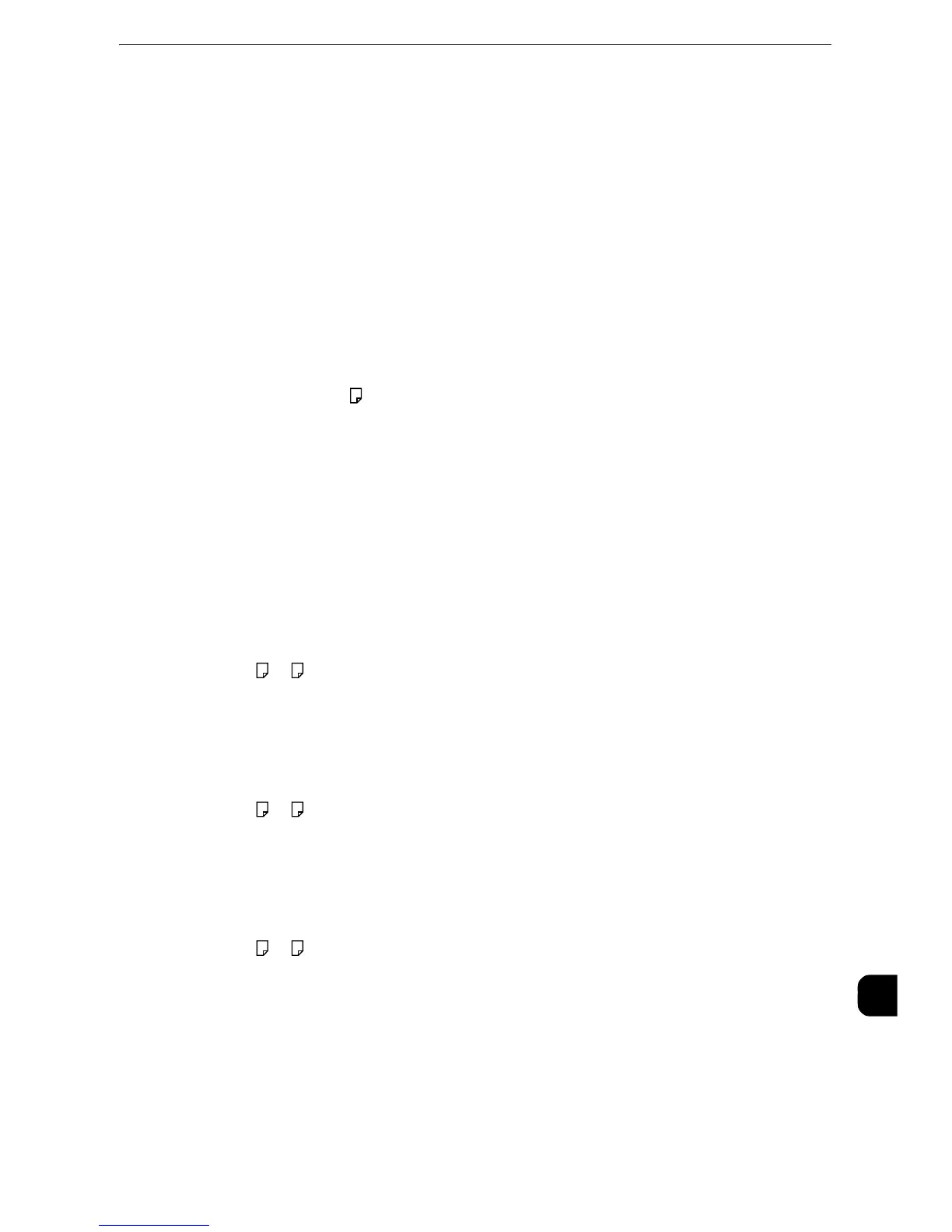Specifications
617
Appendix
16
z
Minimum : Postcard (148 X 100 mm), Envelope Monarch (191 x 98 mm)
Image loss width: Top edge, 4 mm or less; bottom edge, 2 mm or less; left and right edges,
2 mm or less
Paper Weight
Paper Tray 1 to 4: 60 to 256 gsm
Paper Tray 5: 60 to 216 gsm
z
When paper is fed from Tray 5 and the paper size is set to [Auto Detect], the printing speed for the first page
will be slower.
z
The speed may be reduced due to image quality adjustment.
z
The performance may be reduced depending on the paper type or paper tray.
z
When paper in width narrower than B5, such as postcards, isoutput continuously, the temperature on the
fusing unit becomes high. As a result, the machine may suspend the output, displaying a message "Please
wait", and may resume in 1 minute. Also, for paper A5 or smaller, even after 1 sheet of paper is output, the
machine may suspend with a "Please wait" message and may resume in 30 seconds.
<ApeosPort-V 3065, DocuCentre-V 3065>
z
A4 /B5 : 35 sheets/minute
z
A4/B5: 26 sheets/minute
z
B4: 22 sheets/minute
z
A3: 19 sheets/minute
<ApeosPort-V 3060, DocuCentre-V 3060>
z
A4 /B5 : 30 sheets/minute
z
A4/B5: 23 sheets/minute
z
B4: 20 sheets/minute
z
A3: 17 sheets/minute
<ApeosPort-V 2060, DocuCentre-V 2060>
z
A4 /B5 : 25 sheets/minute
z
A4/B5: 19 sheets/minute
z
B4: 16 sheets/minute
z
A3: 14 sheets/minute
Paper Tray Capacity
z
4-tray model
Standard: 500 sheets x 4 trays + 100 sheets (bypass tray)
