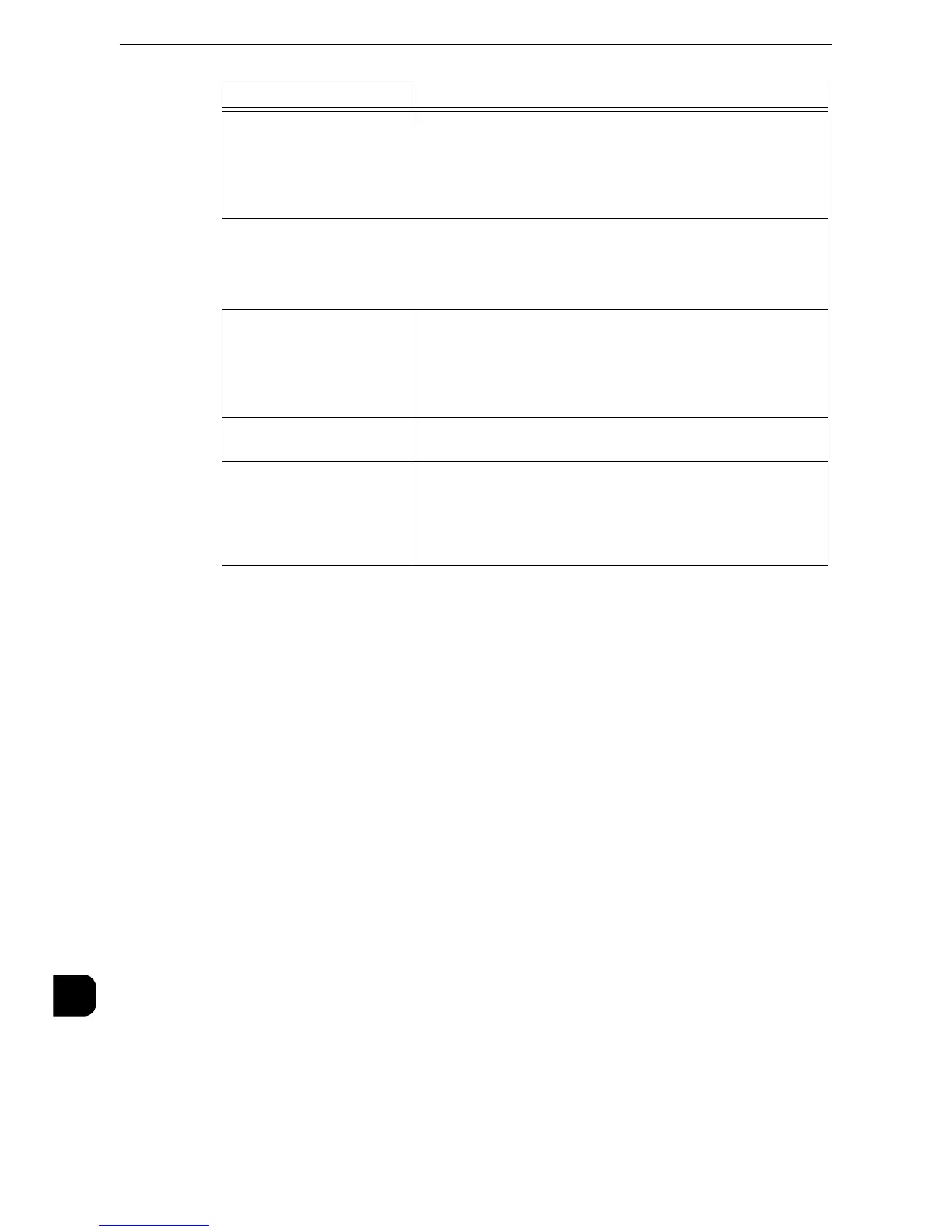Appendix
638
Appendix
16
*1
: When using 80-gsm paper.
*2
: ApeosPort series models only.
*3
: DocuCentre series models only.
z
The optional components are subject to change without notice.
z
For the latest information, contact our Customer Support Center.
Embedded IC Card Reader A
for Wing Table
An external IC Card Reader for Wing Table, which can read data in
a smart card.
z
For details on this option, refer to "Configuration for IC Card Reader (Optional)"
(P.432).
Embedded IC Card Reader A built-in IC Card Reader, which can read data in a smart card.
z
For details on this option, refer to "Configuration for IC Card Reader (Optional)"
(P.432).
Embedded IC Card Reader
for Wing Table
An external IC Card Reader for Wing Table, which can read data in
a smart card.
z
For details on this option, refer to "Configuration for IC Card Reader (Optional)"
(P.432).
Attention Light ll Tells you the status of the machine such as malfunction, printing,
or faxing status.
Voice Guidance 2 Allows you to operate the machine using the numeric keypad,
following the the voice guidance.
z
The optional HDD Extension Kit is required to use this feature for some
models.
Product Name Description
