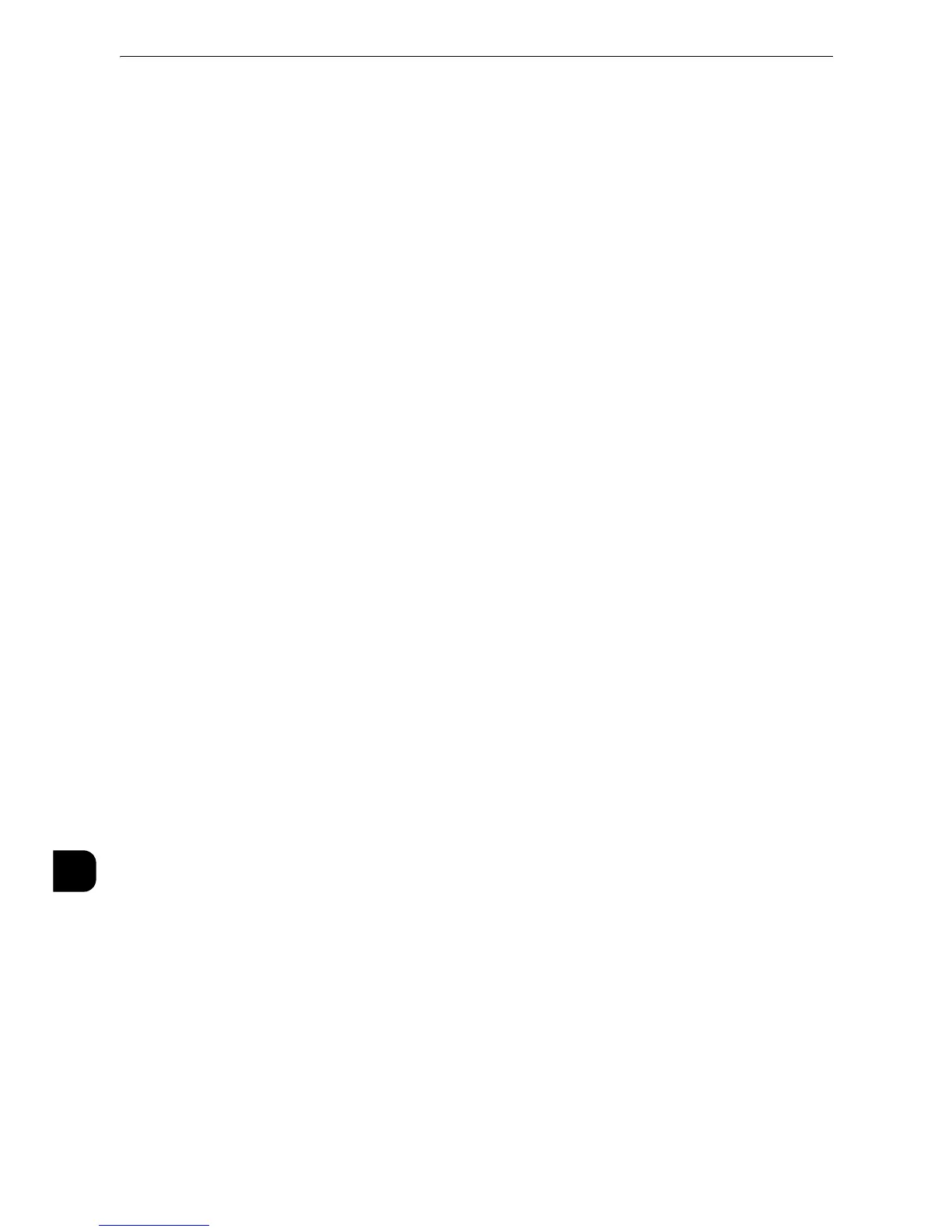734
Index
ART IV, ESC/P, 201H Form Memory ...............................204
as the address type................................................................273
Assigning Services to the Custom Buttons......................39
Assigning to the One-Touch Buttons..............................688
Assurance Level.......................................................................153
Attachment, Basic Headers & Message ............. 237
,
239
Attachment, Full Headers & Message................. 237
,
239
Attribute Name of Custom Items 1, 2, and 3 .............196
Attribute of Login User Name...........................................194
Attribute of Smart Card....................................................... 194
Attribute of Typed User Name .........................................194
Attribute Type of Certificate .............................................196
Attribute Type of Custom Items 1, 2, and 3................196
Attribute Type of E-mail (Internet Fax) ........................196
Attribute Type of E-mail Address.....................................196
Attribute Type of Fax Number..........................................196
Attribute Type of Given Name..........................................195
Attribute Type of IP Fax (SIP) Number......................... 196
Attribute Type of Name ...................................................... 195
Attribute Type of Surname.................................................195
Audio Tones..............................................................................131
Auditron Mode ........................................................................289
Auditron Report (Copy Jobs)..............................................104
Auditron Report (Fax Jobs)................................................. 105
Auditron Report (Print Jobs)............................................... 105
Auditron Report (Scan Jobs) ..............................................105
Auditron Reports.....................................................................103
Authenticating Login Users................................................436
Authentication.........................................................................296
Authentication and Accounting Features ....................409
Authentication and Accounting Relationship............. 415
Authentication for Job Flow Sheets and Folders....... 422
Authentication Method ....................................................... 193
Authentication Methods .....................................................413
Authentication of User Attributes ................................... 193
Authentication System ........................................................191
Authentication/Security Settings................122
,
125
,
294
Authorization Groups............................................................ 411
Auto .............................................................................................178
Auto Clear..................................................................................128
Auto Clear Alert Tone ...........................................................132
Auto Display of Login Screen ............................................133
Auto Eject Time.......................................................................172
Auto Job Promotion...............................................................156
Auto Job Release ....................................................................128
Auto Layout ................................................................... 678
,
679
Auto Paper Off......................................................................... 167
Auto Print...................................................................................128
Auto Reduce On Receipt......................................................228
Auto Retrieval of CRL............................................................202
Auto Select................................................................................269
Auto Start ..................................................................................261
Auto Tray Switching.............................................................. 140
Auto Tray Switching Control..............................................140
Auto Upright Orientation....................................................220
Auto Validation of Speed Dial Entry .............................. 160
Automated Alert Notification ........................................... 730
Automated Meter Reading ................................................ 730
Automatic Switching.................................................. 661
,
668
Automatic Tray Selection ......................................................58
Automatically Configured IPv6 Address.......................181
Automatically Printed Reports/Lists ...............................105
Available Extended Function and Passcode................721
B
Back Cover Tray - Button 1 - 3 ..........................................162
Background Pattern ..............................................................147
Background Suppression .......................................... 163
,
214
Background Suppression (Black Copy) ..........................141
Background Suppression (Scan Jobs)............................. 141
Background Suppression Level.......................................... 219
Banner Sheet............................................................................209
Banner Sheet Offset.............................................................. 209
Banner Sheet Tray .................................................................209
Base Tone..................................................................................131
Basic Settings................................................................ 640
,
670
Batch Send................................................................................227
Bates Stamp - Top Left, - Top Center, - Top Right, -
Bottom Left, - Bottom Center, and - Bottom Right ..169
BB Registration........................................................................144
Before Using the Machine.....................................................15
Billing - Day Time, Billing - Night Time, Billing - Midnight
280
Billing Data List .......................................................................102
Billing for Fax Jobs.................................................................418
Billing Information ........................................................ 92
,
114
Binary ..........................................................................................172
Black Large Impressions ...................................................... 115
Block Inbound Faxes.............................................................231
Block Unknown Fax Numbers............................................231
Bonjour .......................................................................................173
