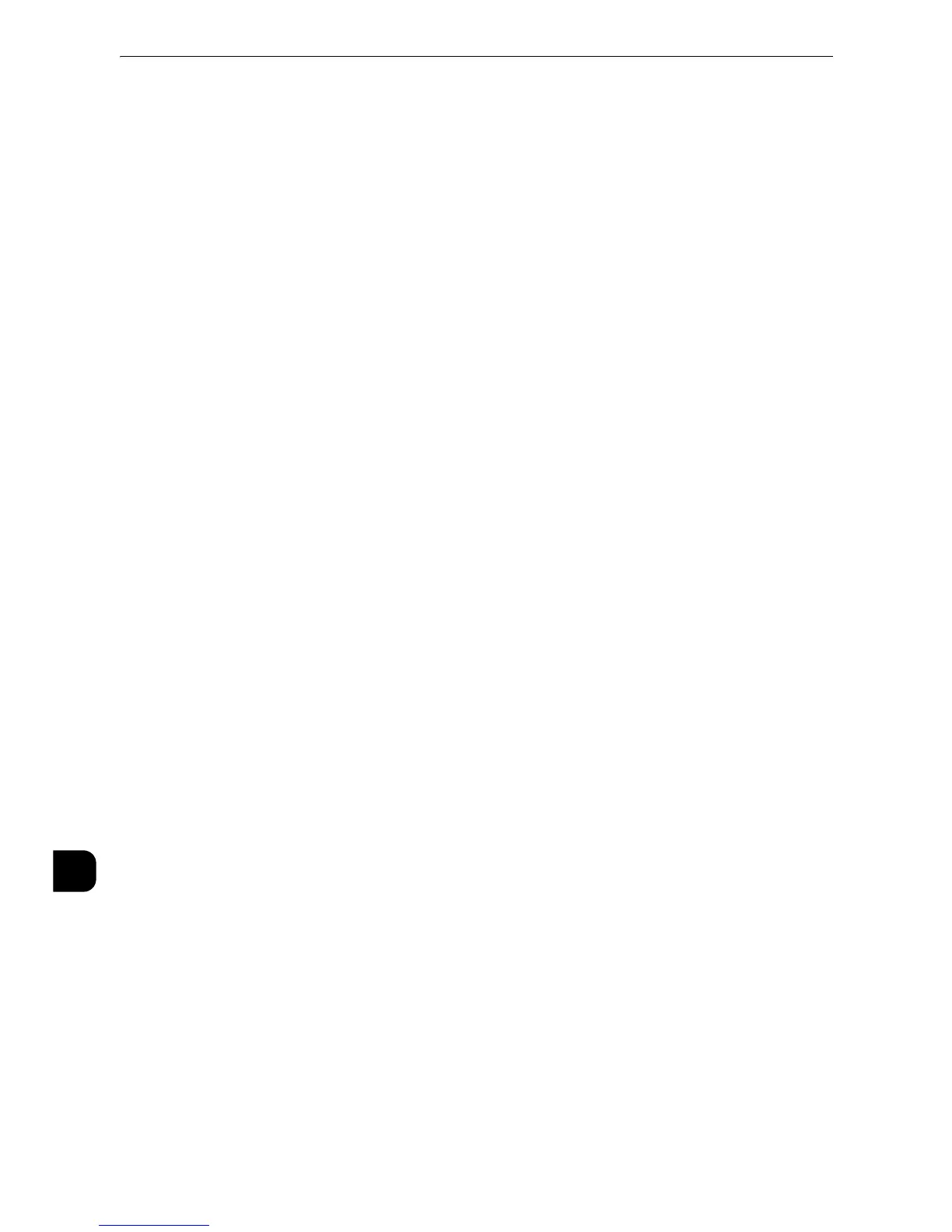736
Index
Configuration Report.................................... 96
,
97
,
99
,
101
Confirmation Options...........................................................224
Connection Interval...............................................................127
Connectivity & Network Setup.....................120
,
123
,
171
Continuous Copy Speed ......................................................617
Continuous Print Speed .......................................................620
Contrast......................................................................................214
Control Panel Alert Tone .....................................................131
Control Panel Select Tone...................................................131
Conventions.................................................................................19
Convert Custom Size to Standard Size .......................... 244
Copy.............................................................................................270
Copy and Simple Copy.........................................................691
Copy Control.............................................................................167
Copy Defaults ..........................................................................162
Copy Feature............................................................................691
Copy Function..........................................................................616
Copy Output .............................................................................165
Copy Reports ...............................................................................96
Copy Service .............................................................................114
Copy Service Settings ......................................120
,
123
,
161
Copy Tab - Features Allocation.........................................161
Cover Page ................................................................................277
Covers - Default Front Cover Tray, Default Back Cover
Tray ..............................................................................................167
Create Authorization Groups............................................. 298
Create Fax Group Recipients .............................................281
Create Folder............................................................................258
Create Job Flow Sheet..........................................................261
Create Job Flow Sheet Keyword.......................................270
Create New Job Flow Sheet ............................................... 264
Create Text String ..................................................................150
Create/Change Link...............................................................261
Create/View User Accounts..................................... 283
,
298
Creating / Using Job Flow Sheet ......................................422
Creating an Authorization Group ....................................430
CRL Retrieval Time-Out........................................................202
Current System Software .......................................................93
Custom Buttons 1 to 3 .........................................................133
Custom Item 1.........................................................................274
Custom Item 2.........................................................................275
Custom Item 3.........................................................................275
Custom Paper Name/Color................................................. 138
Custom Settings......................................................................108
Custom Size .........................................................140
,
169
,
217
Custom Watermark 1 to 3 ..................................................148
Customize Paper Supply Screen ....................................... 138
Customize User Prompts ..................................................... 289
Customizing the Button Layout ..........................................33
Customizing the Control Panel ............................................29
Cut Link.......................................................................................260
D
Data Indicator.........................................................................160
Data Processing Order.......................................................... 210
Date .............................................................................................126
Date - Font Size....................................................................... 166
Date & Time
Newest First
..................................................................250
Oldest First
....................................................................250
Date Format ............................................................................. 147
Daylight Savings.....................................................................129
Deactivate All...........................................................................130
Default Language ..................................................................134
Default Print Paper Size....................................................... 156
Default Programming...........................................................109
Default Watermark................................................................147
Default Watermark Effect ..................................................147
Delay Start ................................................................................278
Delay Start - Specific Time ................................................. 224
Delete.......................................................................................... 264
Delete All Certificates/Initialize Settings......................146
Delete All Data ........................................................................ 144
Delete All Settings..................................................................255
Delete Expired Files ............................................................... 260
Delete Files After Retrieval................................................. 260
When the ................................................................................... 261
Delete Form ..............................................................................206
Delete from this group......................................................... 282
Delete Job.................................................. 167
,
208
,
218
,
230
Delete Layout Template......................................................150
Delete Persistent Cookie Upon Closing .........................256
Delete Remote Accounts..................................................... 301
Delete this Group....................................................................282
Deleting a Private Charge Print Job with an Invalid User
ID .....................................................................................................89
Delivery Confirmation Method......................................... 237
Delivery Receipts .................................................................... 237
Delivery Receipts/Read Receipts...................................... 224
Density........................................................................................147
Description ................................................................................254
