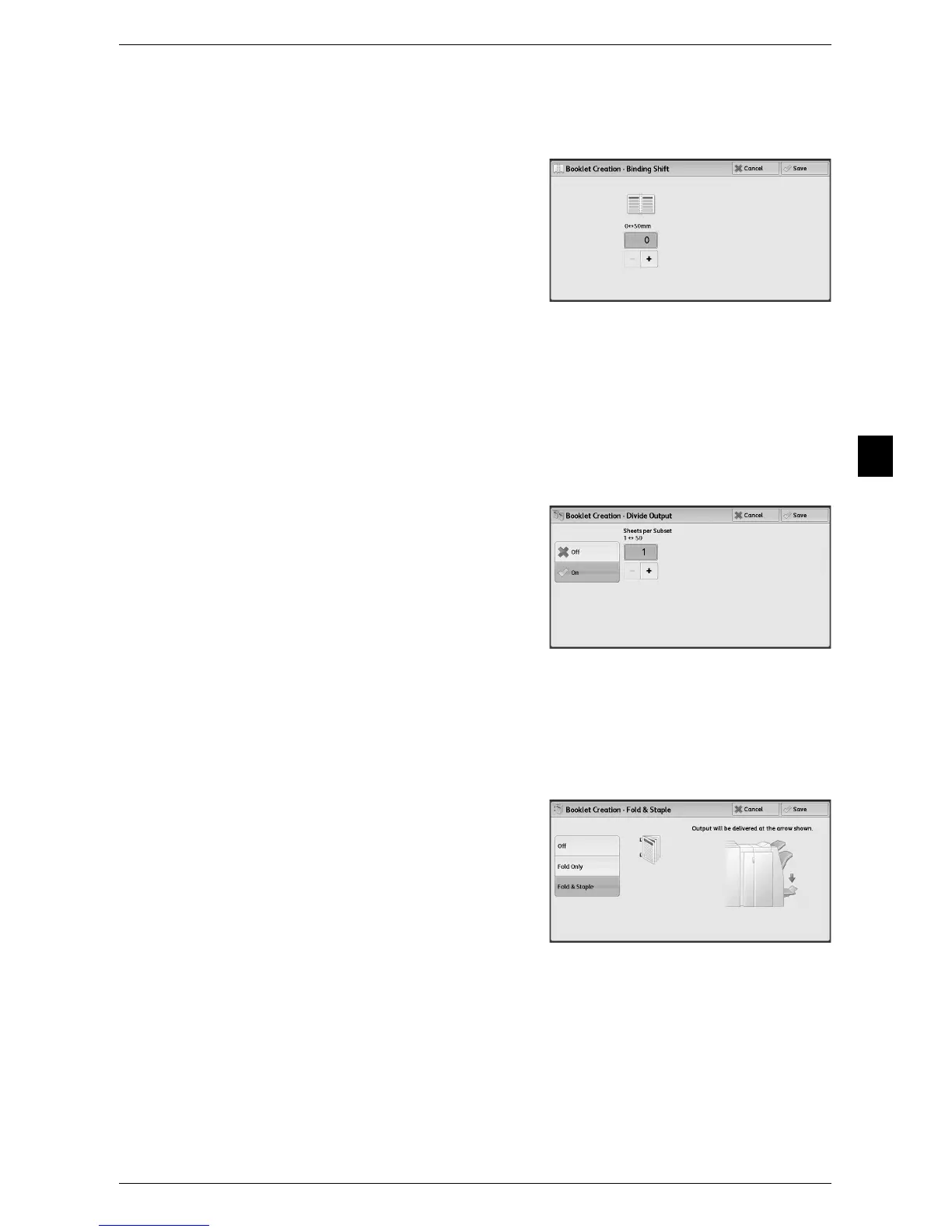Output Format
109
Copy
3
[Booklet Creation - Binding Shift] Screen
This screen allows you to specify the binding shift value in the range from 0 to 50 mm
in 1 mm increments.
1 Use [+] and [-] or the numeric keypad to
specify a binding shift value.
[Booklet Creation - Divide Output] Screen
When you have a large number of originals, the originals are divided to create subsets
to reduce the thickness of each booklet. The machine folds copies in half, and piles
them up to form a booklet.
You can specify the number of sheets in the range from 1 to 50 in 1 sheet increments.
Note • When you specify the folding feature, specify the dividing number of sheets in the range
from 1 to 15.
1 Select [On].
2 Specify the number of sheets using [+] and [-] or the numeric keypad.
[Booklet Creation - Fold & Staple] Screen
When the Finisher C2 with Booklet Maker (optional) or the Finisher D4 with Booklet
Maker (optional) is installed, [Fold Only] and [Fold & Staple] become available.
1 Select any option.
Off
No finishing is carried out.
Fold Only
The copies are folded in half. The number of copies that can be folded is up to 5. When
the number is more than 5, the document is divided by every 5 sheet.
Fold & Staple
The copies are folded in half and stapled at the center. The number of copies that can
be folded and stapled is 2 to 15 for the Finisher C2 with Booklet Maker, and 2 to 20 for
the Finisher D4 with Booklet Maker.
