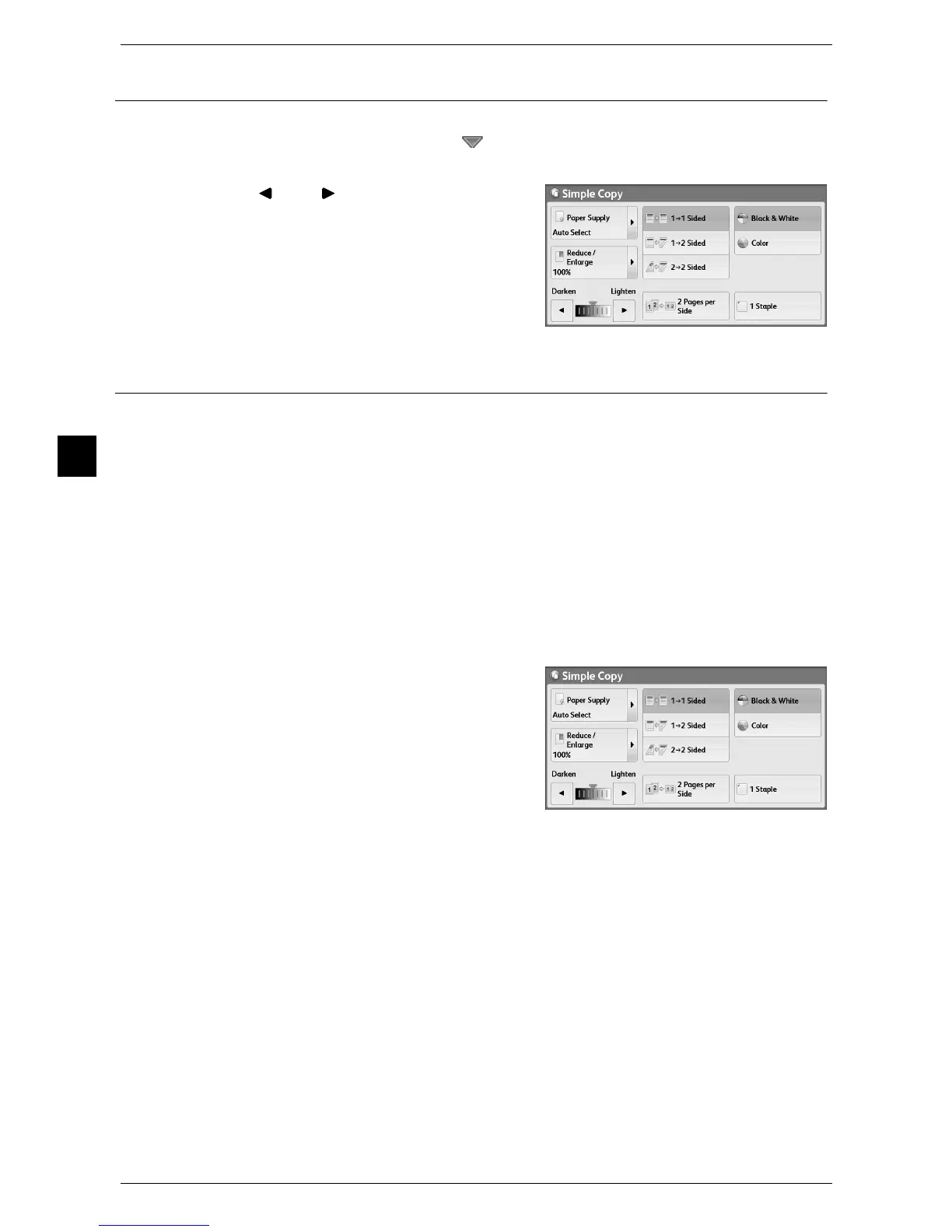3 Copy
66
Copy
3
Lighten/Darken (Adjusting the Copy Density)
This feature allows you to select a copy-density level from seven levels. The copy
becomes darker when you move [ ] to the left, and lighter when you move it to the
right.
1 Use [ ] and [ ] to select a density level.
2 Pages per Side (Copying Two Pages onto One Sheet)
This feature allows you to copy two pages of a document together onto a single sheet
of paper.
When you select [2 Pages per Side], [Auto %] is automatically selected in [Reduce/
Enlarge]. The machine automatically sets the copy ratio and makes copies of the
images so that they fit on the selected paper.
Note • When you deselect [Auto %] in [Reduce/Enlarge] (when you select another copy ratio),
image loss may occur depending on the image size of the document.
• Select a tray other than [Auto Select] in [Paper Supply]. When you select [Auto Select], the
tray containing A4 paper is selected. If no tray contains A4 paper, the machine select a tray
based on the [Auto Paper Off] setting. For information on [Auto Paper Off], refer to "5 Tools"
> "Copy Service Settings" > "Copy Control" > "Auto Paper Off" in the Administrator Guide.
For information on how to copy four or eight pages of a document together onto a single sheet of paper,
refer to "Pages per Side (Copying Multiple Pages onto One Sheet)" (P.111).
1 Select [2 Pages per Side].
