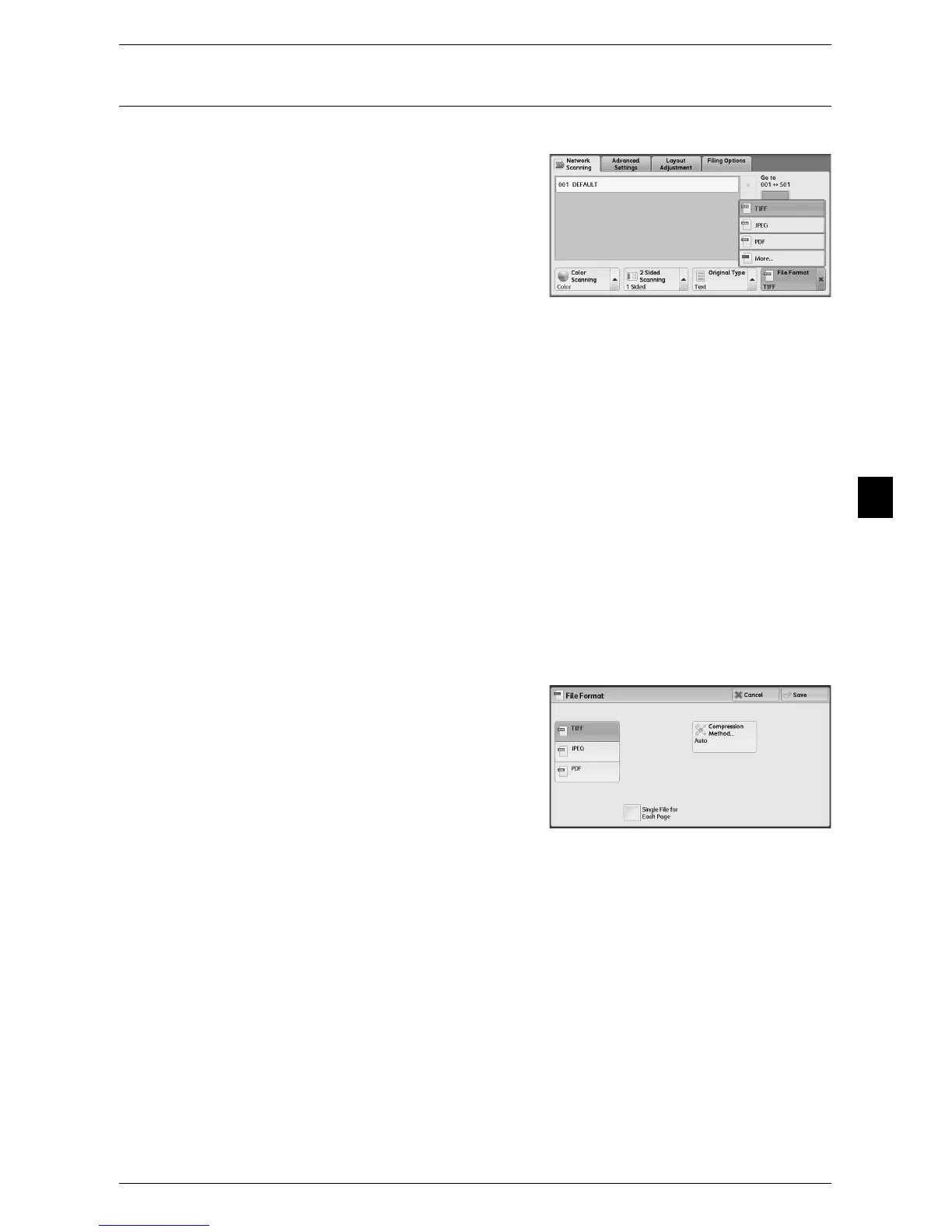Network Scanning
157
Scan
4
File Format (Selecting a File Format for Output Data)
You can select a file format for scanned data.
1 From the menu displayed by selecting [File
Format], select any option.
TIFF
Saves scanned data in TIFF format.
JPEG
Saves scanned data in JPEG format. This option is selectable when either [Color] or
[Grayscale] is selected in [Color Scanning].
PDF
Saves scanned data in PDF format.
Note • The version of PDF files is Adobe
®
Acrobat
®
4.0 (PDF 1.3).
More
Displays the [File Format] screen.
Refer to "[File Format] Screen" (P.157).
[File Format] Screen
This screen allows you to select all available options for File Format.
1 Select any option.
TIFF
Saves scanned data in TIFF format.
JPEG
Saves scanned data in JPEG format. This option is selectable when either [Color] or
[Grayscale] is selected in [Color Scanning].
PDF
Saves scanned data in PDF format.
Note • The version of PDF files is Adobe
®
Acrobat
®
4.0 (PDF 1.3).
