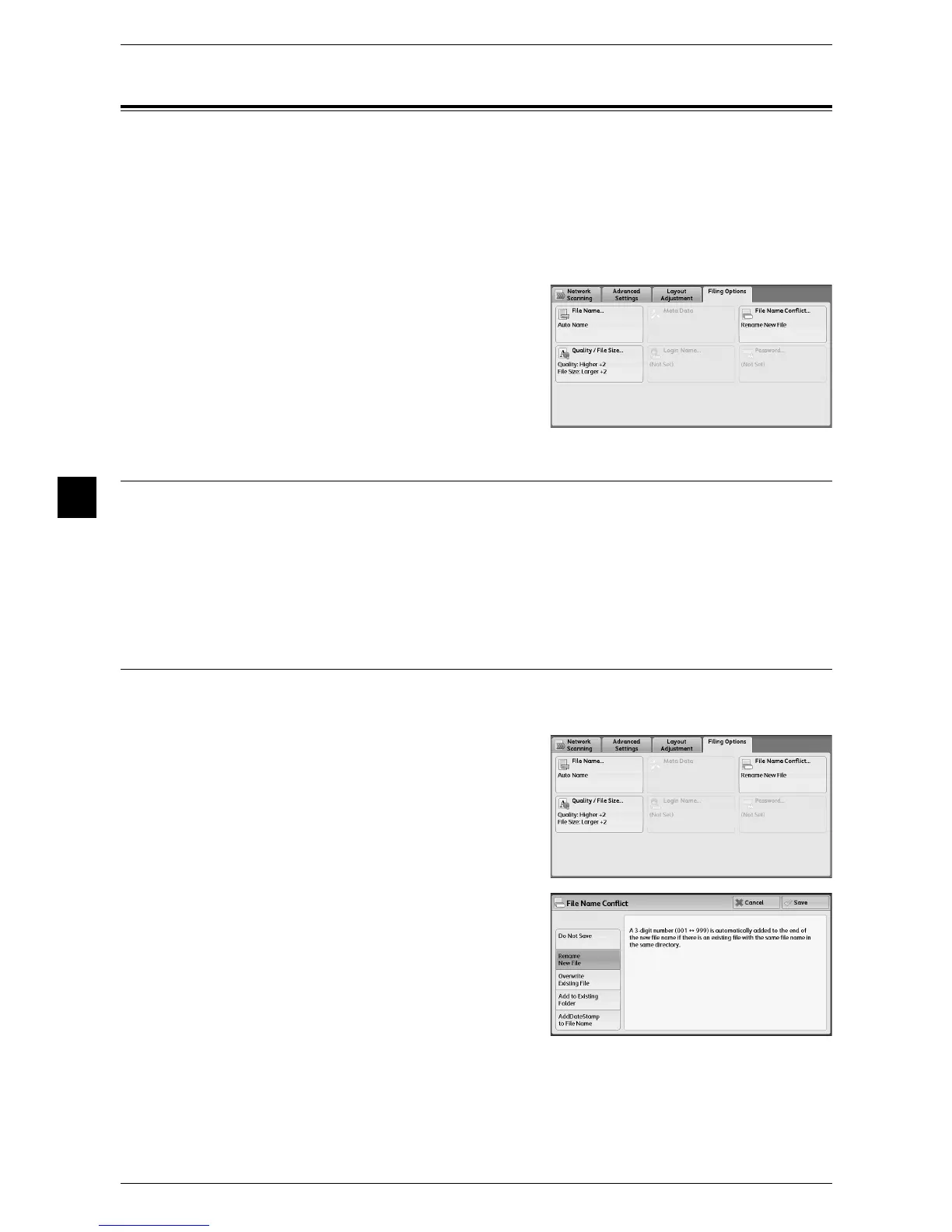4 Scan
170
Scan
4
Filing Options
To select an output format for your files, select the [Filing Options] tab in the [Network
Scanning] screen.
The following shows the reference section for each feature.
File Name (Specifying a Name for the File to be Sent)............................................................170
File Name Conflict (Setting the Action to be Taken for File Name Conflict)..........................170
Quality/File Size (Specifying an Image Compression Ratio When Scanning) ........................171
1 Select the [Filing Options] tab.
Note • Fields displayed vary depending on the
selected feature.
File Name (Specifying a Name for the File to be Sent)
You can specify a name for the document to be sent to the destination server.
1 Select [File Name].
2 Enter a name of up to 128 characters using the keyboard.
For information on how to enter characters, refer to "Entering Text" (P.52).
File Name Conflict (Setting the Action to be Taken for File Name Conflict)
You can set the action to be taken when the file name conflicts with another file stored
in the destination.
1 Select [File Name Conflict].
2 Select any option.
Do Not Save
The job is canceled and the file is not saved.
Rename New File
The file name is automatically changed and saved. The machine adds a number (001
- 999) to the end of the file name.
