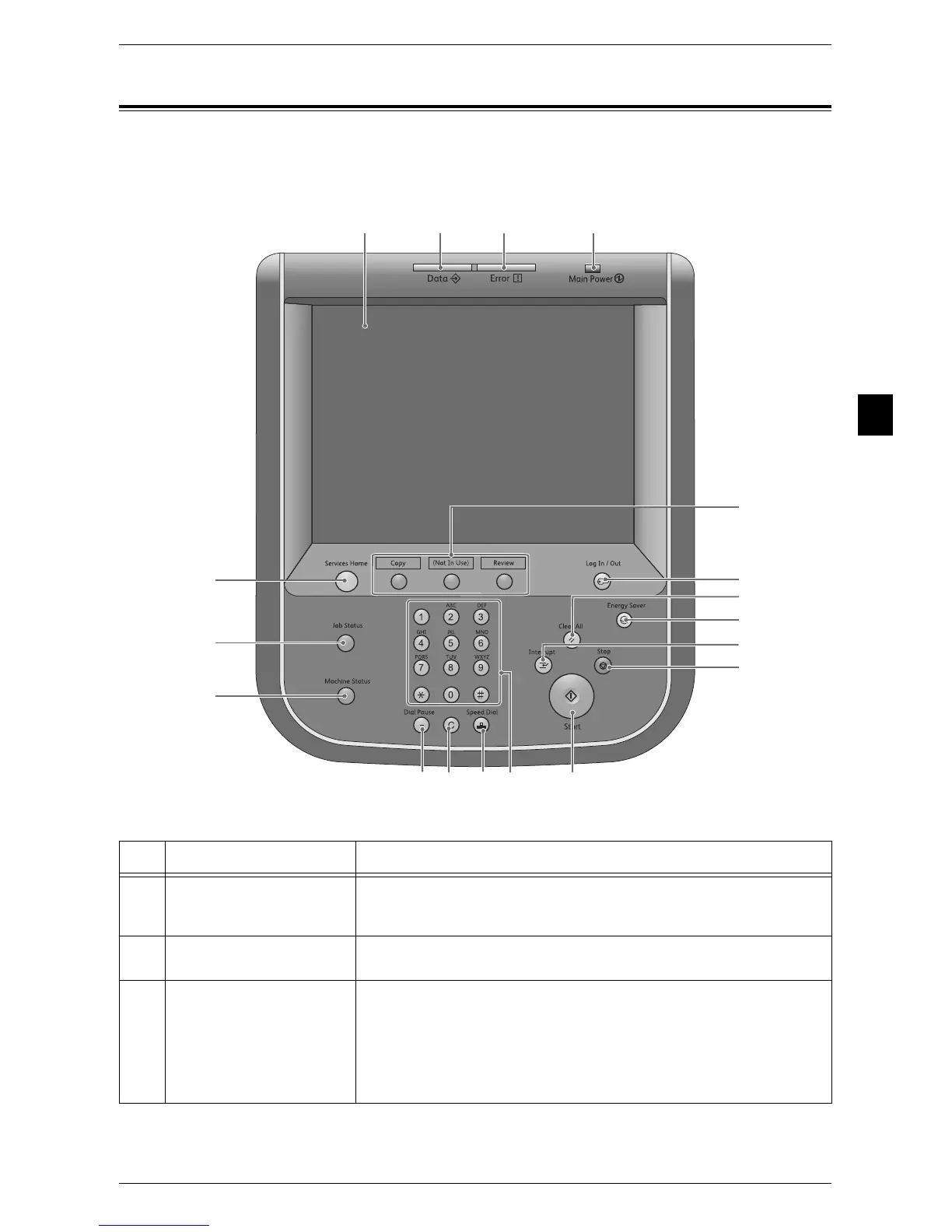Control Panel
47
Product Overview
2
Control Panel
The following describes the names and functions of the components on the control
panel.
No. Component Function
1 Touch screen Displays messages required for operation and buttons for various
features. You can directly touch the screen to perform operations and
select functions.
2 <Data> indicator Lights when the machine is sending or receiving data to or from the
remote controller.
3 <Error> indicator Blinks if a system error occurs.
This indicator lights up when a problem other than a system error occurs
with the machine, including paper jams and running out of paper.
If the <Error> indicator blinks, contact your local Fuji Xerox representative.
For information on the remedies for paper jams and running out of paper, refer
to "7 Problem Solving" in the Administrator Guide.
