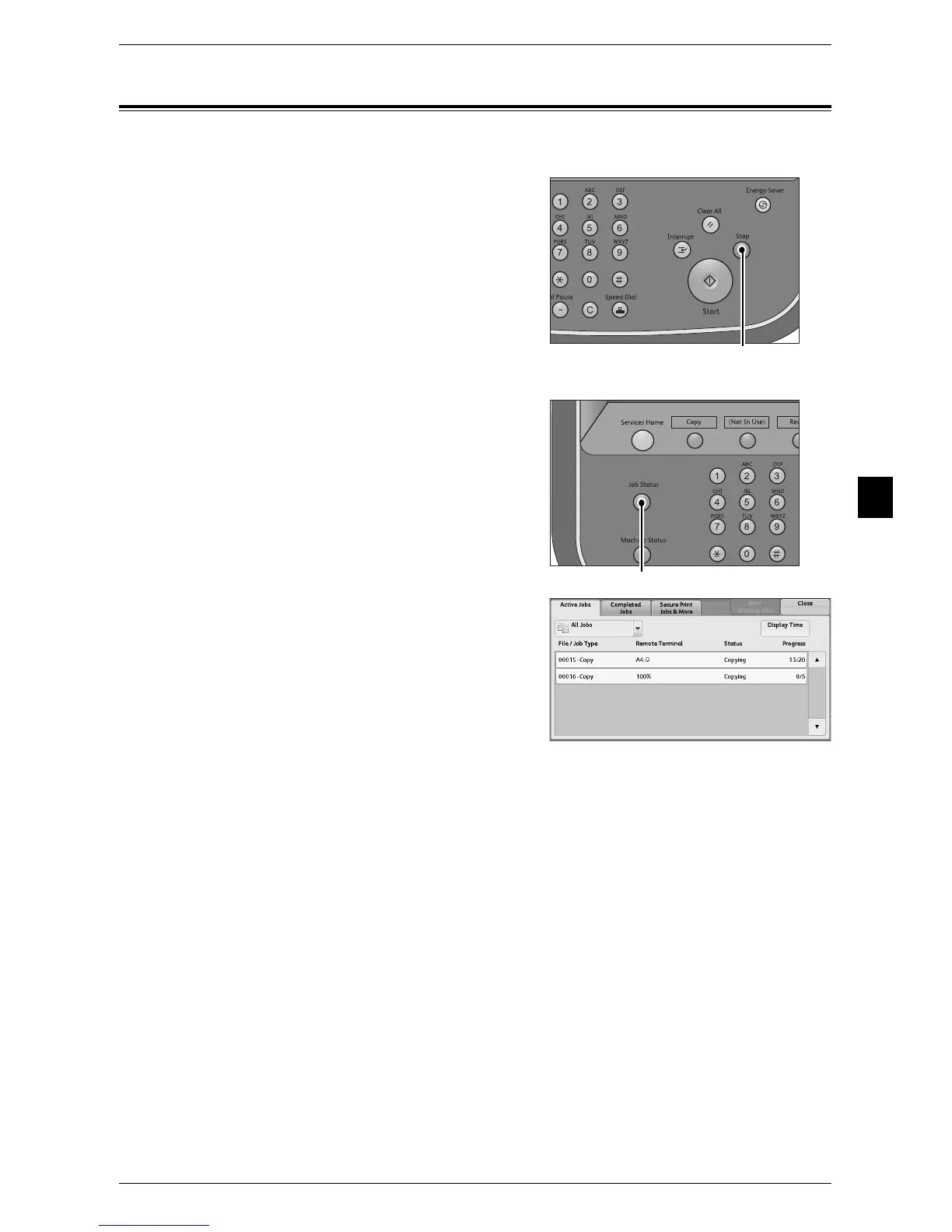Cancelling a Scan Job
153
Scan
4
Cancelling a Scan Job
The following describes the operations for cancelling a scan job.
1 Press either [Delete] on the touch screen or
the <Stop> button on the control panel.
2 Select [Delete].
3 If the screen in Step 1 does not appear, press
the <Job Status> button.
4 Select the job to cancel, and then select
[Delete].
