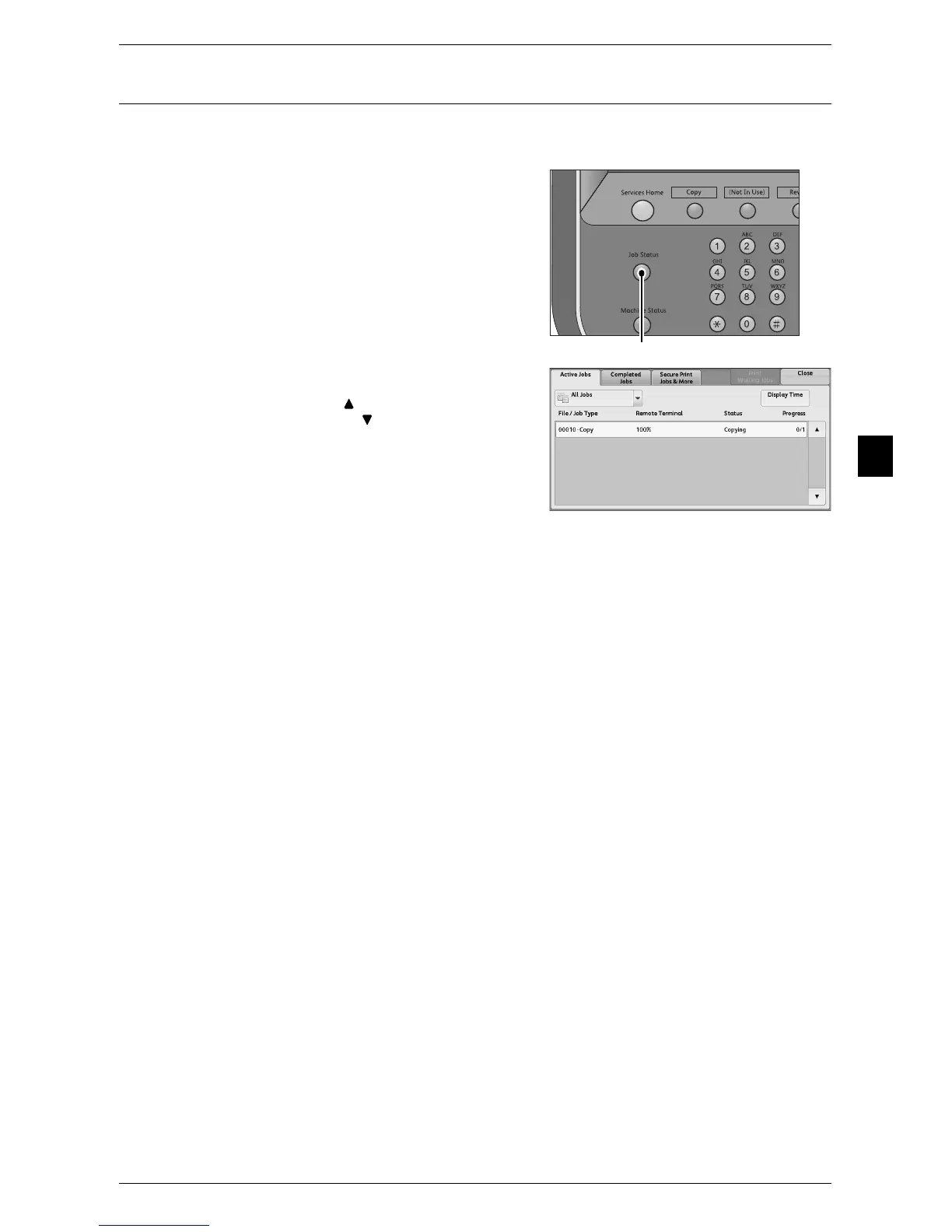Copying Procedure
59
Copy
3
Step 5 Confirming the Copy Job in Job Status
If copies are not output after you start the copy job, the job may be in pending status.
Use the following procedure to confirm the job status.
1 Press the <Job Status> button.
2 Confirm the job status.
Note • Select [ ] to return to the previous
screen or [ ] to move to the next screen.
