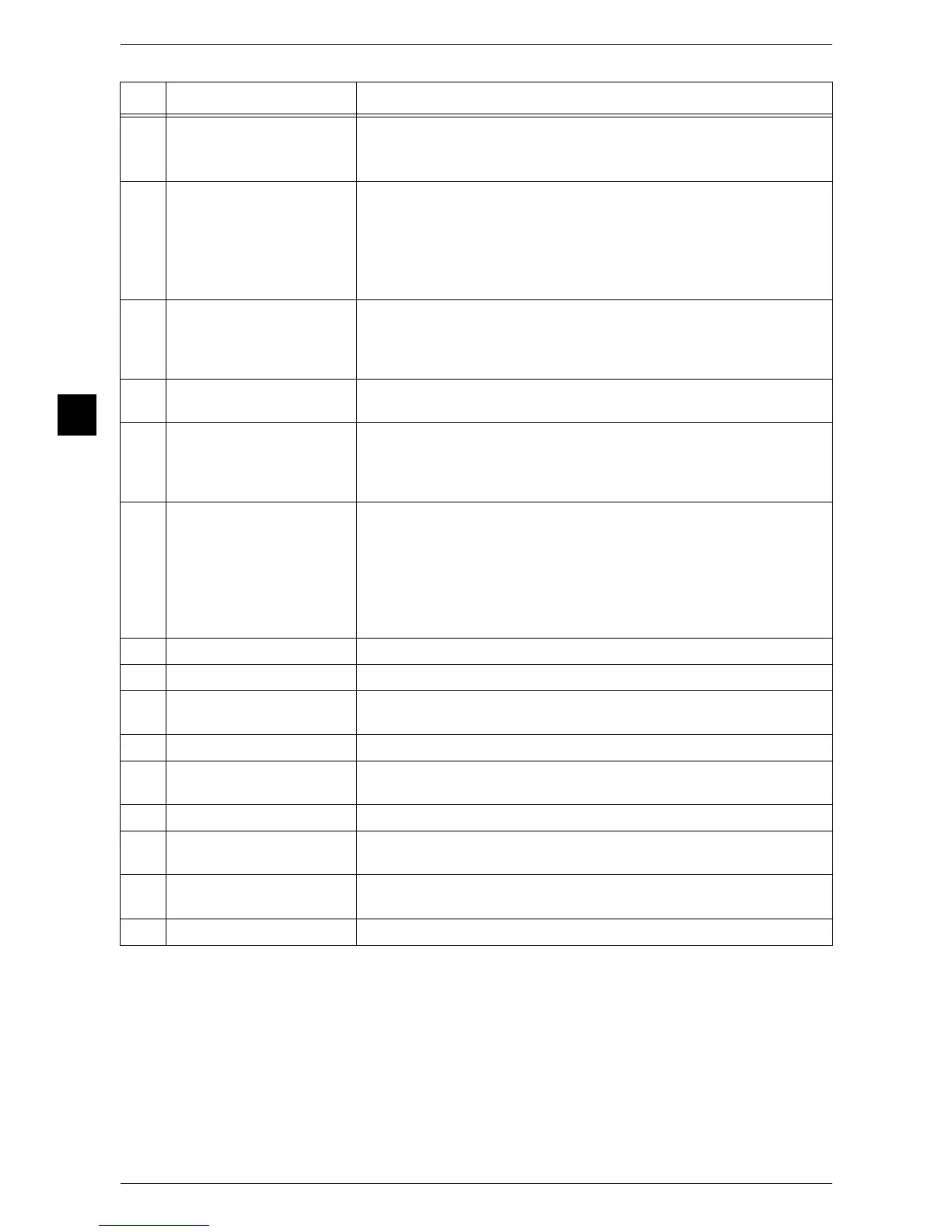2 Product Overview
48
Product Overview
2
4 <Main Power> indicator Lights up when the main power is switched on.
Note • If the main power is not switched on, the machine will not be
powered on even when the power is switched on.
5 <Custom> buttons
(<Copy>, <Not In Use>,
<Review> buttons)
Used to call up associated features.
To the buttons, you can assign [Language] or any service displayed on
the [Services Home] screen.
For information on assigning features to the buttons, refer to "1 Before Using
the Machine" > "Customizing the Control Panel" > "Assigning Services to
<Custom> Buttons" in the Administrator Guide.
6 <Log In/Out> button Press this button to display the user ID entry screen where you can
switch to System Administration, Authenticated, or Account
Administration mode. When logged in, press this button to log out from
each mode.
7 <Clear All> button Returns all settings to default or to the same status when the machine
was powered on.
8 <Energy Saver> button/
indicator
When the machine is not used for a while, it enters the Energy Saver
mode to reduce power consumption. When the Energy Saver mode is
active, the <Energy Saver> button lights up.
Press this button to enter or exit the Energy Saver mode.
9 <Interrupt> button/indicator Press this button to suspend a copy job in progress to have the machine
process another job. During the Interrupt Mode, the <Interrupt> button
lights up. Pressing the <Interrupt> button again exits the Interrupt Mode
and resumes the suspended job.
Some types of jobs cannot be executed in the Interrupt mode. For details, refer
to "8 Appendix" > "Notes and Restrictions" > "Notes and Restrictions on the
Interrupt Mode" in the Administrator Guide.
10 <Stop> button Press this button to stop the current copy job or communications.
11 <Start> button Press this button to start copying or scanning.
12 Numeric keypad Use the numeric buttons on the keypad to enter the number of copies,
passwords, and other numerical values.
13 <Speed Dial> button This button cannot be used.
14 <C (Clear)> button Press this button if you have entered a wrong numerical value with the
numeric keypad.
15 <Dial Pause> button This button cannot be used.
16 <Machine Status> button Press this button to check the machine status and meters, to check the
status of consumables, and to print reports.
17 <Job Status> button Press this button to check or cancel the current job, or to check
completed jobs.
18 <Services Home> button Used to display the [Services Home] screen.
No. Component Function
