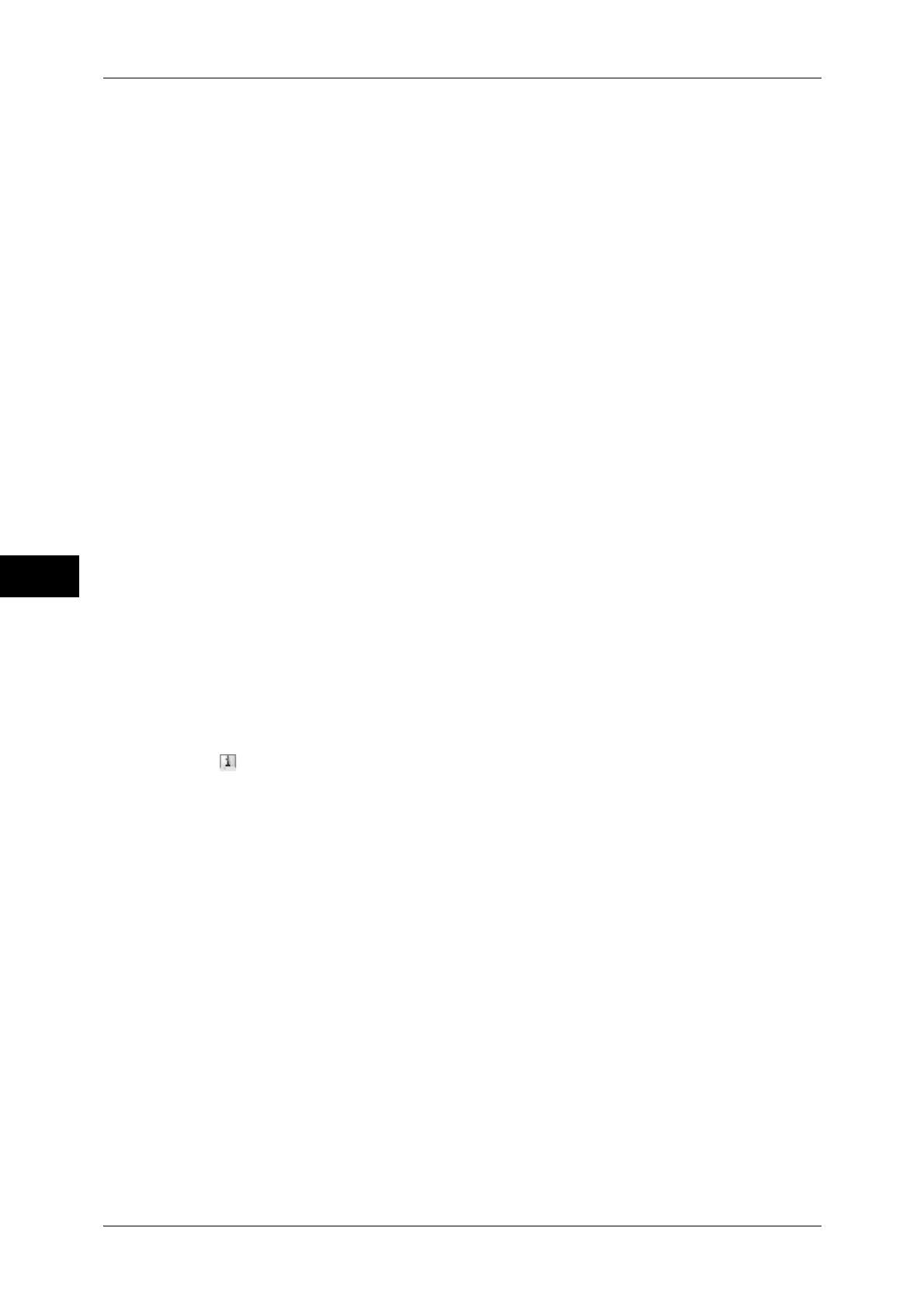5 Scan
256
Scan
5
If you select [On] and set a password, the file is encrypted. To open the file, the
password is required. The access privileges set in [Restricted Operations] are
assigned.
You can enter a password with up to 32 characters.
Full Access Password
Displays the [DocuWorks - Full Access Password] screen.
If a password is set, the password is required to change the access privileges set in
[Restricted Operations].
You can enter a password with up to 32 characters.
Certificate
Displays the [DocuWorks Security - Certificate] screen.
Refer to "[DocuWorks Security - Certificate] Screen" (P.256).
[DocuWorks Security - Certificate] Screen
This screen allows you to specify parties to whom the encrypted file is disclosed, and
addresses to which privileges are assigned.
Note • You can specify up to 50 parties to whom the encrypted file is disclosed, on the [DocuWorks
Security - Certificate] screen.
List all public entries
Displays the local address list.
Search Public
Searches recipients in the local address list.
Search Network
Searches recipients in the remote address list.
Note • To display [Search Network], prior settings are required in the System Administration mode.
[ ] button
Displays the [Certificate Details] screen.
Certificate information, such as issuer, expiration date, and persons to whom the
certificate is issued, is displayed.
Name/E-mail Address/DN
Lists names and their e-mail addresses.
Add
Select this button to add the certificate as one of the certificates of persons who are
allowed to open the file.
Grant full access to this file
Configure certificates of persons who are allowed to change access privileges
including editing or operating the file (full access).
