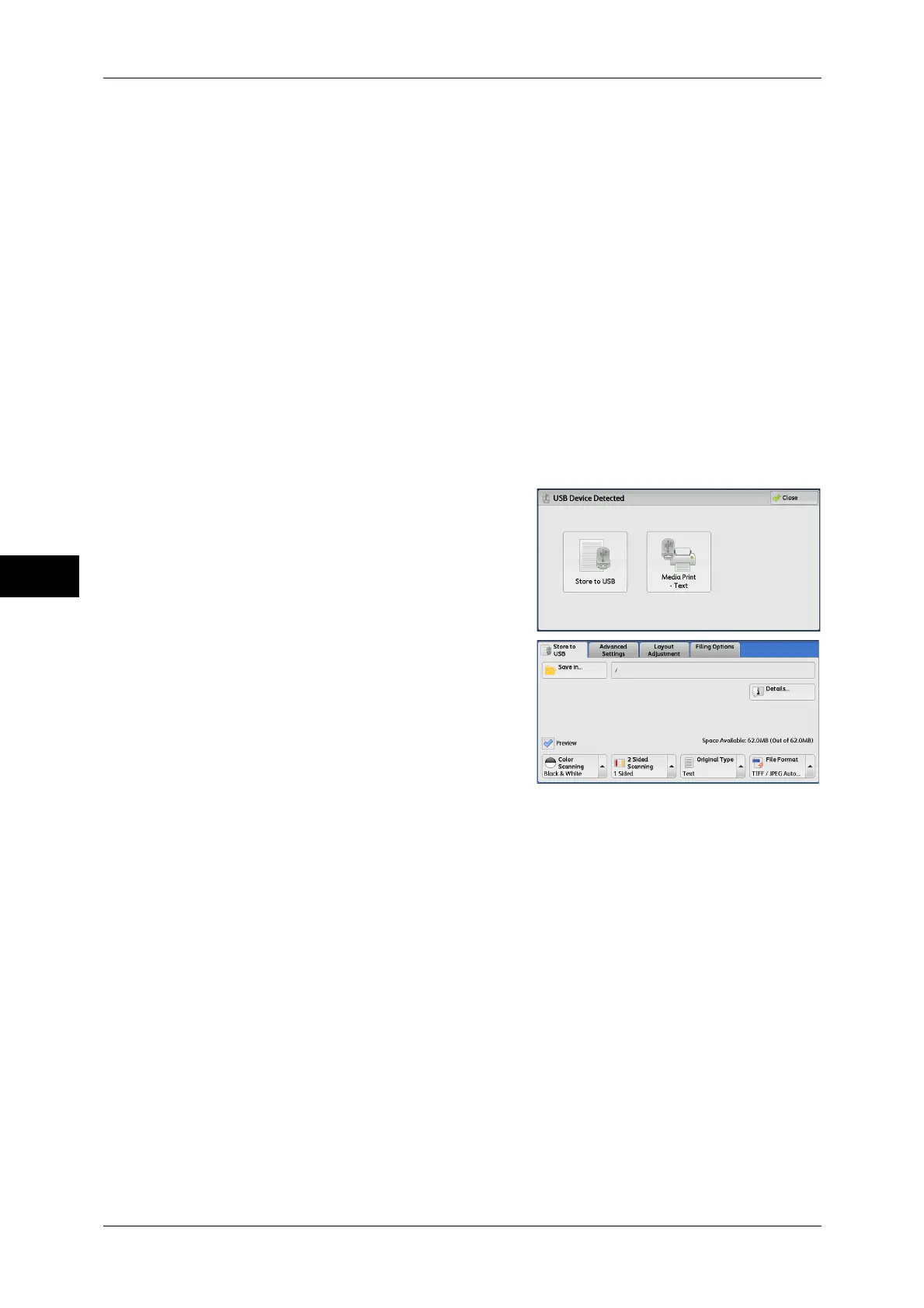5 Scan
268
Scan
5
• When a USB memory device is inserted into the USB memory slot during the Energy Saver
mode, the touch screen does not light. After exiting the Energy Saver mode by pressing the
<Energy Saver> button, insert the USB memory device again or select [Store to USB] on the
[Sevices Home] screen. For information on other ways to exit the Energy Saver mode, refer
to "Exiting the Energy Saver Mode" (P.54).
• Screen status will be one of the above even when a USB memory device in which only
encrypted data is stored is inserted or USB memory device in unsupported format is
inserted. In such case, warning message appears during operation and the operation is
aborted.
• Screen status will be one of the above when a commercially available Memory Card Reader
is inserted into the USB memory slot of the machine. It is the same if no media is inserted
into the Memory Card Reader.
• If a commercially available Memory Card Reader is used and it is left inserted all the time,
the machine does not detect media even when they are inserted into the slot of the Memory
Card Reader.
• Screen display stay the same when the inserted USB memory device or Memory Card is
removed. Press the <All Servicrs> button or do anything else to change the screen display
before starting next operation.
When [USB Device Detected] Screen Appears
1 Select [Store to USB].
2 [Store to USB] screen appears.
3 Select a feature on the [Store to USB]
screen.
Important • Data stored in a USB memory device may be lost or damaged in the following cases. Make
sure to back up the data in the device before use.
• When ejecting the medium or switching the power off/on by methods other than described
in this guide.
• When receiving the effect of electrical noise or an electrical discharge
• When a failure occurs or repairing
• When receiving damage resulting from a natural calamity
• We assume no responsibility for any direct and indirect damages arising from or caused by
such data loss.
Note • If you do not specify the file storage location, the scanned data is saved in the root directory.
