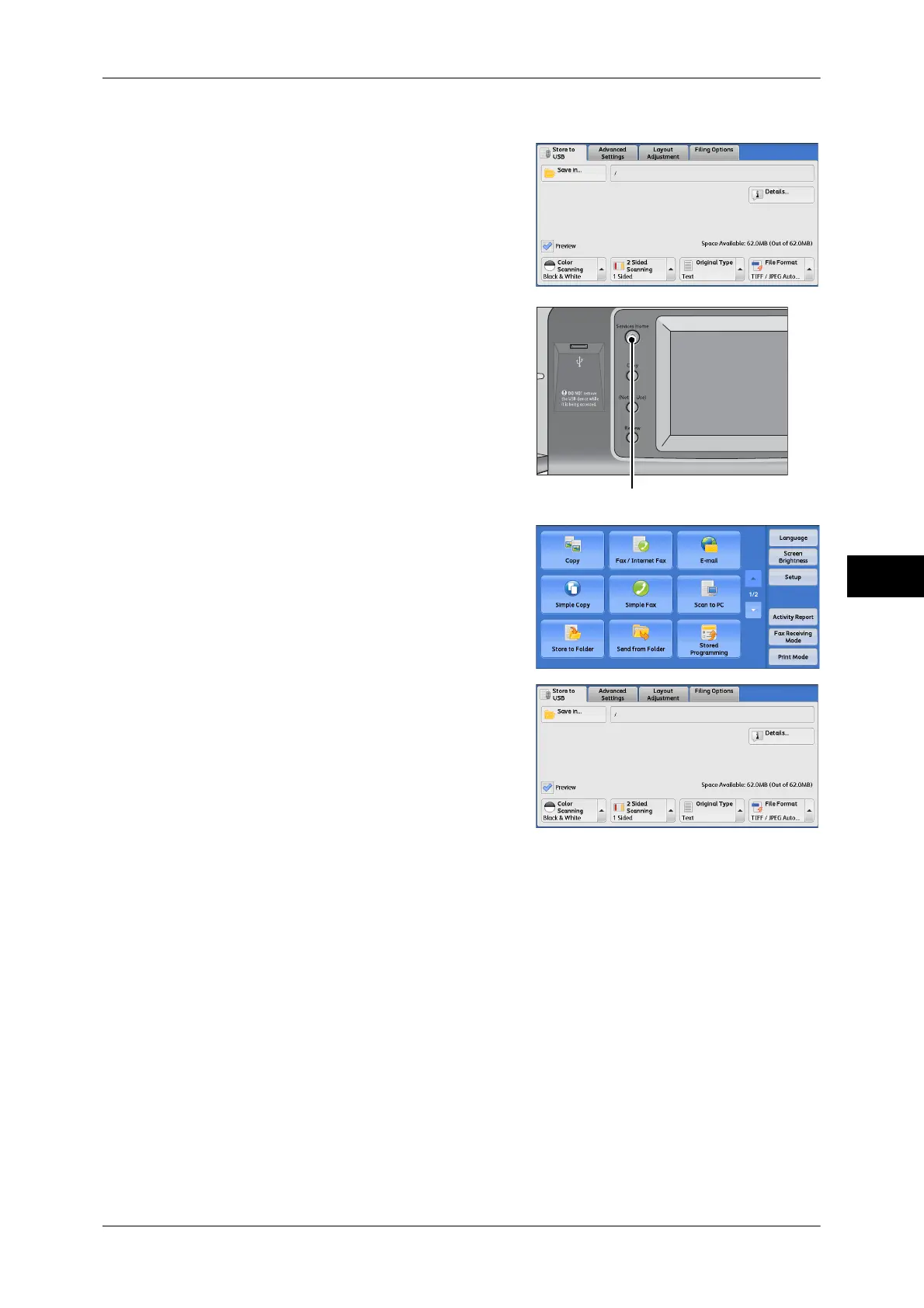Store to USB
269
Scan
5
When [Store to USB] Screen Appears
Select a feature on the [Store to USB]
screen.
1 Press the <Services Home> button.
2 Select [Store to USB] on the [Services
Home] screen.
3 The [Store to USB] screen appears.
4 Select a feature on the [Store to USB] Screen.
