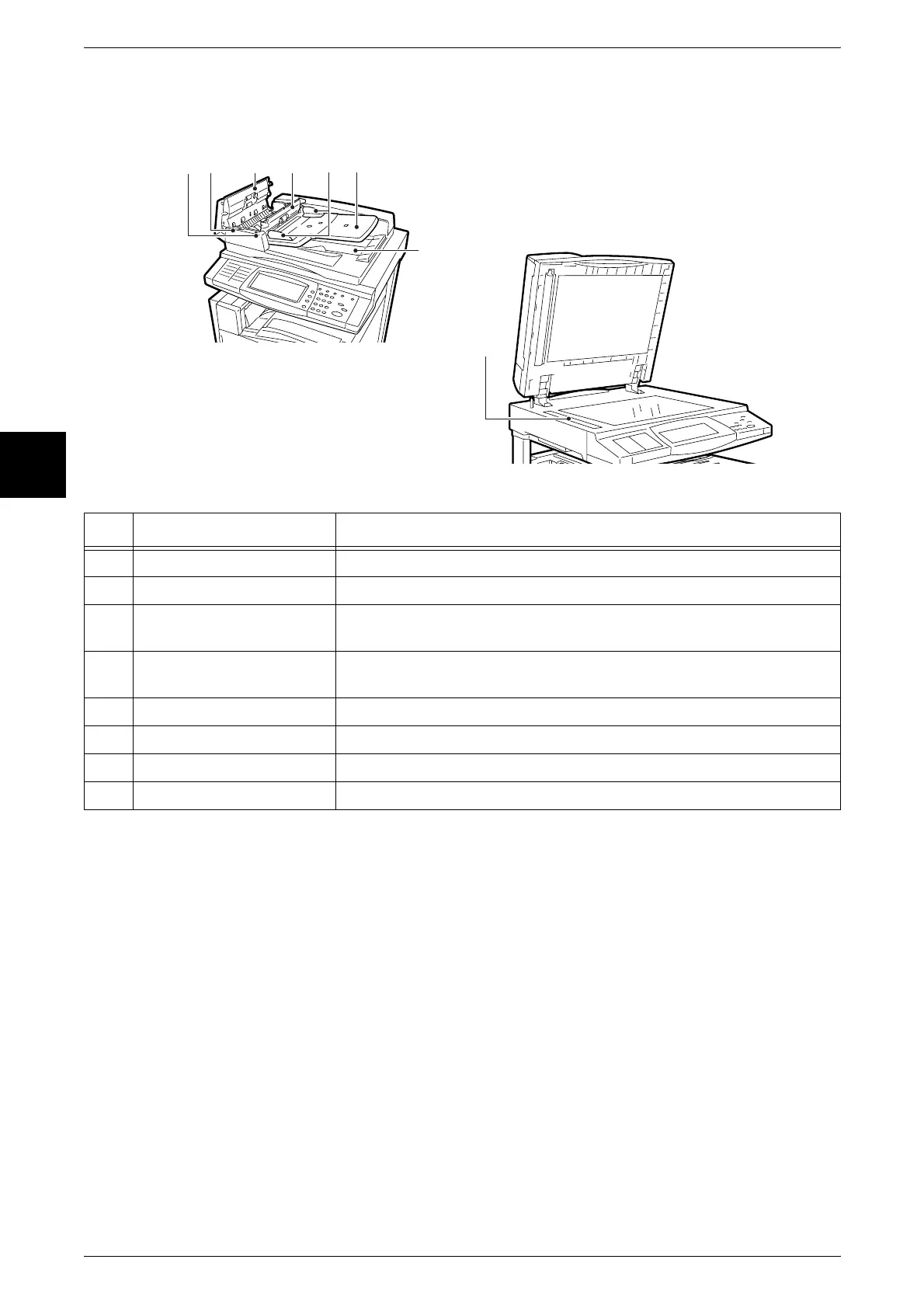2 Product Overview
10
Product Overview
2
Note • In text descriptions, the Duplex Automatic Document Feeder is abbreviated as "Document
Feeder".
No. Component Function
1 <Confirmation> indicator This indicator lights to confirm that the document is loaded correctly.
2 Wheel Turn this wheel to clear paper jams.
3 Left cover Open this cover to access the insides of the machine to clear paper
jams.
4 Inner cover Open this cover to access the insides of the machine to clear paper
jams.
5 Document guides Use this guides to align the edges of the document.
6 Document feeder tray Load documents here.
7 Document output tray Receives scanned documents.
8 Document feeder glass This part scans the document.
8
Duplex Automatic Document Feeder
7
12 3
5
6
4
