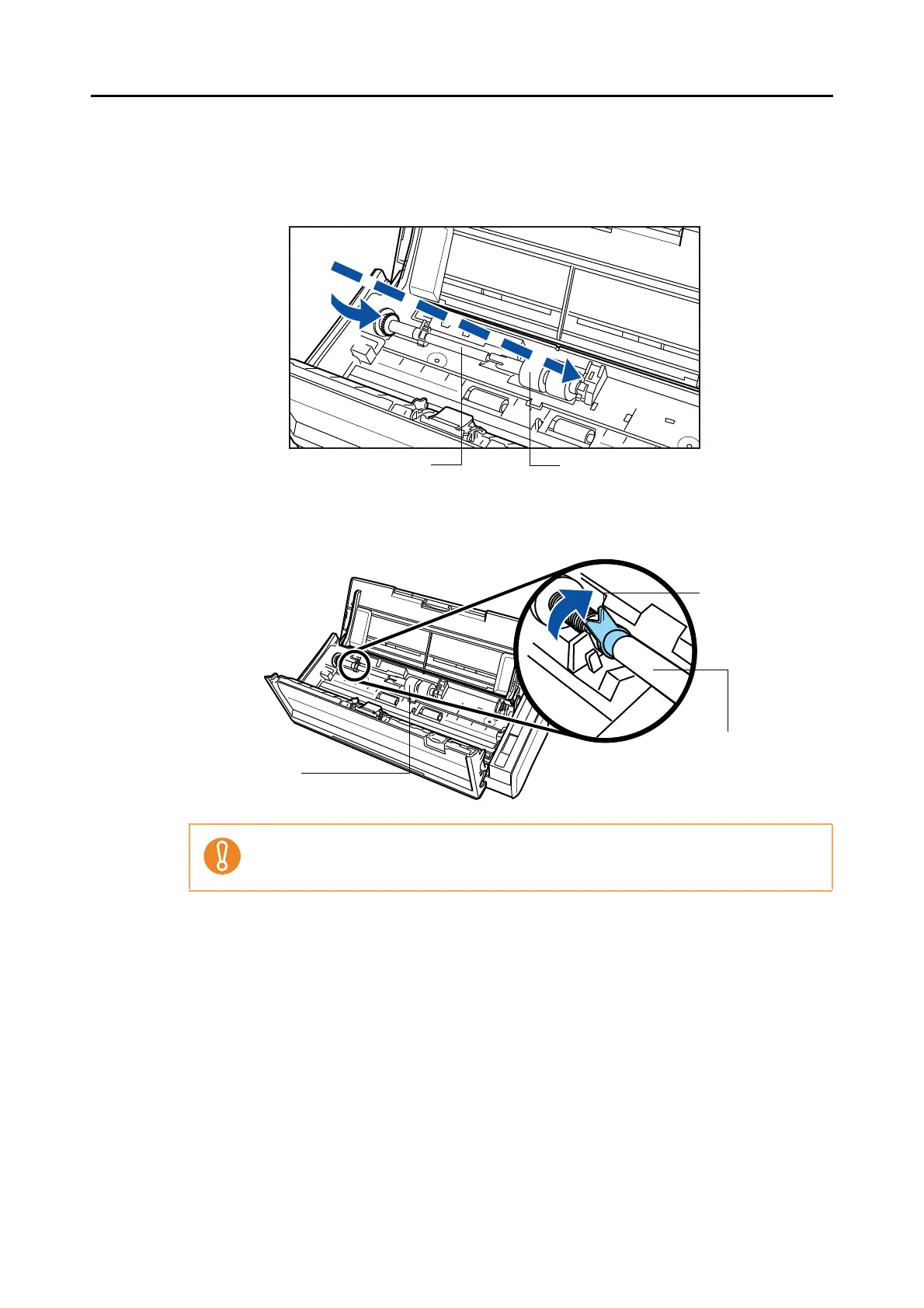Replacing the Pick Roller
296
9. Install the pick roller shaft in the ScanSnap.
Insert the right end of the shaft into the bushing (right), and set the shaft into the slot
gradually by lowering it.
10.Secure the bushing (left) by rotating it in the direction of the arrow.
Confirm that the pick roller shaft is attached properly. Otherwise, paper jams or other
feeding errors may occur.
Pick roller
Pick roller shaft
Pick roller shaft
Bushing
Pick roller