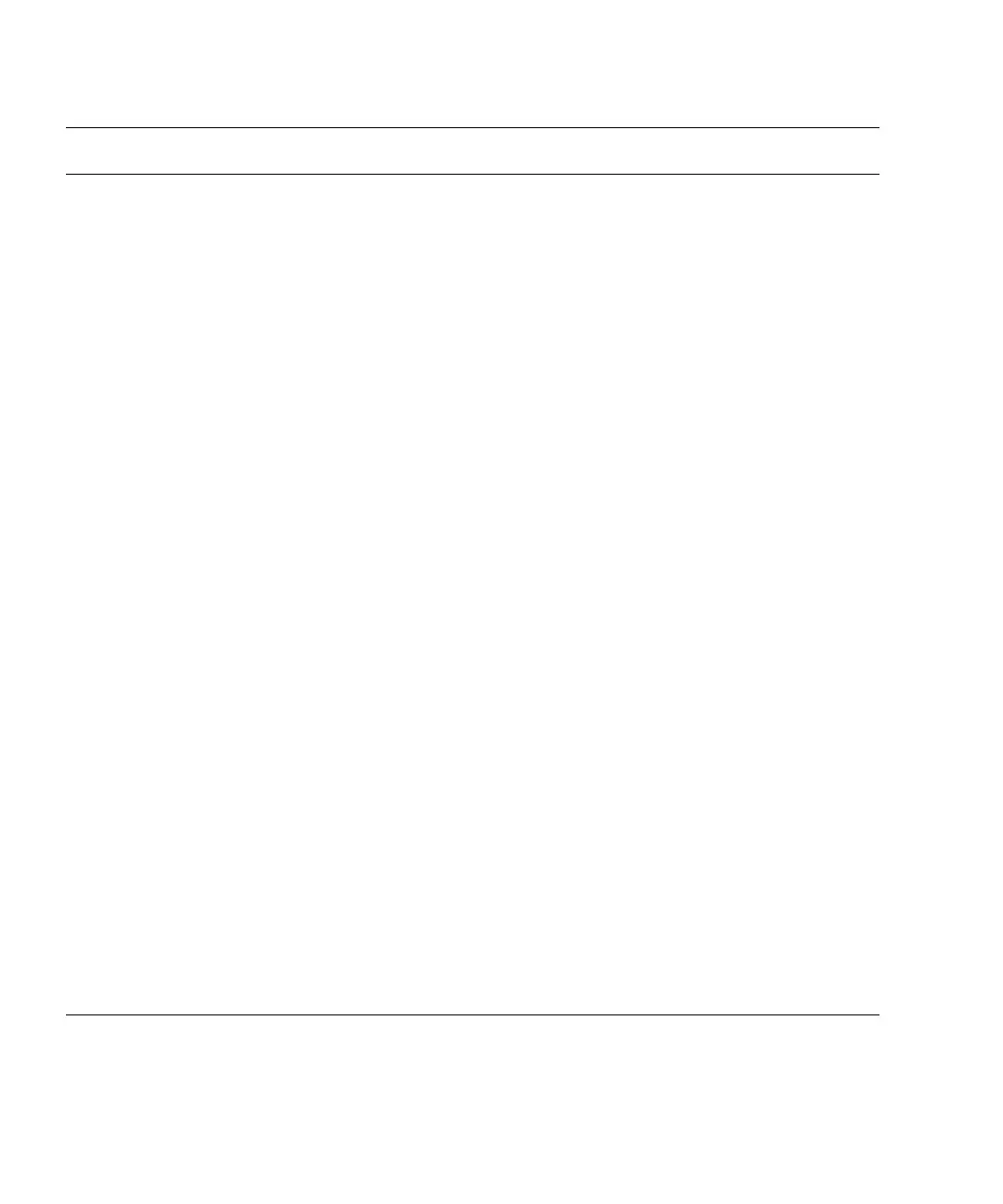38 SPARC Enterprise Mx000 Servers Product Notes for XCP Version 1121 • February 2016
RTIF1-
080325-001
O O M4000/M5000 servers:
When you turn on AC power, or
when you execute the rebootxscf(8)
command, you may become unable to
log in to XSCF and your press on the
POWER switch on the operator panel
may fail to turn on the power.
M8000/M9000 servers:
When you turn on AC power, or
when you execute the rebootxscf(8)
or switchscf(8) command, either of
the following situations may occur.
•Following error message gets
registered in the error log, the
status becomes Faulted, and the
standby XSCF becomes unable to
start.
Device error on serial
interconnection between
XSCFUs
• You become unable to log in to
XSCF and your press on the
POWER switch on the operator
panel can't turn on the power.
M4000/M5000 servers:
Before turning on AC power, or
executing the rebootxscf(8)
command, please confirm that XSCF
LAN has been correctly connected
and linked up.
In case the situation in question
occurred, please turn off the power of
all domains and then execute the
system power off/on. To turn on the
power that you turned off, wait at
least 30 seconds before power-on.
M8000/M9000 servers:
Before turning on AC power, or
executing the rebootxscf(8) or
switchscf(8) command, please
confirm that XSCF LAN has been
correctly connected and linked up.
In case the situation in question
occurred, please take either of the
following actions.
•Use the replacefru(8) command
to reattach the standby XSCF unit.
• Turn off the power of all domains
and then execute the system power
off/on. To turn on the power that
you turned off, wait at least 30
seconds before power-on.
RTIF1-
080404-001
O O Following a dynamic reconfiguration
operation using the XSCF commands
deleteboard(8) and addboard(8), you
might see I/O channel degradation,
resulting in error messages and
entries in the corresponding ereport.
If you run into this problem, the
fmdump(8) command will report the
following error by mistake:
ereport.chassis.SPARCEnterprise.
asic.ioc.ch.leaf.fe
The MSG-ID assigned to the error
displayed and the actual behavior
may not be consistent, and reset or
degradation may not occur. Contact a
qualified service engineer and give
the error code that displayed by using
the showlogs error command.
TABLE 3-3 XCP Issues Fixed in Releases Earlier Than XCP 1121 (Continued)
ID M3000
M4000
M5000
M8000
M9000 Description Workaround
