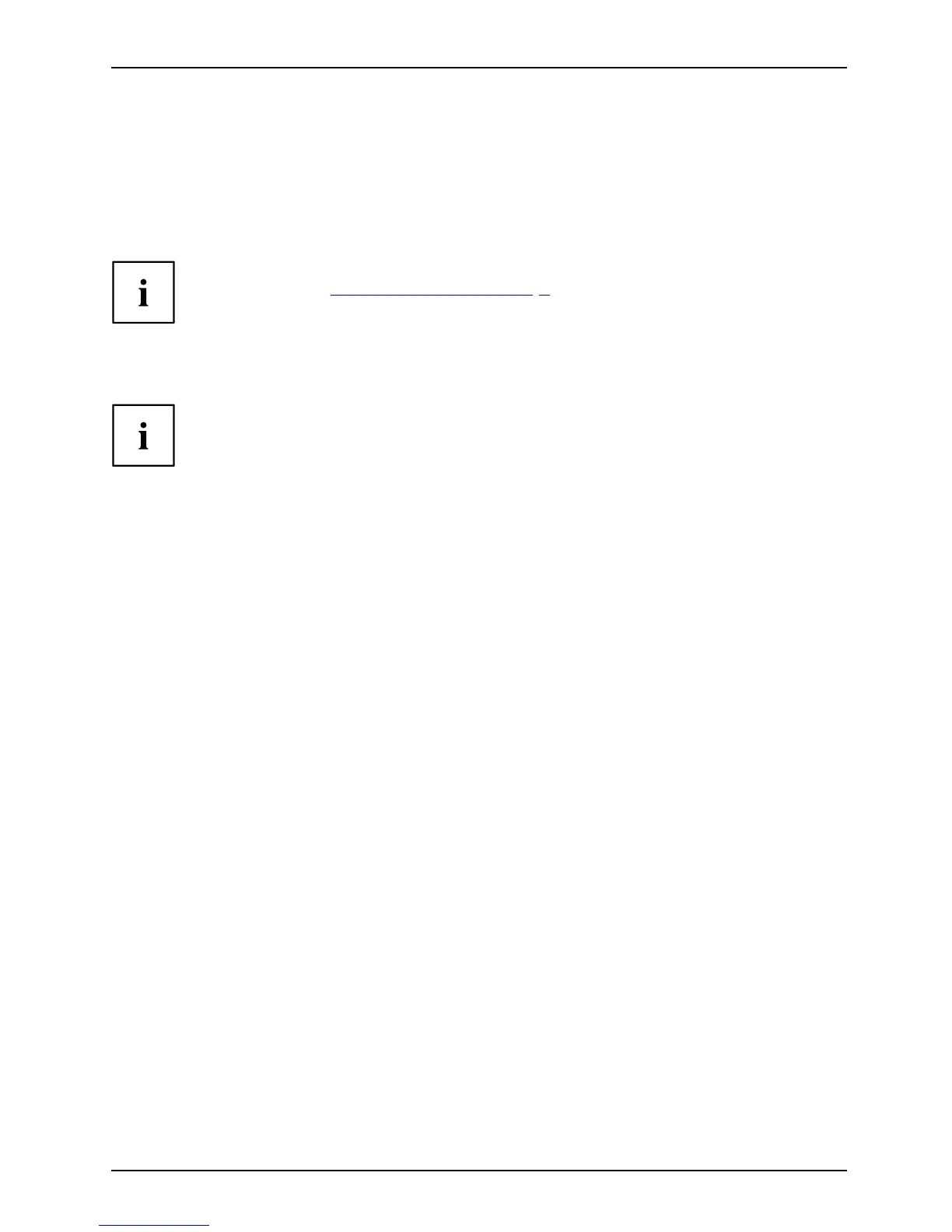Innovativ e technology
Innovative technology
... and ergonomic design make your device a reliable and convenient companion.
The device bo ots very quickly, is ready for imme diate use and offers a particularly
long operating time because of its high capacity battery.
Information on the connections and controls for your Tablet PC can be
found in chapter "
Ports and controls", Page 9.
Further information
If you install other software products, pay attention to the operating
instructions of the manufacturer.
Fujitsu Technology Solutions 7
