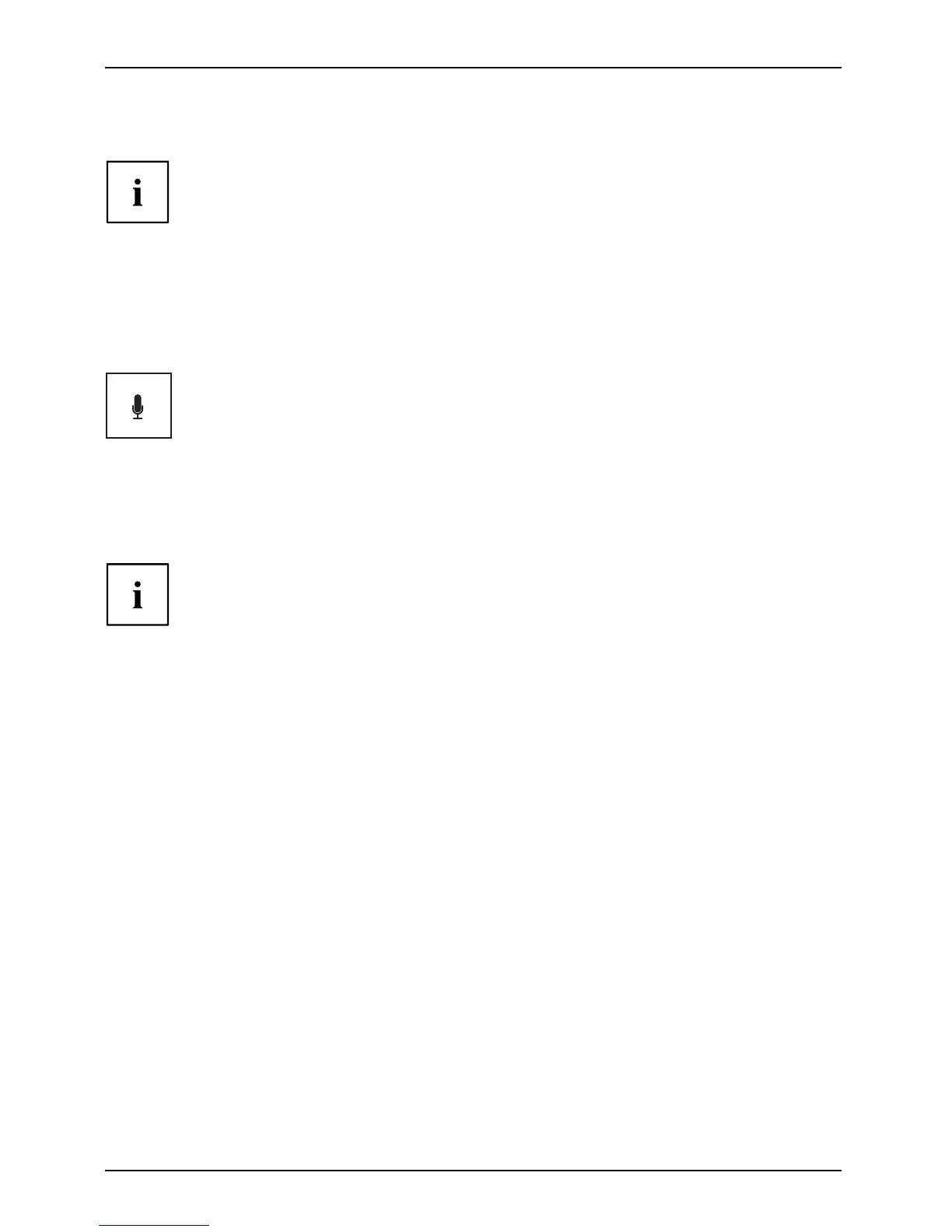Working with Android
Using the dictation function
A mobile or WiFi network is required to be able to use this function.
Using the spe ech recognition facility from Google, you can enter t ext by dictation. At most places
where you can enter text via the keyboard, you can also use the dictation function.
► To use the speech recognition, tap on the field where you would like to enter text.
The on-screen keyboard is displayed.
► Press the microphone ke y on the on-screen keyboard.
► When you s ee the m icrophon e symbol, speak your text .
When you stop speaking, the spoken words are converted into text by the speech
recognition progra m and displayed in the text field with u nderline.
The und erline disappears if you enter more text via the keyboard or via the dictation
function. You ca n delete the underlined text using the delete k ey.
► For punctuati
on, say "comma", "full stop", "question mark" or "exclamation mark".
42 Fujitsu Tech nology Solutions
