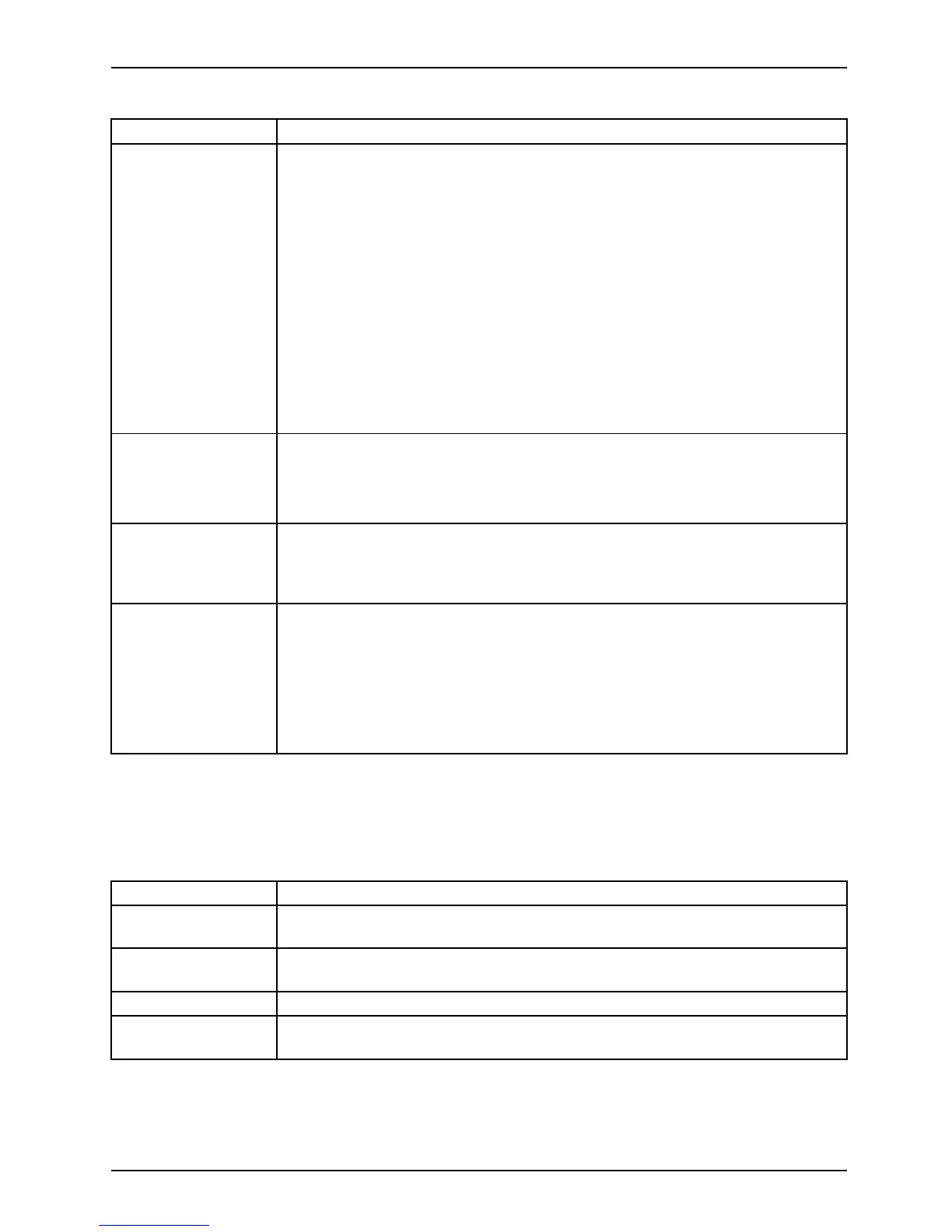Working with Android
Option Description
Backup and reset /
backup my data
When you enable the option "Back
up my data", a major part of your data is
automatically saved, this also
includes:
• your WiFi passw ords
• your browser bookmarks
• the list of your apps which you
have installed via the App Market (now
Play Store)
• the words which you have entered in the dictionary used by the
on-screen keyboard
• most of the settings w hic
h you have made
Some apps from third-party suppliers can also use this function, so that you
can recreate your data after reinstallation of an app.
If you disable this option, your data will n o longer be secured through a
backup an d the existing backups will be deleted from your Google a ccounts.
Backup and reset /
backup account
Shows the Google accounts where the information is backed up. O n a new
or reset device, you must register for one or more accounts to be able to
access the corresponding information.
► To add a new accou nt, select Backup account - Add account.
Backup and reset /
Automatic restore
► Enab le this option "Automatic restore" to r estore the settings and other
data when an app is reinstalled. This function requires that you back
up your data via a Google account and that the app uses the backup
service.
Backup and reset /
reset to the factory
data
Deletes all personal data on the internal memory, including information
on your Google account, other accounts, your system and app settings,
downloaded applications, your music, photos, videos and other files.
► To reset the Ta blet PC to the factory data, select Factory data reset.
After resetting your Tablet PC, you must enter the same data that you
entered during the first setup. If you have backed up the data on a G oog le
account, you can r est ore the data during the setup.
System settings
► Fr om All apps, select the o ption Settings.
In the "System" section you have the following options:
Option Descript
ion
Date an
dtime
To set the date, time and time zone. Select the time format (12 hour or 24
hour clock) and the display format for the date.
Accessibility options
E.g., TalkBack, large fonts, automatic turning of the screen or spoken
password input
Developer options
E.g.,
USB debugging or user interface options
Abou
t the tablet
E.g., serial number of the tablet, unique IMEI number, status an d d etailed
tablet information. You will find the serial num ber in the Status menu.
Fujitsu Technology Solutions 51
